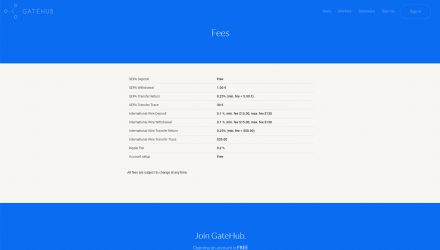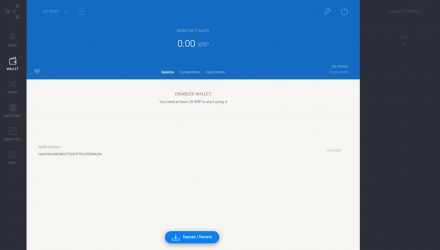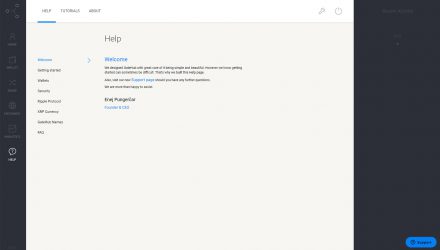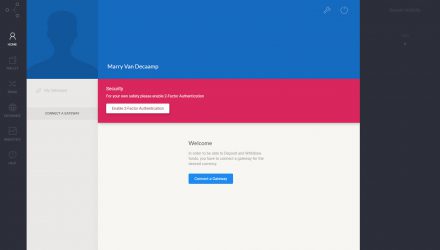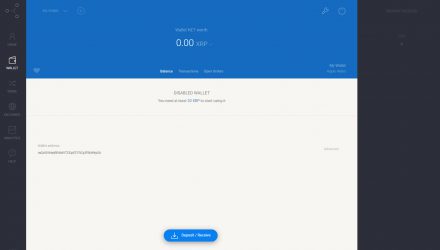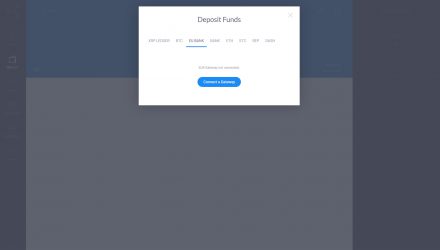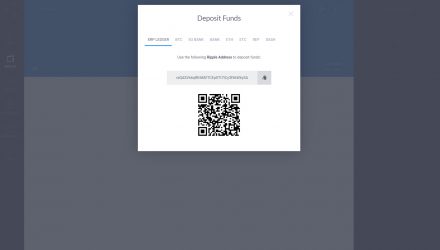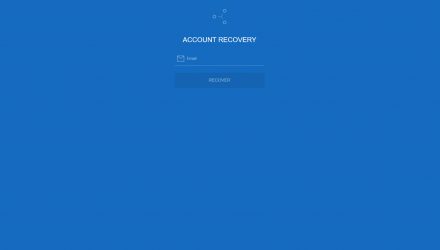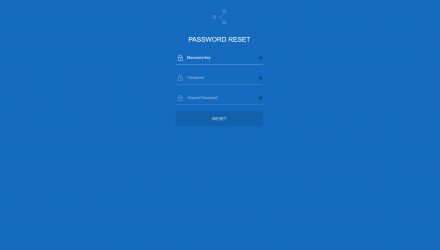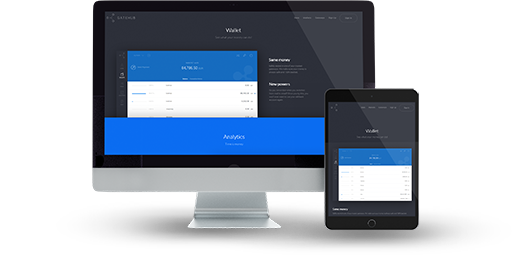
Open Source
Ease of Use
Low Trading Fees
Lack of Privacy
Two-Factor Authentication
Not Hierarchal Deterministic (HD)
Missing Multisig
GateHub Wallet Review: Features and How-to-Use Guide
Gatehub is a multi-currency wallet, supporting six of the major coins on the market, but mostly Ripple orientated. Fiat currencies are also included in the wallet’s portfolio such as dollars and euros. There are both crypto and national transfers available but what’s more is the gold support. Our review of the Gatehub wallet will cover everything about this wallet. Stable, secured and encrypted wallet, which isn’t able to access your private key. There’s also an implementation of a Ripple gateway, called Gatehub Fifth.
01.GateHub Features & Fees
After you verify your account, you’re able to trade with both national and cryptocurrencies on the go. You can deposit, exchange or transfer them instantly to another Gatehub user. The web-based platform offers also gold support, which is going to be presented in detail later on. You can also profit the wallet’s built-in exchange to swap different assets in relatively low fees.
Pros & Cons
The following table is going to help you get an overview of both the positive and negative sides of the wallet and respectively decide if it fits your need to worth with it. Check out my insights on the GateHub platform:
- Two-Factor Authentication (2FA)Two-factor authentication requires you to add an extra piece of information (6-digits code) every time you log into your wallet
- Open SourceAs an open source project, you’re able to read the code and suggest any modifications to the specific Whitehat program
- User-Friendly InterfaceThe wallet’s design is considered friendly and easy to use from users with different knowledge
- Cash Payments AcceptedYou’re able to exchange any digital currency for some cash and vice-versa. This is considered one of the greatest Gatehub advantages
- Low Trading FeesThe trading option requires low fees between 0.2 and 0.3% of the transaction’s amount
- Built-In ExchangeThere’s an integrated and intuitive exchange, providing you with all the information you might need to swap one currency for another
- Lack of HD There’s no automatic generator to help you avoid reusing the same address for your transactions
- Lack of Multi-Sig You’re the only one responsible to release a transaction – no other people included in the final confirmation
- Deposit Fees RequestedBitcoin deposit fees: 0.00053 BTC; Ethereum deposit fees: 0.011 ETH; International transfers fee: 0.1% / $15; SEPA fee:Between 1 and 8 EURO
- Experienced Hack AttacksThe wallet suffered an attack in 2017 and $5 million were stolen
Are You Interested in the GateHub Wallet?
or
Read More on Multi-Coin Support and OS Compatibility Below
Multi-Coin Support and Operating System Compatibility
The Gatehub wallet is a web platform, so there aren’t any specifications concerning the operating system of your machine. Any kind of a browser may do the job. Keep in mind that there’s no mobile application and according to the Twitter page of the project, the team isn’t planning to release one.
Even if Ripple is the core currency of Gatehub, it’s also supporting Bitcoin, Ethereum, Ethereum Classic, Augur and Dash. As mentioned earlier, there are some XAU transfers to be revealed in another section later on.
Having in mind that GateHub is a web wallet, there are no specific OS requirements. All you need is a web browser and you can access the platform, meaning that you can either use your PC or any mobile device.
Built-In Exchange

There’s a built-in exchange integrated into the wallet’s interface on the left sidebar. You can choose the currencies to exchange and also get an overview of the fee you’re supposed to pay. You get also information the value of your coins in national currency and charts with the price fluctuation of both the assets you have chosen. You can swap both fiat and crypto currencies in a matter of a few seconds and several clicks.
Is GateHub Safe?
Security
You should know that your private keys are kept by a third-party encrypted with different algorithms, so that Gathub isn’t able to access them. So, if you ever forget your password, which encrypts your credentials, the only way to restore your data is via recovery key. Remember that you might use the Whitehat program to submit an observation of security issues. Think to enable also the Two-Factor Authentication feature, which would increase the level of security of the Gatehub wallet.
Two-Factor Authentication
This is a 6-digit code to enter every time you would like to access your wallet. In a word, additional security later for your coins
Encryption
Your private key is encrypted thanks to your password and then stored in a third-party server. GateHub has no access to it
Privacy and Anonymity
The wallet suffers from the lack of any industry proven privacy or anonymity features.
Is GateHub the Wallet For You?
Visit WebsiteTransaction Fees
To initially activate your wallet, there will be a deposit reserve requested. You can make it after you verify your account via email by the “Wallet” tab in the interface. There are both crypto and fiat payment options with a min deposit of 50 USD or 10 EUR (SEPA transfer). No credit cards or Paypal support. The SEPA deposit is free but the withdrawal costs 1 EURO. When it comes to international deposits or withdrawals, the fee is 0.1% or at least $15. The Ripple fee is currently 0.2%.
Conclusion
If you’re interested to try the latest security enhancements of the wallet, then go straight to the project’s website. The following section will accompany you via step-by-step guide on how to setup and how to use Gatehub.
Otherwise, if you consider something missing – hierarchical deterministic generator, multi-signature or any kind of additional privacy feature, then you might want to check on another wallet, I suggest you read the Coinbase review.
02.GateHub Wallet Guide: How to Setup and Use
In the upcoming sections I’ll explore how to get started with using your GateHub Wallet, sending and receiving coins, performing all the necessary security measures to ensure your coins are safe and go over any particular functions that the wallet provides.

How to Install
There’s no installation procedure, since it’s a web wallet without a mobile version. No specific requirements except to sign in an account. Enter an email address and a password. You’ll be provided with your recovery key to download and save. Then open your email and click the button ‘activate account’. Now sign into your Gatehub wallet. Choose between individual and company account. Add your mobile phone to receive an SMS with a code to enter. Fill the form with your personal information. Enable your 2FA and connect a gateway. You’re all done!
Interface Overview
The wallet’s interface is providing you with a left sidebar menu to explore all its functions. There’s a wallet section to show you your balance. Next, you can see all your trading possibilities in the dedicated tab. Finally, you can observe the built-in exchange function of the wallet and see some price charts inside it. You’re going to also observe an analytics menu showing you different couples of currencies and their actual rate. Of course, there’s also a help desk at the end of the bar.
Create an Address
To create an address, click the “Connect a Gateway” button at the homepage of the Gatehub wallet and choose a currency. When you click it, you’ll be provided with the public address where you’re going to receive all your coins of this particular asset. There’s a different address for each crypto or fiat currency, but only one per project – there’s no generator to help you avoid reusing the same address more than twice. You’ll be provided with both an address and a QR-code, so you’ll be able to transfer yourself some coins. Once you request an address, it will appear in the “Wallet” section for your ease.
Send and Receive Assets
When it comes to receiving, just give your address, extracted as mentioned in the previous section to the sender. Or use it instead to send yourself some coins from another wallet or an exchange.
When sending, you’ll be requested to enter the amount and the receiver’s address. A confirmation window will pop-up for you to approve the data before it gets broadcasted to the network.
Hint: Always double check the recipient’s address, even one mistake in the string might be enough for you to lose those coins.
Backup and Restore
Backup
Web wallets don’t really offer the opportunity to back up them, but there’s a recovery procedure if you even have any issues to access your wallet.
Restore
Install and restore wallet from with Recovery Key
When you initially sign up an account, you’ll be provided with your recovery key to use in case of a restoration process. Go and click the forgot password button on the sign in form of the wallet’s webpage.
Specific Functions
Enter the Gatehub wallet’s advanced settings by going to the dedicated tab and clicking the option on the right. You can explore the menu, allowing you to rename or delete your account and also set it as a primary one, in case you’re managing multiple profiles. There’s a possibility to extract your private key or work with trust lines. Everything that interests you is described in detail in the wallet’s advanced menu.
Now, a few words on the XAU support as promised. 1 XAU is equal to 1 gold gram bar. You can buy from the trading section of your wallet and sell it in the same place in return of a crypto or fiat currency. Withdrawing happened via the FedEx company with golden bars. The minimum to request is 10 XAUs or 10g and it has a constant and stable value.
Possible Issues and How to Avoid Them
There are two common mistakes you might experience: either a compromised account or email address. The first one is due to security weaknesses (you might probably miss to set a 2FA) or hacking attempts via you emails, also potential phishing entered. The second one is due to a hacker’s purpose to steal your recovery or private key to access your coins. If your secret key gets compromised, this is either because you’ve shared it online or the third party, which stores all the users’ credentials is being hacked.
03.FAQ
-
What’s the private and recovery keys ownership?
They’re both not kept by Gatehub wallet. The first one is stored by a third-party provider and the second one’s security depends on you.
-
Is there an example for any potential phishing sites?
Sure – it’s all about the domain’s name: getahub, getehub, gatahub, gattehub, etc. It’s always Gatehub.
04.About GateHub
A UK based company specialized in technology development with a diversity of financial products and services. Working on the blockchain’s innovative conception and multiple payments systems, Gatehub provides gateway services and a web wallet.
GateHub on Social Media
Follow Gatehub on social media to stay tuned with everything that comes up and all the features you might experience. Regularly check on their updates to get aware of possible scams and new implementations.