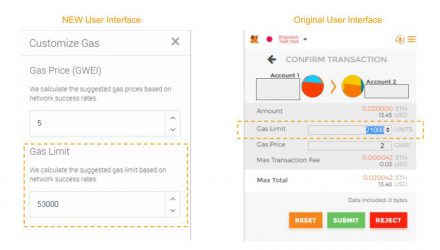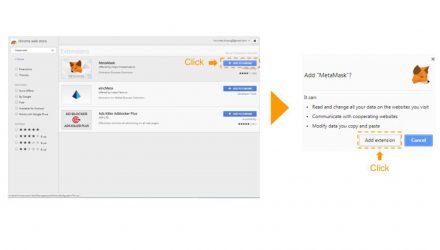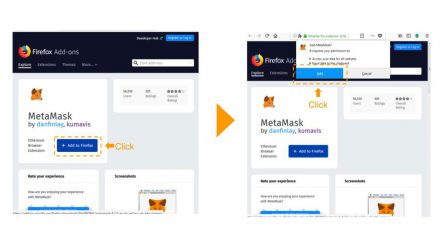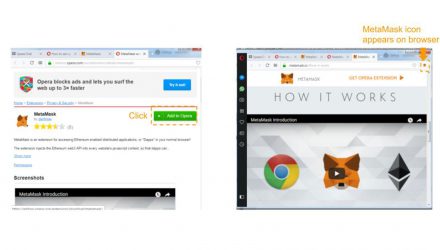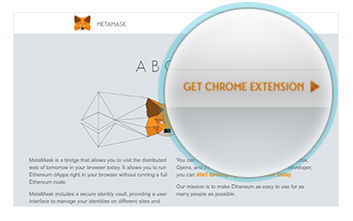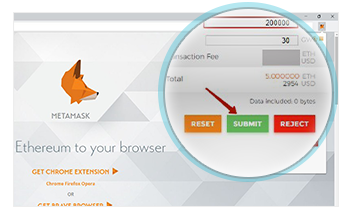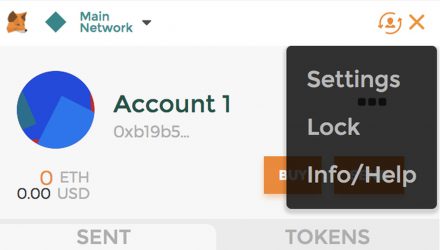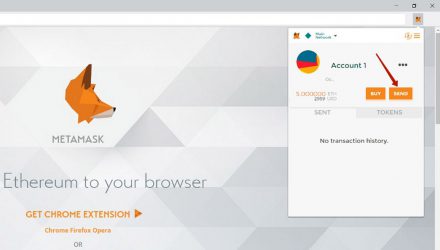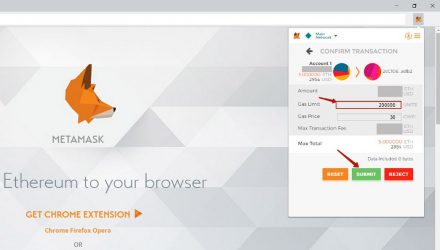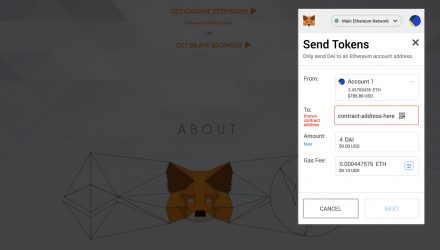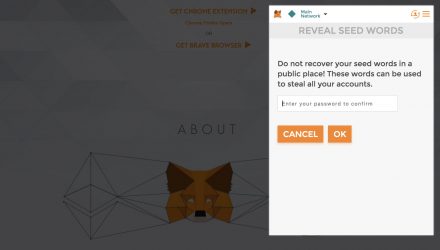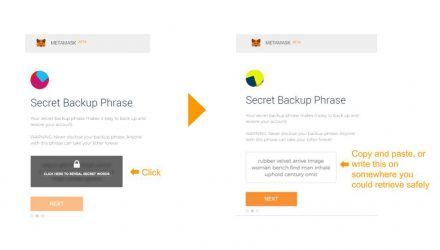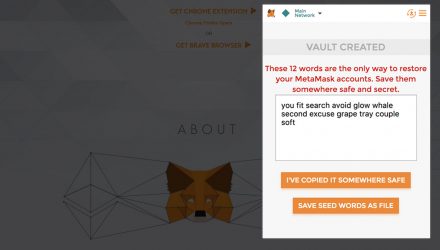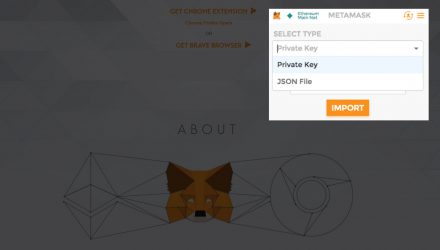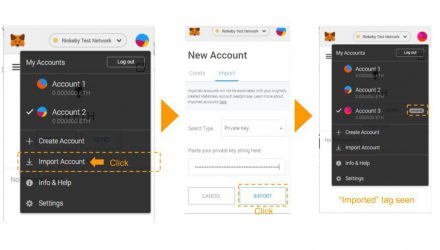Simple Interface
Open Source
Local Key Storage
Can Only be Used for Hot Storage
Hierarchical Deterministic
Private Keys
Browser Access
MetaMask Wallet Review: Features and How-to-Use Guide
MetaMask is a cryptocurrency wallet available as a browser extension for Chrome, Firefox, Opera and Brave. Thе wallet serves as a connection between your browser and the Ethereum blockchain. It only supports Ethers and ERC20 tokens. What is more, it can also be used to access Ethereum dApps in your browser without the need of running a full node, which is the wallet’s true strength. Keep reading to learn more about MetaMask’s features and how to use the wallet.
01.MetaMask Wallet Features & Fees
Metamask is a perfect choice for managing ETH coins and ERC-20 tokens. It is a light node and allows users to fully interact with the network, without downloading the entire blockchain. What is more, running an Ethereum dApp is also possible without using a full node. This representative has a simple interface and one of the most wanted security characteristics – being hierarchical deterministic. More on that in a bit.

Pros & Cons
In the table below, you can check the advantages and disadvantages of the Metamask wallet.
- Open SourceEveryone can study, distribute and change the software
- HD WalletA feature which automatically generates hierarchical tree of keys from a single point (the seed) instead of the user doing it on his own
- Ease of Use Elegant interface for ease of use and smooth actions
- Built-In ExchangeEasy and time-saving tool to exchange your assets within your wallet
- Browser Access The wallets itself doesn’t have access to any of your data, but the browser it’s installed on does. Your private codes are safe, but information about when and how you use the app might be gathered
- Online Wallet There is a greater risk of being hacked, because it is 24/7 connected to the internet. With other types of wallets like hardware ones, these chances are small
Are You Interested in the MetaMask Wallet?
or
Read More on Multi-Coin Support and OS Compatibility
Multi-Coin Support and Operating System Compatibility
MetaMask is created to serve the Ethereum network and its products. It is compatible only with ETH and ERC-20 types of tokens. For many people, this is not a burden because the supported coin is the first altcoin and is tradable everywhere. Here is a full list of assets you can manage with the MetaMask wallet.
MetaMask works with JavaScript by injecting a web3 object into the page you are on. This way it accesses the network for full functionality without changing the website at all. Because of this, the web3 JavaScript software requires few permissions, before allowing you to install MetaMask. Bear in mind, that such actions can enable the programs to read and change the data to every visited website.
ShapeShift
This is a useful built-in gadget, which allows you to trade one cryptocurrency for another, without the involvement of third parties. When using ShapeShift in your wallet, at first you send coins to the integrated function and then to your MetaMask account. This process usually goes smoothly, but if BTC is involved, it may take a while, because these confirmations can last forever. My advice is to include a refund address in case the ShapeShift transaction times out. When it does, the coins will be sent back to you. This feature is useful, but you need to pay attention.
Is MetaMask Safe?
Security
In the crypto world, web-based wallets are considered the least secure, due to their permanent internet connection. Despite that, MetaMask hasn’t suffered major hacks since 2016. Here is something else that can ease your mind on how safe this wallet is. The community is committed and regularly updates the open source code plus this client utilizes HD backup settings. What is more, you have full control over your keys. Basically, MetaMask creates a private key-pair via a seed used to access your wealth from every location. And my favourite security approach of the wallet is the big red warning when you bump into a malicious website. It blocks your actions and protects you from losing coins or tokens to fraud or scam sites.
Private Key Control
Unless you export the private keys, they are fully under your control.
Hardware Wallet Support
You can directly spend straight from a MetaMask compatible hardware wallet like Nano, Nano-S, Unplugged, HW.1 and KeepKey.
Privacy and Anonymity
In the world of online connections and transactions, the ability to hide your active public key is a necessity. MetaMask offers an alternative aspect related to its web character. You need to run a local blockchain client where the top representatives are Geth and Parity. Once set up, open the network menu from the MetaMask top left corner and connect to it. This way you won’t be directly acting in the network, but through the local blockchain. Bear in mind that the synchronizing process may take a while, but it’s worth waiting for.
Hierarchical Deterministic (HD)
Single seed phrase creates numerous key pairs, which can be manually picked by you for every transaction.
VPN Server (Virtual Private Network)
Your traffic is encrypted and bounced through several servers. The address you use at the moment stays more or less untraceable.
Is MetaMask the Wallet For You?
Get the ExtensionTransaction Fees
Fees are needed, so your transactions are processed and written in each block. In the Ethash networks such fees are known as “Gas”. The procedure is proportional, meaning higher Gas limit leads to a faster data movement. With MetaMask you can set the fees manually. Every action you take is firstly checked through a full node in the network the moment your wallet connects to it. This way you have accurate information on the situation and can decide what Gas to put, depending on how fast you need the transaction to happen.
Conclusion
MetaMask developers have managed to create a tool for easy, reliable and secure access to the Ethereum blockchain network. The software is handy and manipulations like Gas adjustments and hardware compatible use are more than welcome by the user. Adopting encrypted traffic through a VPN strengthens the privacy aspect of every process. I find this web extension useful and safe enough.
MetaMask being a browser extension and a hot wallet is not the wanted combination for many of you. The inbuilt ShapeShift is useful but not a cheap advantage. I can suggest another Ethash algorithm compatible wallet with open source additional security option. I’m talking about MyEtherWallet, where the private keys are in your possession.
02.MetaMask Wallet Guide: How to Setup and Use
In the next sections, I cover the setup process along with some tips on how to use MetaMask wallet. Make sure to use the latest version of the wallet to avoid issues.

How to Install
After deciding which web browser, you want to work with, download the latest MetaMask files and set them up. The process is explained with clear instructions in the next few lines. Go through them or jump directly to the one matching your needs.
Choose an Operating System
Interface Overview
MetaMask was one of the first Ethereum wallets I used for storing my ERC20 tokens, and I found it very easy to use. Once loaded, it seems like they know what I need and present it in a smooth way. There is actually a dedicated user experience engineer in the wallet’s team. This person focuses on creating an intuitive product.
Create an Address
Go to MetaMask.io where you click on the extension matching your browser.
Install the extension and click on “Add extension”. Then you will see a “privacy notice” where you need to “Accept” and then do the same with the “Terms of Use”.
Set up the encryption password and create your wallet by clicking “Create”. Remember, this password better be a strong one.
Send and Receive Assets
То receive funds, click on the three dots menu and then press the “Show QR Code” option. Next, scan or copy the displayed QR code and ETH address and provide them to the sender.
To transfer ETH to any other wallet, click “Send” on the home screen of MetaMask. Add the “Recipient Address” and “Amount”.
Backup and Restore
Backup
Install and create a password
With the creation of a new wallet, you will generate a password. Use it to encrypt the keystore file containing all the key pairs. This manually added password must be kept safe. Losing or forgetting it is not advisable.
Save your wallet address
Copy and paste your address into a text file somewhere. Enter it on etherscan.io and bookmark the page. This way viewing your balance will be possible at any time.
Specific Functions
In the near future, MetaMask and all ETH wallets will improve their usability and security aspects. They will introduce the EIP712 standard for typed message signing. Basically, data will be displayed in a structured and readable format. With such specific feature, every MetaMask wallet users won’t have to sign off on incomprehensible strings anymore.
Possible Issues and How to Avoid Them
The main issue, that MetaMask users can experience is the phishing attack. It is a scam used by hackers to steal vital information like passwords and usernames. Avoid it by not responding to pop-up ads, open phony emails and click on suspicious links. Preferably, log in only from the official website of the wallet.
Another mess can occur with fake “Last Outgoing Transaction” status. It can say “failed”, when actually the site has all the real details like the value, the destination address and the date.
What is more, your MetaMask CSS can be cloned by malicious websites. This duplicate is identical and interactive version, showing exact data from your recent MetaMask actions.
Maybe everything mentionед sounds a bit too much for you. Don’t give up on that wallet. You can easily avoid such issues by browsing the web with a locked client. This way none of your addresses will be exposed to the browsers you use.
03.FAQ
-
How to Disable/Enable MetaMask Auto-updates?
With every browser, the update is automatic, after such is released by the wallet. Here is how to disable the auto-updates for Firefox:
On browser, type: “about:addons” click “more” on the MetaMask extension tile.
Automatic Updates field: Select “disable”, “enable” or “default”.
The rest of the browsers do not support and encourage disabling the auto-updates. There are talks about different workarounds, but nothing is really set in stone.
-
What are Loose Accounts?
When you use the Import Account capability, the word “Loose” becomes visible on your avatar. Meaning, that your seed phrase doesn’t backed up your account. That is usually happening, because users first create their seed phrase and then import the account. Keep the information of that “loose” one backed up away from the MetaMask wallet as a precaution. This way it will be easier to recover it if something goes wrong.
04. About MetaMask
The founder of this ETH wallet is Aaron Davis. People helping him in the crypto adventure called MetaMask are software engineer Dan Finlay (user valuable aspects and team efforts coordinator as well), Frankie Pangilinan focusing on how the wallet executes every transaction, QA Thomas Huang and the leader of the user experience design team Christian Jeria.
MetaMask is a team of visionaries who aim to provide fast, safe and easy transactions. For now, the wallet is compatible only with Ethash algorithm-based coins and ERC-20 compatible tokens. Every new idea is tested with users and then improved with the developers. In the end, you have a smoothly running product.
MetaMask on Social Media
Every news, update and roadmap ideas are regularly posted and shared with the users through MetaMask’s social media channels. When you work and thrive online, stay active and be there for the user. This wallet is doing a great job in that direction.