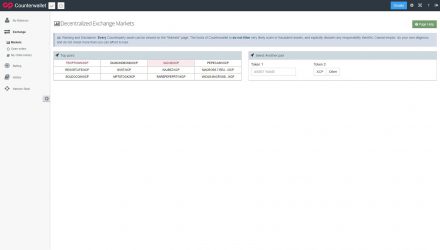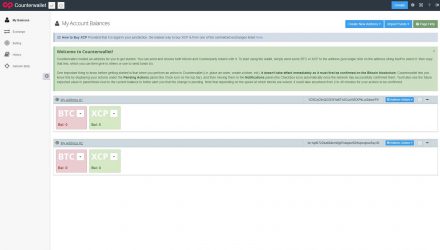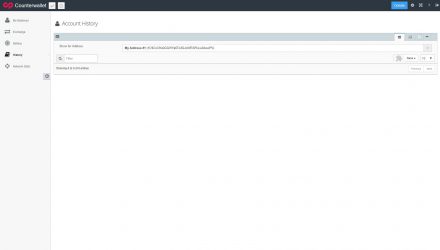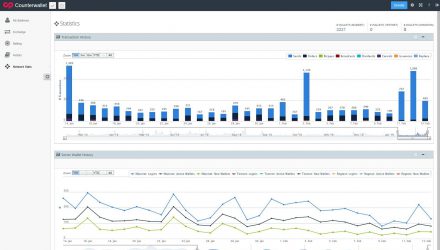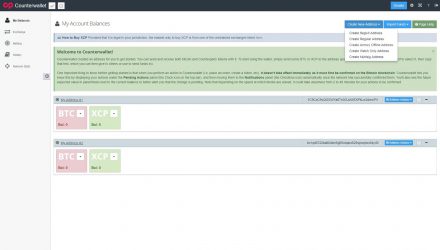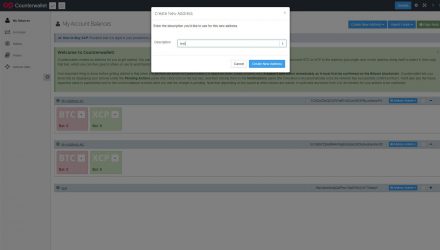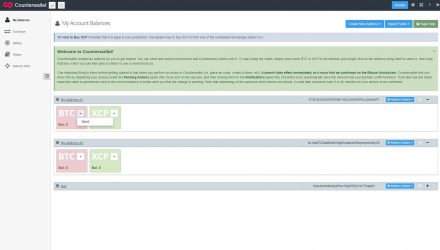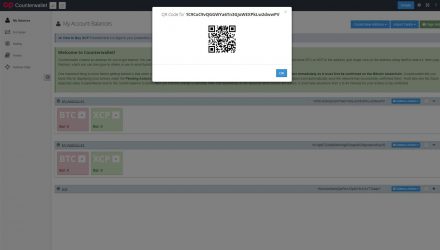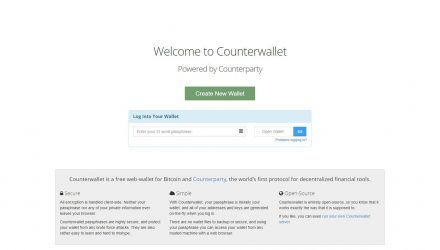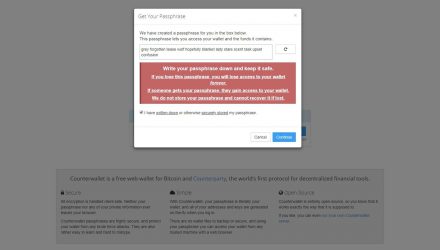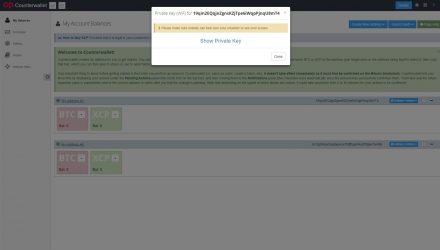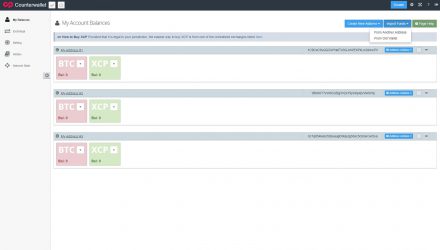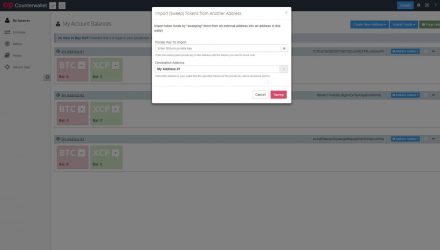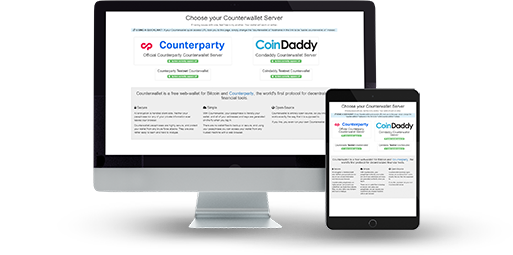
Hierarchical Deterministic
Built-In Exchange
No Multisignature
Open Source
You Control Your Private Keys
No Two-Factor Authentication
CounterWallet Review: Features and How-to-Use Guide
Counterwallet is a multi-coin web-based platform, which allows you to operate with Bitcoin and the project’s native coin – Counterparty. You’re also able to work with more than 500 hundred tokens on a daily basis. What’s interesting is the fact that there’s no need to sign in an account. Your personal data stays safe on your browser and never leave it. In this review of Counterwallet you will learn all that you need to know about the features of this wallet as well as how you can use it best.
01.CounterWallet Features & Fees
The wallet offers a multi-coin support to manage BTC, XCP and all its tokens. You can even create a new asset if you wish to. You can trade the Counterparty coin in a peer-to-peer environment and monitor its statistics. There’s a privacy characteristic of an HD nature and security features such as encryption and multi-signature. You can also use it as a cold storage, in tandem with the Armory wallet.
Pros & Cons
This section aims to show you both the positive and negative points of the Counterwallet in order for you to decide if it fits your needs. The pros will be presented on the right and the cons on the left, so the graphic table will help you sort the information and make a decision.
- Light Node There’s no need to download and store the project’s blockchain, since the Counterwallet is a light node
- Easy-to-Use Interface Since your passphrase is basically your wallet, there are no additional actions to perform such as backups, this makes Counterwallet very easy to use
- Built-In Exchange There’s a built-in decentralized exchange to easily swap assets in the wallet itself
- No Multisignature There’s no Multi-Signature feature to ask several people to authorize a transaction. It’s just one user to do so
- No Two-Factor Authentication Lack of additional security layer to protect your funds by requesting additional data to enter before you log in
Are You Interested in the CounterWallet?
or
Read More on Multi-Coin Support and OS Compatibility Below
Multi-Coin Support and Operating System Compatibility
The Counterwallet is currently supporting Bitcoin and the Counterparty coin. What’s more, all the Counter based tokens are also included in the list. Check the table below for some examples.
Since Counterwallet is a web platform, there aren’t any specific requirements for your PC to cover. Use it from any kind of a browser to access your funds. All the operating systems are supporting web-based wallets. At the moment, there isn’t a mobile version available in the app stores.
Is CounterWallet Safe?
Security
Counterwallet’s security relies on the passphrase protection. Since all your information is confidential and never leaves your web browser, this protects the coins in your address from suffering hack attacks. It’s considered to be a secure and hard to guess encryption method. In tandem with the top-notch personal ownership of your private key, you might stay calm, because compromising your wallet would be an impossible mission for malicious hackers.
Open Source
The project has open source code. This means all users are able to read it and also see how vulnerabilities have been removed. They can also suggest some improvements to the developers’ team to avoid compromising their funds in a certain situation
Private Keys Ownership
Keeping your private key by a third-party has always been considered to be less secure, when compared to the chance to be in charge of your own credentials. You’re the only one responsible to keep your data safe and secure
Privacy and Anonymity
You might observe a strong privacy policy of the Counterwallet. As mentioned earlier, there’s no registration form to fill as a requirement to use the interface. This means that any of your personal data is available to get stolen on the Internet. What’s more – there’s an HD integration to keep your balance anonymous. The user-orientated encryption, thanks to the passphrase protection is considered to bring a high-security level.
Hierarchical Deterministic
The hierarchical deterministic feature represents a seed to generate you a different public address every time you perform a transaction. In result, your balance is anonymous, and your transfers are hard to trace. This also helps you to easily restore your funds, because of the seed passphrase
Client-Side Encryption
Both your passphrase and personal data never leaves the browser you’re operating with. This is because of the privacy enhancement to skip the registration part and provide a phrase to secure your funds in an anonymous way
Is CounterWallet the Wallet For You?
Create WalletTransaction Fees
Built using the Bitcoin network, Counterparty’s transactions are same as the original coin’s ones. Counterwallet transfers are actually paying a small BTC fee to the miners of Bitcoin for every transaction. On one hand, it’s kind of supporting the BTC’s network and on the other hand, it’s ensuring quick transaction with priority. If speed isn’t your must-have requirement, then you can adjust a lower fee in the wallet itself.
Conclusion
Charmed from the CounterWallet wallet’s simplicity and security enhancements? If you can’t wait to try their Two-Factor Authentication in tandem with the password encryption, and also profit the attractive built-in exchange’s options, go grab your CounterWallet right away.
Anyway, if you’re still not sure or you’re probably missing something, you can always have a look to another review. There are lots of alternatives to cover more of the list with features, so keep an eye to another wallet, for example – the the Coinspace wallet.
02.CounterWallet Guide: How to Setup and Use
This section is going to lead you through the entire process of learning how to use Counterwallet. Starting with how to use it and continuing with what might get wrong to know how to deal with it. Follow the paragraphs and learn all it comes to the Counterparty wallet.

How to Install
Since Counterwallet is a platform with no registration required, it’s missing an installation procedure or some kind of a setup to follow.
Interface Overview
On the left side, you might observe several options such as balances, built-in exchange function, history and statistics. The first one, called My Balances gives you some insights on how to send and receive coins, and also get your private key. The exchange is the earlier explained decentralized market possibility. The next Account History menu keeps all your send and received transactions inside. The last one is about the test net and the main net status.
Create an Address
In the My Balances tab, there’s an option Create New Address. When you initially run the wallet, there will be one address automatically created for Bitcoin. Afterwards, you can visit the dedicated menu and create some more. You can choose between several possibilities. Either a Segwit or a Regular address, an offline Armory one or a watch-only key.
Send and Receive Assets
Operate with both BTC and Counterparty (tokens included) with several clicks. When you click on the coin/token a string of symbols will appear. Copy and paste it to the person who’s going to send you some coins. That all when it comes to receiving. In order to send some coins, select the one you’re interested from the drop-down list and click the Send button. You’ll be able to type in an address and amount. If you choose the Max option, all your balance will be added in the transfer. The fees for the transaction are automatically decreased from the amount. Once you click the Send to sign button, the payment will be broadcasted to the network.
Backup and Restore
Backup
Install and deposit your crypto
When you first visit the Counterwallet website, go to the Create new wallet in order to get a passphrase. Keep it safe and secure.
Restore
Install and restore wallet from the seed
When you’re on the official website, there’s a box to paste your 12-word phrase. Once you do it, your funds will get restored.
Specific Functions
Even if Counterparty’s tokens are run on the Bitcoin’s network, they’re still able to be used for different purposes. They can bring a value depending on the user’s preferences and suppose several usages, such as crowdfunding, dApps access, company’s product, authentication, even goods or services.
Possible Issues and How to Avoid Them
What if you log into your wallet and can’t find your address? Then obtain your private key and import it to restore your public credential. Rarely, but happens.
Sometimes, you might send some BTCs to your wallet which don’t appear. There are two reasons about it – either not here yet or haven’t been sent at all. Recheck the transaction via the blockchain explorer.
03.FAQ
-
How does the Counterwallet gain some incomes?
As part of the Bitcoin community, Counterwallet accepts donations. You can either contribute in this way or fork its code.
04. About CounterWallet
Using the decentralized protocol for financial tools, Counterwallet has an open source code, built on the Javascript. It’s operating with local transactions, so your passphrase never leaves your browser. There are lots of features supported such as cold staking and watch-only function. It’s considered to be a secured system without a middleman required.
CounterWallet on Social Media
Social media has become one of the easiest to use information source nowadays. You can stay tuned with everything that comes up with the Counterwallet by following its social channels: