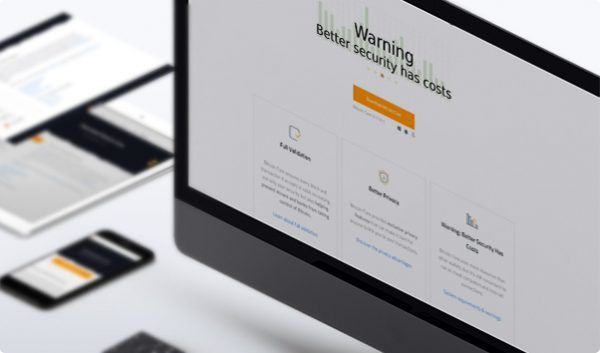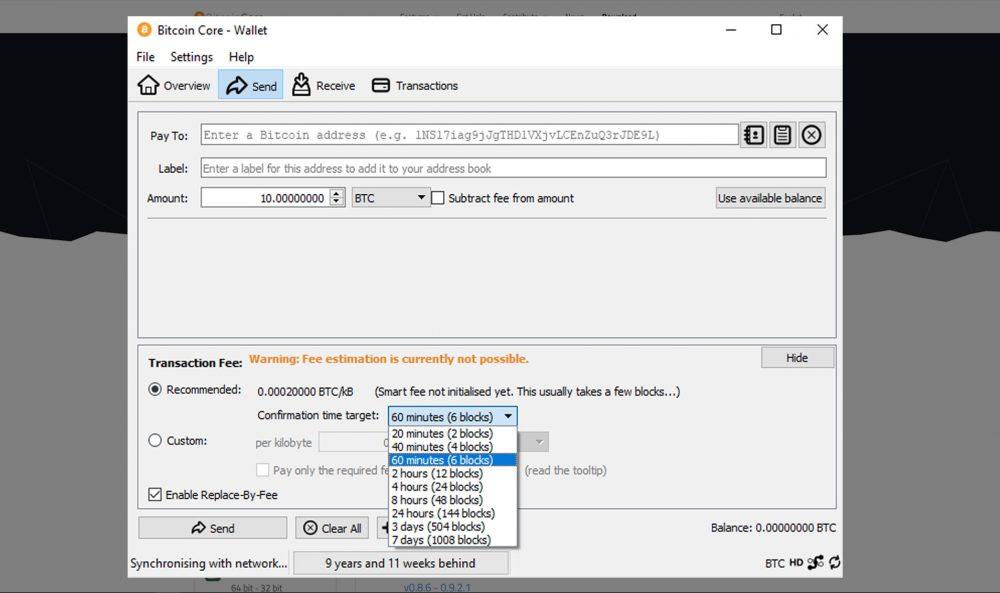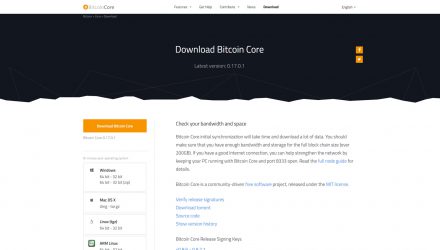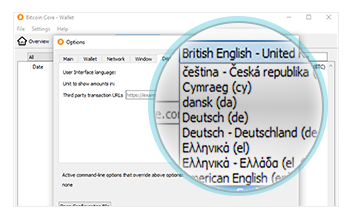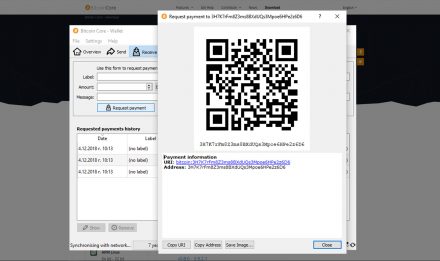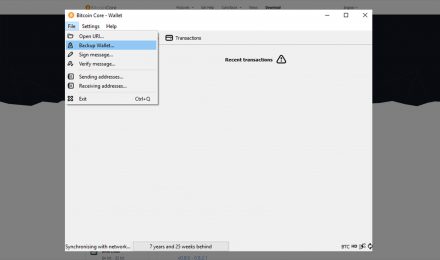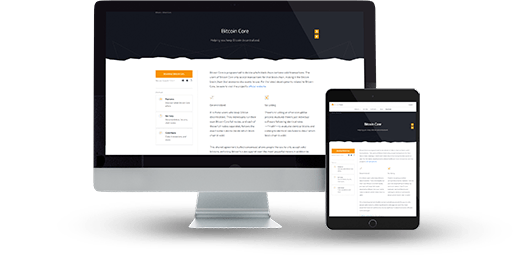
Official Bitcoin Wallet
Open Source
Full Node Client: Blockchain Download and Sync Req.
You Need at Least 200GB of Hard Drive Space To Use It
Hierarchical Deterministic (HD)
Private Key Ownership
Two-Factor Authentication
Bitcoin Core Wallet Review: Features and How-to-Use Guide
This is the official Bitcoin wallet. It functions directly in the Bitcoin network and it is a useful and comfortable tool for people that hold this cryptocurrency. It is mainly referred to as an official one, because it is part of the network as an implementation. Many speak about it as the core software that most of the processes run on. Being so, the Bitcoin Core wallet requires a bit more than a basic technical knowledge to operate with. Moreover, it is one of the safest places to keep your assets.
I can assure you, that any type of users will learn here about this technical wallet in details. The article covers a comprehensive Bitcoin Core tutorial, pros, cons, functionalities and capabilities.
01. Bitcoin Core Features & Fees
This software wallet is a full node client in the BTC network itself. All your funds are stored directly on the blockchain, which offers stability and high level of protection. You can reach Bitcoin Core as a GIU (graphical user interface) or through CLI (command line interface). Having that in mind, the wallet is hard to hack. The clean user interface navigates you smoothly through every action required. What is more, every transaction made with the Bitcoin Core wallet is fast and in most of the cases with a lower fee, thanks to the SegWit (segregated witness – more on that in a bit) support.
The wallet makes frequent BTC payments easier than ever. The addresses you use on a daily basis can be saved as a form, containing the recipients’ public key – no more wasting time entering the long code. Well, those files remain confidential, which makes such functionality a needed plus. The single file backup option is explained in detail later on. Bitcoin Core wallet is an amazing application, existing as a huge blockchain implementation client. Stick to this guide and become virtuoso in handling every aspect of it.
Pros & Cons
In this section, every side of the Bitcoin Core wallet will be pointed out, combined with a comprehensive explanation. They are mainly divided into more and less positive approaches. The purpose is for you to make an educated decision on the wallet and is it the one you search for:
- Open SourceEvery Bitcoin Core user can contribute to the software, by analyzing it and coming up with working ideas for improvement or even adding new features
- Full Node Most secure node type. This way you are always up to date which block is the right one and what is going on in the network at any moment
- Hierarchical Deterministic (HD)It automatically generates a tree of keys on your behalf. This tree is reachable through a phrase (12 or 24 words long) based on that seed
- Support Desk The community is active, so you can get adequate and informed answers of any question asked
- Single Factor Authentication (SFA) No additional protection layer
- Bigger System Requirements As a full node, Bitcoin Core downloads the full blockchain. For now, this means that you need 200 GB of free disk space and it is steadily growing
- Time for Synchronization Having in mind the huge BTC network size, the wallet needs at least a week to fully sync before you can start using it
Operating System Compatibility
There are wallets developed for dealing with one or more cryptocurrency assets. Bitcoin Core can be used only for BTC. It is one of the most secure single asset representative in the crypto world. To install it, you’ll need a system with at least a 1 core CPU, 2GB of RAM and 210GB of hard drive space for downloading the blockchain. What is more, it basically runs on every operational system with the following parameters:
-
WindowsWindows
Windows 7 or later
-
LinuxLinux
Preferably Ubuntu
-
Mac OSMac OS
Mac X Yosemite 10 or later
Is Bitcoin Core Safe?
Security
So, is Bitcoin Core secure? Let me start with one thoughtful security option called encryption. To do that, click on “Settings/Encrypt wallet”. The software will ask for your password. Always choose a strong one, made out of upper-, lowercase letters, special characters and numbers. Store it on some carrier not connected to the internet. Why not write it on a paper, then safely store it with a quick access to it. Here is what else helps this wallet protect your funds:
Watch-Only Support
This feature keeps track on all BTC, which are stored safely offline.
Private Keys Encryption
For decrypting those keys, you will need a password, which is known just by you.
Software Updates
They are done manually, but all you need to do is press a few buttons. More on that later in the article.
Key Possession
For maximum security, with BTC Core you are the only one controlling the private key.
Privacy and Anonymity
When dealing with digital wealth, covering your tracks is an essential condition to keep your coins away from intruders. This is done to numerous adopted features, enabling you to decide which one suits your needs the most. Some are implemented and offered automatically by the software, when others require your full attention. Here is how Bitcoin Core wallet is dealing with the anonymity and privacy aspects:
Hierarchical Deterministic (HD)
Random key pairs are generated by a single seed. Your wallet can use different public addresses for every transaction. This way, the public ledger is fooled which are the starting and ending points of your transactions.
Tor Network Compatibility
Strengthen your privacy, by cloaking the sender IP address. It makes it almost impossible to trace back to you.
VPN Compatibility (Virtual Private Network)
Every action you take will be passed through an encrypted tunnel in the network. This is possible thanks to executing it through several servers. The exiting point of each is on the other side of the tunnel masking your IP address effectively.
Coin Control
It controls the way you spend your BTC. You actually decide which coins you will use and to what address you will send them. Why not combining several transactions and the resulted coins in just one large sum of Bitcoins? They will be available just to one of your BTC Core wallet addresses.
Is Bitcoin Core the Wallet For You?
Download HereTransaction Fees
Bitcoin Core is part of the network itself. This opens a lot of options for fee adjustments. With this wallet, you can do that on your own from the software. There is a sliding scale. You can regulate it based on each transaction priority or even put a custom amount of your choice. When preparing for sending coins, you will see a field including a slider, which allows you to commit fee adjustments and even shows how many blocks there are, before your transaction goes through.
Who and how the fees are estimated? This is done by the wallet, according to the average miner fees from the previous blocks. Here you need to be extra cautious. In case you place a low fee, you risk the transaction never to be forwarded to the block. If something like that happens, you will get your BTC back. This will not happen immediately, it can even take several days. Be wise and don’t tamper with the fees too much.
Conclusion
Choosing to work with a blockchain implementation wallet means only one thing – you are a fan of a high-security service. The front-end solutions make it easy to operate, showing in a clear manner what is where. The cheaper and faster transactions delegated through the SegWit option of the wallet can be seen as a plus for the user.
Bitcoin Core has complicated software at a first glimpse. The BTC only nature can be a stop sign for many users. Let’s be honest here, for many of you, the need to download the full blockchain is not always an achievable task. After all, you will need minimum 200GB free space, which is constantly growing. Don’t forget, this is the first cryptocurrency and believe me, the blocks till this day are a massive amount. There is one nice example of a light node wallet, not needing to download anything, like Exodus or Electrum.
02.Bitcoin Core Wallet Guide: How to Setup and Use
The following guide will lead you through all bits and pieces in how to set up and use Bitcoin Core wallet. Key elements are approached professionally, how to download and install the software. Later on, you will be able to get familiar with checking on your public address, send, receive, back up or restore keys. There is also an advanced usage section, clearing things out there as well.

How to Install
In this part, I will explain how to install your Bitcoin Core Client. This full node wallet can be used on Windows 7/8.1/10, Linux and Mac operating systems:
Choose Operating System
Interface Overview
Even a single coin supporter, Bitcoin Core wallet is preferred because of its excessive accessibility, massive security level and ease of use software. This top-ranking wallet offers a single file backup option, making lives of its users easier. What is more, the option of saving the public keys of the people you trade on a daily basis makes the usage of this crypto wallet fast and comfortable.
The Lightning Network support takes transactions in the BTC blockchain on a next level. Another useful part of the wallet is the SegWit compression. It basically doubles the space used for transactions in every block. A quick send/receive function is the QR code. With another one like the unique invoices, Bitcoin Core easily tracks who sent you the coins. All these actions require some network space. With this wallet you can estimate the space per block, which you use for every transaction.
Create an Address
The address is automatically created by the Bitcoin Core wallet. You have full control over the key pair. Make sure you store these addresses on a safe place, away from people you don’t trust. Bear in mind that when doing that offline, the attacks and hacks are minimized.
Send and Receive Assets
Go to “Send” – the recipient’s address must be typed in the “Pay to” part. If you have saved addresses, just click “Contacts” to the right and there you have them all. In case you want to add new, set an address description at “Label”. It will be added after the transaction is done. At the “Amount” section, you can type anything, but be cautious with the too small amounts (e.g. less than 0.001). They are almost impossible to process. In interesting software feature is the lacking BTC after each amount, but the number itself must be written with “.”. Check everything several times before pressing “send”, because this action is irreversible. The dropdown menu next to “Amount” box shows the unit. It is recommended to set it on BTC (1 is for a full Bitcoin and 0.5 is for half).
When you do the opposite thing, receiving BTC, just send your Receiving Address to the other side of the deal, which will be doing the sending. Bitcoin Core offers a faster way of doing that, by letting them scan your QR code.
Hint: Check the information several times before any actions are taken. Even if one bit of the key is mistaken, the coins will be lost.
Backup and Restore
Backup
Export a single key pair
The wallet has numerous addresses with different amounts of assets in each. You can pick the one with the largest amount of wealth and export it. This is possible from the “File” button in the interface. Once clicked you have to press “Backup wallet”. Then choose the address you want to safe and later restore. Bear in mind, that this doesn’t backup your full list of address, just the one you have picked.
Export key pairs in bulk
The procedure is the same as extracting a single address, but from the File/Backup wallet chose all. It will be saved on a single file, which is better stored offline and away from your wallet and anything connected to the internet. Each extracted key pair can be encrypted with a password for extra protection. This happens manually from the menu “Settings/Encrypt wallet”. As well as the data itself, this strong pass protection must be safely stored as well.
Specific Functions
Bitcoin Core is a full node wallet and client to the Bitcoin network. You can interact with the blockchain through the debug console window. It can be found in the Help menu. This debug window is useful for the advanced users with the useful information in it for the connected peers, network statistic, current number of unconfirmed transactions and many more. What else the console show:
Enter commands and get information directly from the network and other nodes.
By typing “help” a List of all commands can be viewed with the needed arguments for each.
Geeky users can work with the console in order to make everything connected to with the GUI interface, but with CLI and even more.
Possible Issues and How to Avoid Them
Stuck Transaction
Bitcoin Core gives the opportunity to easily remove a transaction and then resend it with a higher fee. This can be done in two ways:
-abandontransaction
It works only with 0.12 wallet version or later. Open a debug console and type in abandontransaction
-zapwallettxes
In case this first command didn’t work, or your Bitcoin Core wallet version differ from the required ones, use this startup option. You need to choose it when the instructions of the wallet menu ask you for one.
Wrong Wallet Balance
In order to find the reason for that, try these actions:
If not synchronized – the wallet can show you how many blocks have been processed. This info is showing in a pop-up box after going with the mouse on the check mark in the bottom right corner of the opened Bitcoin Core. This information should match the latest block height in separately loaded block explorer.
If synchronized – open the Bitcoin Core wallet with -rescan option. When this doesn’t work, double check the address supposed to receive the coins – File/Receiving addresses. After that, in case you notice anything missing, restore from the latest backup.
Wallet is Empty
When this is the case, you might have pressed the reset button from Settings/Options/Reset Options. This way all of your wallet’s data has been reverted to default. Better check if that is the case from Help/ Debug Window/Information tab. Then, follow the path to your directory from the Datadir folder. In case there is no such thing, you might have used a custom one which is now gone and caused that problem. If you had created a custom directory everything would have been tracible. Do that by starting the Bitcoin Core with the command -datadir=<path>. Here the path field is the is the way to find your directory.
03.FAQ
-
Do I need to back up every time I use my account?
If you use only one account every time, then no. In case you send the rest of your BTC after each transaction to a separate wallet or different address, then yes, every time for each new address.
04. About Bitcoin Core
When Bitcoin was first created in 2009, Bitcoin Core appeared as the fundamental software for sending, receiving and storing BTC. Satoshi Nakamoto created the core wallet with the idea of a dashboard. In the crypto world, Bitcoin Core wallet is often referred to as the “Satoshi Client”. It helps the network by being part of it and contributing to the whole process.
Bitcoin Core on Social Media
The reason for the lack of community and social media channels is the anonymity of BTC and Bitcoin Core wallet’s creator Satoshi Nakamoto. The team running the wallet still post and inform the users for everything happening with that blockchain client. They use the following social channels: