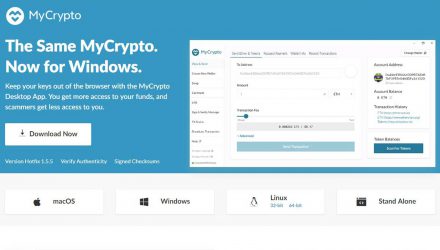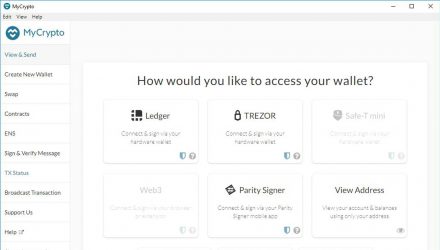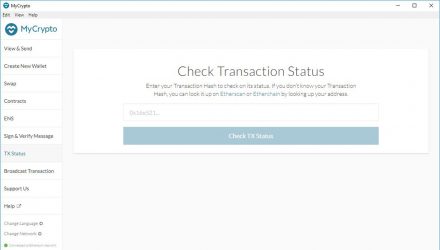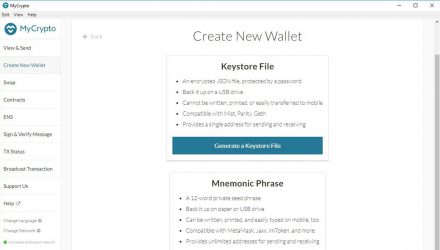Open Source
Built-In Exchange
Only for Ethereum And Ethereum Based Tokens
Vulnerable to Phishing Attacks
Full Control of Keys
Hardware Wallet Integration
Two-Factor Authentication
MyCrypto Wallet Review: Features and How-to-Use Guide
MyCrypto is a perfect interface for managing Ethereum, ETC and all ERC-20 tokens. It is a result of a split in the well-known MEW (MyEtherWallet). The development also separated into two teams. This change caused a bit of a headache for users. Nonetheless, this new product is a fork of one of the best ETH wallets out there. In this MyCrypto wallet review, you will get an overview of its features and instructions on how to use it.
Disclaimer: MyCrypto is not a web wallet. You don’t have a login, and nothing ever gets saved to our servers. It is simply an interface that allows you to interact with the blockchain.
MyCrypto describes itself as introduced as a free, open-source and client-side interface. Users can interact directly with the blockchain while remaining in full keys and funds control. However, the wallet is careful to insist that it is not a bank and users alone are responsible for their security.
01.MyCrypto Features & Fees
Let me start by saying, that MyCrypto wallet allows you to perform transactions with no interference and involvement from third parties. It actually permits the security to stay under your control, excluding banks or cryptocurrency exchanges. What makes this wallet to pop out is the lack of private information displayed online. The only thing stored is the wallet balance. The interface itself doesn’t hold anything else, but the data from the blockchain. In addition, the access you gain to the crypto world via MyCrypto is free from fees.
Pros & Cons
In the next few lines, you will see more features describing the character of this interface. MyCrypto wallet impresses with a very limited set of disadvantages.
- Open SourceEverybody can reach it, adjust, inspect and distribute it
- Built-In ExchangeFast and easy crypto assets swap feature
- Multi-Asset Support MyCrypto complies with Ethash coins like ETH together with the related tokens
- No Two-Factor Authentication No extra security layer
Are You Interested in the MyCrypto Wallet?
or
Read More on Multi-Coin Support and OS Compatibility Below
Multi-Coin Support and Operating System Compatibility
MyCrypto wallet was created to support any ETH Standard Tokens (ERC-20). Under its radar are also Ethereum, Ethereum Classic together with every Ether based network like UBQ, EXP and POA. The list continues with every TestNet network including Ropsten, Kovan and Rinkeby.
The useful nature of MyCrypto offers you browser usage as well as offline and locally. This wallet runs from the Github servers only. In case you run the wallet on your PC, this means it runs locally and the internet connection is not needed. This software can fully function and generate MyCrypto completely offline, even send transactions.
Built-In Exchange: Shapeshift
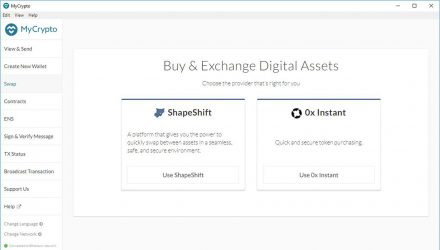
To quickly and securely convert between blockchain assets you don’t have to even leave the MyCrypto wallet. Things are happening right there end then, through its swap service. The inbuild ShapeShift offers exchange between over a dozen different digital assets and tokens. Don’t forget to provide the receiving address. The whole process is happening for a few minutes. Stay tuned for the MyCrypto upcoming 0x Instant functionality.
Is MyCrypto Wallet Safe?
Security
Security is with high priority in the crypto sphere. MyCrypto team is well aware of that and gives you heads up when first time accessing the site. You will see a 10-step mini-lecture on the security and safety of holding your private keys, using the site, and the fact that they are not a bank.
Private Keys Encryption
This password protects the location of your keys. You will be the only one to decrypt it
Private Key Ownership
The keys are accessible only by you. They are not stored anywhere else
Privacy and Anonymity
MyCrypto wallet is performing very good in that area. This interface browser tool doesn’t record nor transmit any of your encryption passwords or private keys. The device you run the wallet on does all the data processing. This way no server is being able to record vital information.
Is MyCrypto the Wallet For You?
Visit WebsiteTransaction Fees
MyCrypto wallet doesn’t set limits to your crypto actions. The ETH network on the other hand does. This blockchain empowered world is charged with every ETH transaction processed via the fees for every computation a.k.a. Gas. The limit for a transaction in the ETH network is 0.000441 and it is set from the Send & View tab/Advanced button. In the Gas price text field set from 0.1gwei to 999.9gwei. Usually, higher fees equal faster data movement.
Conclusion
This brainchild of MyEtherWallet’s co-founder Taylor Monahan exists since the beginning of 2018. He basically decided, that the hugely popular MyEtherWallet platform had reached its limits in terms of scalability. At the end, MyCrypto offers the best of both worlds – part of the experienced MEW team and existing features with added functionalities.
This relatively new project has no extra security features yet. There is another ETH wallet longer time functioning and proven to be one of the top performers in the crypto world. It is officially supported by the Ethereum blockchain with a build-in exchange and adjustable Gas fees. In addition, with Mist you can pick the type of node when installing it for the first time.
02.MyCrypto Wallet Guide: How to Setup and Use
Once decided that you will use it, the next thing to do is learn how to install and how to use MyCrypto wallet. This part of the review is helping exactly with that. First of all, make sure you have the Chrome app installed. After that check the OS choice steps and options matching the one you will use.

How to Install
MyCrypto desktop wallet puts your safety and security first. It even works offline. With this Ethereum representative worrying for the correct URL or about malicious chrome extensions. Here is how to install this wallet for the different OSs.
Choose an Operating System
Interface Overview
The interface of this ETH tool is client-oriented, open and free. Through all the menus and features you interact directly with the Ethereum network in a safe and secure manner. The control, when it comes to protecting your assets or keys’ security, is left in your hands entirely. Bear in mind, that such level of control comes with an equal measure of personal responsibility.
Create an Address
First, pass the intro tutorial. MyCrypto offers straight forward and much less confusing interface for not newbies than the MEW. The buttons are visible and easy to use. To create an address just press on ‘New Address’ and follow the steps.
Send and Receive Assets
For starters open ‘Send’ page. You will have the option to choose how to access the MyCrypto wallet. After unlocked, enter the receiving address in the dedicated field. Pick the currency you want to manage from the dropdown menu and type in an amount. Press on ‘Generate Transaction’ and click the blue button under the appeared couple more fields. You can keep track of the transaction status at the bottom of the screen a green bar. To receive crypto assets, give the sender the address you want to fill in.
Hint: Make sure the addresses are correctly copied or written. Send actions in the crypto world are irreversable.
Backup and Restore
Backup
Backup according to use type
These steps differ depending on the way you access MyCrypto. Double check the backup steps for the one you use and always keep a backup in a safe place.
Create a paper backup
Writing the seed or private key on a paper carrier is a great way to keep them safe. What is more, do more than one copy and place each one in different locations.
Specific Functions
In the middle of 2018 MyCrypto team changed the code significantly and left the wallet’s interface untouched. The features and functionalities are even few steps ahead from what MEW offers. Some of them are the token scanner, mnemonic phrase generation and updated knowledge base. What is more, you don’t have to worry about missing ICOs, thanks to the scheduled transactions feature.
Possible Issues and How to Avoid Them
MyCrypto has few issues which are not difficult to avoid. For example, if you don’t see your balance adjust the firewall on your PC. This happens also when you refresh the page too many times and reach the API limits. Have in mind that checking your crypto balance is possible not only by unlocking the MyCrypto wallet, just use your address.
03.FAQ
-
What happens if my wallet goes down?
MyCrypto not being a web wallet means nothing is ever saved on the server. In case MyCrypto.com goes down, just find another wallet you have generated via the website. Then just import the files directly into Geth / Ethereum Wallet / Mist for example.
-
Why my private key is not working?
First of all be careful how the key is written, even one space can break the process. Avoid spaces actually in the beginning and at the end. What is more, any misspelled character can open a different wallet than yours.
04. About MyCrypto
MyCrypto wallet is a result of background disagreement between the MyEtherWallet co-founders Taylor Monahan and Kosala Hemachandra. The result of different visions in the project ideology ended up with a new product in 2018 founded by Monahan. MyCrypto is nothing else but a MEW fork.
MyCrypto on Social Media
You can keep track of MyCrypto related news and announcements on the following social channels. It is always a good idea to be informed and take into consideration every detail before any crypto decision.