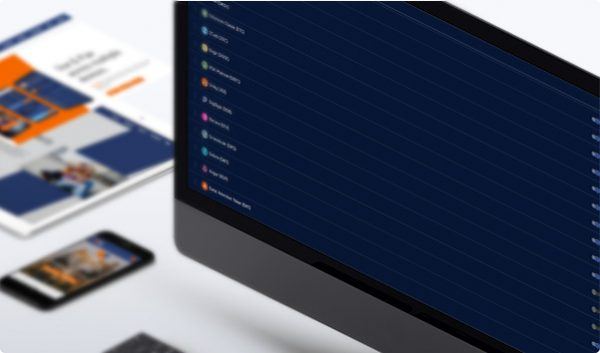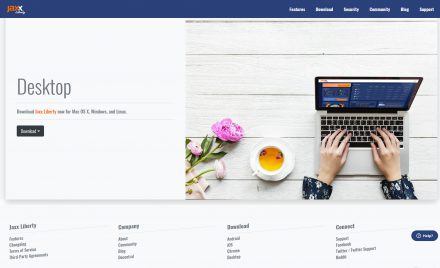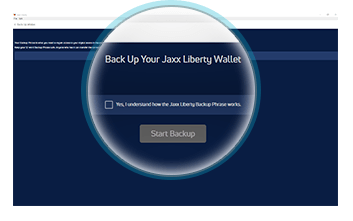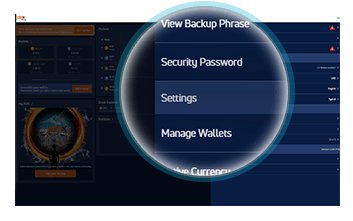Multi-Coin Support
Built-In Exchange (ShapeShift)
24/7 Support Desk
Hot Wallet – Don’t Keep Large Amounts of Coins
History of Hacks, Improved Security Since Then
Hierarchical Deterministic (HD)
Private Key Ownership
Two-Factor Authentication
Jaxx Liberty Wallet Review: Features and How-to-Use Guide
With the numerous coins in the crypto world, wallets that can manage more than one are very convenient. In this review of Jaxx Liberty (previously known as Jaxx), you will see an example offering intuitive design, suitable for all types of users. What is more, this hot wallet gives the option to buy and sell coins in the application itself, thanks to the ShapeShift exchange service integration. With Jaxx Liberty, you will have the freedom to take determined actions right there in the app. This article aims to present every detail about the wallet from pros and cons, through all supported assets, followed by the features. Another explicit part is the guide, divided for each OS.
01.Jaxx Liberty Features & Fees
With easy to use interface, simple and yet professional design, Jaxx Liberty works on all desktop, mobile OS and even a chrome/web extension. Furthermore, all that is possible without even downloading entire blockchains. How? Well, light wallets rely on other full node ones on the network. Jaxx Liberty leaves the key pair control to you and stays away from the funds a.k.a neither holds nor has access to them. This wallet is rich in features, backed up with professional and well-trained customer support. Feel free to customize your Jaxx Liberty HD wallet and adjust it to show only the coins or tokens you want, not the whole 80. Another leading advantage is the web aspect of the app. Here the browser extension is the wallet itself. Having all that in mind, don’t forget that as a hot wallet it works online. This makes it a tasty bite for people, who want to hack into your accounts. Be thoughtful and store small amounts of assets. Liberty wallet is a top-notch performer for daily transactions. It is here where I want to note that this is not a new wallet, but a rebranding of the one previously known as Jaxx.
Pros & Cons
Jaxx Liberty is a type of wallet, connected all the time to the internet. Being a hot representative lead to several advantages and disadvantages. In order to present that info in a short and clear way, the ups and downs typical for such clients are presented in a table. This way you will gain a clearer idea of what is going on:
- Light NodeDoesn’t need to locally download the blockchain. Request info from full nodes.
- InterfaceOffers a comprehensive dashboard, diagrams and live charts.
- Multi-Coin Support Ability to operate with more than 40 assets in the same software.
- Built-In Exchange Easy to use timesaving tool to exchange your funds.
- Help Desk A 24/7 service to advise or recommend the users on how to solve their issues.
- Closed Source Closing the project’s program code cause some questions to the users.
- SFA (Single-Factor Authentication) There’s no additional security layer to protect your funds.
- High Built-In Exchange Fee Sometimes it isn’t worth using it, when speaking of small amounts.
Are You Interested in Jaxx Liberty ?
or
Read More on Multi-Coin Support and OS Compatibility
Multi-Coin Support and Operating System Compatibility
The Jaxx Liberty supported assets are 80 as it is a multi-asset wallet. It works great with BTC, ETH, LTC and about 70 more coins and tokens. In the next table, you will see the minimum requirements for the different OS, in order to use Jaxx Liberty. What is more, the browser extensions are mentioned as well:
Wallets are using different software in order to gain you the needed access and performing manageable actions reflecting on your crypto wealth. Jaxx Liberty can be used as a mobile (with at least 70MB of free space) and desktop (with at least 600MB of free hard disk space) version. It is compatible with:
-
WindowsWindows
Windows version 7 or newer
-
LinuxLinux
Ubuntu 12.04, Fedora 21, or Debian 8 or later
-
Mac OSMac OS
OS X 10.9 or later
-
Browser ExtensionsChrome
Built-in Exchange: ShapeShift
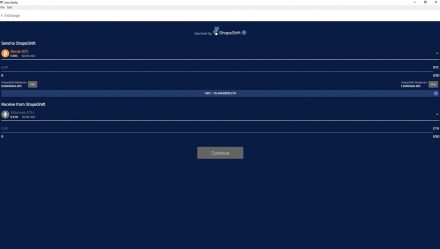
Like other wallets, Jaxx Liberty applies transaction fees, which go to the miners in the network, that operate with the cryptocurrency you are trading. The wallet doesn’t pocket these fees. They go straight to the miners in the network. Furthermore, the fees are subject to changes, based on the current state of the network. In case you’re wondering, Jaxx Liberty makes a profit by facilitating ShapeShift transactions.
Fees are set automatically, but you can still put them in three categories – Lower, Typical and Higher. It still depends on the miner fee for each blockchain (coin), but this regulates the possibility of your transaction going through in the ongoing block. What is more, with a higher fee your transaction will be closer in line when verifying comes in turn.
Is Jaxx Liberty Safe?
Security
You have full control over your private keys and can import/export them from/to other wallets. Also, you have the full responsibility to keep them safe and Jaxx Liberty has no responsibility to keep or restore them in case you lose them or get hacked. I can mention here that this is still a HOT wallet, so you shouldn’t put large sums of assets into it. Let me summarize the security features of Jaxx Liberty wallet:
Keys Possession
You are the only one with authority to manage both the public and private keys
Software Updates
Both mobile and desktop apps are updated automatically. The program informs you with a pop-up window,
Privacy and Anonymity
In the crypto world, a feature like privacy is usually related to the coin and its network. However, wallets are the tool you use to manage cryptocurrency, so they take part in the process, by keeping the sender and receiver private and anonymous. When it comes to anonymity and privacy, you can visit the specific section on the homepage and explore the different features in details. Here is what you can use, in order to benefit from these aspects of Jaxx Liberty:
Hierarchical Deterministic (HD)
A seed generates random address pairs, which means every time you place a transaction, it uses a different public key. Such actions keep your starting and ending points private from the public ledger.
VPN Server (Virtual Private Network)
It encrypts all your internet traffic and distinguishes it through several servers. This way the address from where you broadcast a transaction will be more or less hard to trace.
Tor Network
You can use it to protect your privacy, because it encrypts traffic when you use it and make it close to impossible for tracing - from where (what IP) the transaction is made remains a puzzle for intruders.
Is Jaxx Liberty The Wallet For You?
Download HereTransaction Fees
Like other wallets, Jaxx Liberty applies transaction fees, which go to the miners in the network, that operate with the cryptocurrency you are trading. The wallet doesn’t pocket these fees. They go straight to the miners in the network. Furthermore, the fees are subject to changes, based on the current state of the network. In case you’re wondering, Jaxx Liberty makes a profit by facilitating ShapeShift transactions.
Fees are set automatically, but you can still put them in three categories – Lower, Typical and Higher. It still depends on the miner fee for each blockchain (coin), but this regulates the possibility of your transaction going through in the ongoing block. What is more, with a higher fee your transaction will be closer in line when verifying comes in turn.
Conclusion
Jaxx Liberty is a crypto wallet worth your attention. Its system allows full control of your wealth, including fee adjustments and private key control. Don’t get me started on the easy to use clear-cut interface, which leads to every button and option in no time. Let’s not neglect the prime and competent support team awaiting your question 24/7.
Undoubtedly, multi-signature and 2FA are features looked for in a wallet, lacking form the Liberty. Besides, securely moving larger amounts of coins and tokens is not the best guarded action. Although hot wallets are similar in this aspect, I advise you to have a look at one of the top performants in the crypto world – Exodus. With their similarities in the mobile versions and core features, they can fit your needs on a different level.
02.Jaxx Wallet Guide: How to Setup and Use
In this part of the review, I’ll present the ultimate Jaxx Liberty guide on everything you would ever need to know, when speaking of the wallet’s setting up and usage. The design key elements are explained, together with how to download and install the software. While progressing with the guide, you’re about to discover how to check your wallet address, send or receive assets plus back up or restore the key pairs. In case you are interested in advanced usage specifics, find my detailed paragraph towards the end of this section. What is more, there I will give you several tips on what to bypass during each process.

How to Install
There is one thing I want to draw your attention to – accurately choose the installation package from the official download page, correlated with your OS. Find the configuration matching that and simply follow the steps in order to setup Jaxx Liberty.
Choose an Operating System
- Download the setup archive package to your PC
- Unzip it at any directory
- Double click the program’s icon or run it in the terminal by typing ./Jaxx
Hint: if some library files are needed, you can install them using sudo apt-get update/libgconf 2-4 (for Ubuntu) or sudo yum update/libgconf 2-4 (for Rhel / Centos)
Interface Overview
When you first start your Jaxx Liberty, you will see the option to Back Up your wallet (which is recommended) in the top left corner. We will talk about this a little later. Right next to it is information about the market (Prices, Change, Volume etc.). Bellow them are your different wallets with the amounts of coins stored in each of them as well as their fiat value (it’s set as default to USD, but you can change it from the settings to almost any other world currency for your convenience).
Next is the Block Explorer, which as we previously discussed, allows you to track the balance and transaction history of wallets on the available blockchains (listed above). In the bottom of the main page, you can find the myJAXX (which will be available in 2019), the Portfolio and the News menus. While being there, have a look at the bottom left corner – ShapeShift menu is available. Overall The design of Jaxx Liberty is simple, easy to use and allows you to find what you’re looking for fast.
Create an Address
As a matter of fact, you’re not going to create a Jaxx Liberty address. As mentioned earlier, this is an HD wallet, so it generates a new address every time you want to receive some coins. How does it work? When you click the ‘Receive’ section you must choose a coin, then the software automatically generates an address from the seed. You can copy it, send it via email or print a QR code to access it (a graphic image to scan with your smartphone camera and avoid manual typing of the 34 symbols).
Send and Receive Assets
You have probably figured that one out, receiving follows the logical steps, typical for one additional action requested – to give the sender your address. This way he could proceed the transaction. Sending isn’t that different. When you choose such an option in the ‘Wallet’ section, you’re supposed to pick a coin. Jaxx Liberty offers the opportunity to type in the amount either in crypto coins or fiat currency. All left to be done is to enter the recipient’s address and then broadcast.
Hint: don’t forget to double check them before any actions are taken. Even if one of the 34 characters of the key is mistaken, the coins will go nowhere and will be irretrievable.
Backup and Restore
Backup
Install and restore wallet from seed
When you initially install and run your wallet, you’ll be asked to create a strong password. The software will provide a phrase menu option, which is better to be longer and must be kept safe. This is the way to recover your funds. The useful thing here is that Jaxx Liberty doesn’t require any funds, in order to present an enabled backup menu.
Use the backup banner or menu
When you run the wallet, you will see a banner on top of the interface. Just click it and create the phrase, which you have to keep safe after that. The other way is by going to Menu/Security/Back up Wallet. Then check “Yes, I understand how the Jaxx Liberty backup phrase works.“ and press “Start Backup”.
Write the words somewhere and press “Confirm Phrase”. Then you have to type them in a word per row. Finalize the process by clicking on the “Confirm” button.
Specific Functions
That is the part, where each wallet turns into a unique application. Where to find them in the Jaxx Liberty wallet? Simply click on the hamburger menu (top right) and there you have it all:
Set a password to make your wallet more secure
Back up your wallet
Manage which wallets are visible on your main page
-
Change the native currency of Jaxx Liberty
-
Change the language of the wallet (for now the only option is English, but this is about to change in the near future)
-
Regulate your transaction fees
-
Pair or restore the wallet
-
See and export your private keys
Possible Issues and How to Avoid Them
If any problem occurs, there are community and help desks, which can assist you. The troubleshooting section lists the most common ones the user has ever experienced, which is very useful especially for newbies. Don’t forget you can always ask the community in their direct chat channel.
Scams and attacks aren’t excluded, so you should consider some precautionary measures to protect your Jaxx Liberty wallet. I’ll provide you with some detailed information on phishing, viruses, malware apps and spying of clipboards.
In 2017 the previous version of Jaxx was hacked and almost half a million were taken. The issue back then was the easy to encrypt passphrase. In 2018, an improved new security model protects any sensitive information with a strong password, using AES-256 encryption enhanced by 5000 rounds of pbkdf2 hashing. Another security improvement is that the company doesn’t control and even can’t access your data – the backup phrase and private key.
Bear in mind, that such hot wallets are not advisable to be used for keeping large amounts of assets. More on the matter you can constantly check with the support. The team behind the wallet is there for the user 24/7, providing connection to the free of charge professional support desk via social media or email. You can also keep track of the ongoing discussions and announcements on channels like Reddit and Twitter .
03.FAQ
-
How to cash out from the Jaxx Liberty wallet?
You have few options. Why not starting with exchanging your coins for the top ones like BTC or ETH, then send the result to an exchange, like CoinBase Pro, to sale them. Here is the other option. In case you find an exchange, supporting your coin, just send it there, instead of swapping it. You are the one to decide, but keep the fees accompanying your decision in mind.
-
Does Jaxx Liberty have any fees?
In the digital world of crypto and not only, but any digital asset usage also comes with a fee. This fee is not going to Jaxx Liberty, though. It is for insurance, that the network will execute your transaction quickly and reliably.
-
Is there a mobile version of the Jaxx Liberty?
Yes, and it’s available on both Google Play and App Store.
-
Is the Jaxx Liberty wallet safe?
This hot wallet is not suitable for storing large amounts of assets, because it doesn’t provide 2FA (two-factor authentication, or an additional security layer). It is entirely protected for dealing and maintaining small blockchain assets. For increasing the security, I recommend the hardware wallet Ledger, but you can also go with a multi-signature wallet like Copay.
04. About Jaxx Liberty
The co-founder of ETH Anthony Di Iorio wanted to invent a tool, helping users to easily control and protect their digital assets. This is when Jaxx saw daylight for the first time, in 2015. Ever since, this wallet is a safe assistant to the users in their virtual habitats.
Jaxx Liberty on Social Media
Social media is an inevitable fellow traveler nowadays. It is useful, because you can follow your interests 24/7 and stay on top of the news’ waves. Here are some links, that can assist you with that and bring Jaxx Liberty’s every piece of information just one click away: