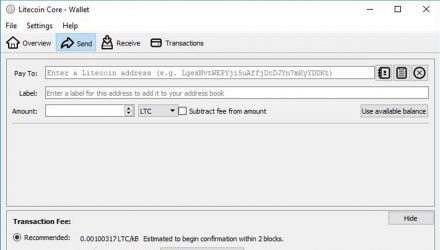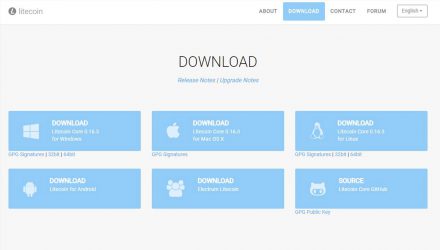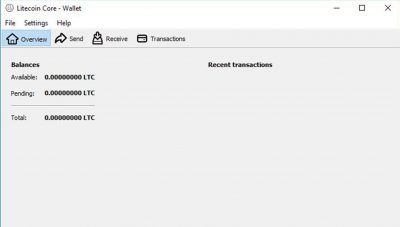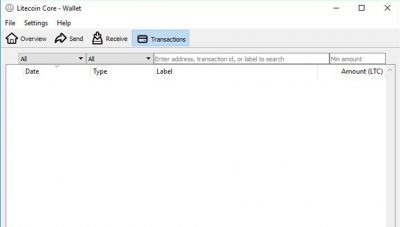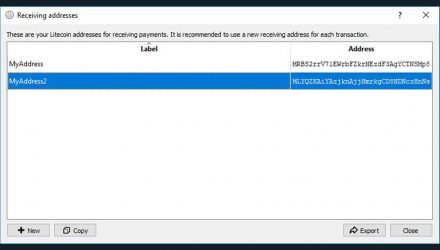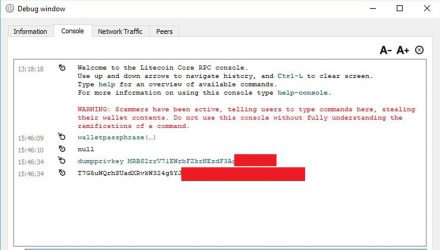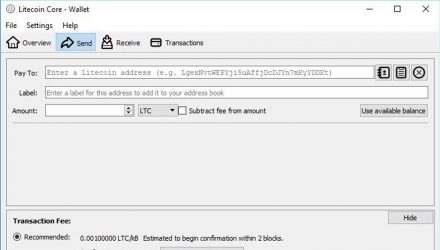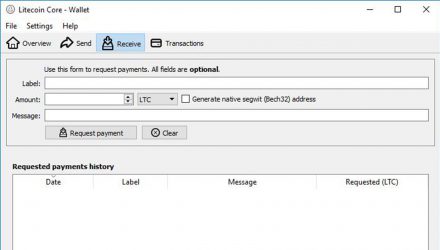Official Litecoin Wallet
Open Source
Full Node Client: Blockchain Download and Sync Required
At Least 20GB Of Free HDD Space To Use It
Hierarchical Deterministic (HD)
Private Key Ownership
Two-Factor Authentication
Litecoin Core Wallet Review: Features and How-to-Use Guide
Stepping into the Litecoin world, there’s only one Core wallet, developed by the currency’s team to match the user’s needs. Litecoin Core is synced with Litecoin’s blockchain and is considered the safest option to store your coins. A full node not only protects your coins but also supports the Litecoin’s network.
01.Litecoin Core Features & Fees
As a full node, the desktop wallet’s interface guides users through every action they request to perform. Transactions placed via this software are considered faster and frequently require a lower fee compared to other alternatives, because of the SegWit integration.

Pros & Cons
When you’re supposed to choose a wallet, it’s really important to compare its positive and negative sides before you make your call. It’s always preferable to keep the comparison visual for the purpose of easily understanding the accumulated information. Here’s my summary table on your service:
- Open-Source Code This means that all the Litecoin users are able to read the code and propose some implementations to modify the software
- Full Node Nature It’s necessary to locally store the blockchain on your PC to support the network. Meanwhile, you’re quickly adding new transactions to the next block in return of a small fee
- Hierarchical Deterministic (HD) This is a feature to provide an automatic generator of keys. It’s a tree of credentials, which you might access via a 12-word seed phrase
- Customer Service Support Litecoin’s community is known for being very active and responsive to all kind of requests, so don’t hesitate to ask your question
- Single Factor Authentication (SFA) There’s a lack of any additional security layers in Litecoin’s official wallet
- Sync Time There’s a period of time required for the blockchain to sync with your wallet, which is around 7 to 8 hours before you can start using it
Operating System Compatibility
At the moment, Litecoin blockchain’s size is around 20GB, but it’s constantly increasing with the adding of new data to the network. For the purpose of downloading the Core Litecoin client, your PC needs to have at least a 1 core CPU, 2GB of RAM and an operating system that fits the criteria below. Note that if your computer isn’t corresponding to the wallet’s requirements, you will be more likely to often deal with some issues. The constant internet connection is a must-have condition to run a full node wallet. It’s recommended that your speed is at least 50 KB/s, so you can smoothly operate with your Litecoins.
-
WindowsWindows
Windows 7 or higher
-
LinuxLinux
Linux preferably Ubuntu
-
Mac OSMac OS
Mac X Yosemite 10 or above
Is Litecoin Core Safe?
Security
As security is always considered one of the most desirable features of a wallet, it’s good to note what the Litecoin Core client proposes to its users. When you’re keeping your private key ownership, you should be ready for the responsibility to store it safe and secure. Here comes the encryption need, implemented in the form of a 12-word seed phrase to protect your data. If you keep all of it updated, you can experience a high-security level.
Encryption of Your Private Keys
In order to encrypt your keys, you’ll need a strong password. Think to include both numbers and letters, and also special signs
Software Upgrades
It’s important to always keep your software up-to-date since this will let you use the latest enhancements available
Key Ownership
What it’s interesting with the Litecoin Core wallet is the fact that you’re 100% responsible to handle your private keys, without any third-party intervention
Privacy and Anonymity
When it comes to privacy, the Litecoin Core wallet offers a diversity of features you might consider using. You can keep your information private and hard to trace by applying different anonymity tools. As this is one of the most preferred enhancements on the crypto market at the moment, check the following table to know your options when it comes to the LTC official wallet.
Hierarchical Deterministic (HD)
The HD option generates multiple public addresses, avoiding reusing the same one for your incoming transactions, thus making it harder to be traced
Compatible with Tor Network
TOR is an anonymity browser to keep private your data by making it impossible to trace your address
VPN Compatibility
If you use the Virtual Private Network to execute transactions via multiple servers, you can mask your IP address in an effective way
Control Over Your Coins
This feature controls your coin spending by making a call which coins to spend and to what address you can send them
Is Litecoin Core the Wallet For You?
Download HereTransaction Fees
The Litecoin official wallet provides you the opportunity to choose your own fee when sending a transaction. You can either pay the minimum required of 0.001 LTC per kB to broadcast your payment or set a bit higher tax to make sure you’ll manage to have it confirmed in the next block.
Conclusion
If you’re impressed by Litecoin Core’s reviewed anonymity and privacy feature and that’s what is important to you, it’s probably the best fitting wallet to choose. In fact, the coin control option might be considered a unique functionality to propose in the Litecoin network.
But, if you’re completely missing any additional security measures to protect your funds like the Two-Factor Authentication or the Multi-Signature, you are most likely to prefer the alternative Electrum LTC wallet.
02.Litecoin Core Wallet Guide: How to Setup and Use
This extensive guide is going to show you what you need to know to properly set up and use your Litecoin Core client. It will lead you through all the steps to accomplish your goal and provide you with the necessary knowledge to successfully operate with your wallet.

How to Install
Starting with Litecoin Core’s installation process, I would like to review the steps partially, by splitting it different tables for each operating system, supported by the client.
Choose Operating System
Interface Overview
Learning how to use Litecoin Core starts by understanding what each of the four main menus does. The first one “Overview” shows both balances and recently placed transactions. Then, you can observe the Send and Receive tabs and finally, there’s a Transactions menu with all your history. The program is a piece of accessible and secure software, alongside being one of the top-ranking wallets Litecoin Core wallet supports also the Lightning Network with a SegWit implementation, which makes space for additional transactions.
Create an Address
Creating an address is more than easy. Simply click on the “File” menu in the top bar and choose the option you would like to have (Sending, Receiving or New). Make as many addresses as you want, thanks to the HD nature of the Litecoin client. You can even put some labels with different purpose of usage.
Send and Receive Assets
If you would like to send some coins, go to the send menu “Send” and type in the receiver’s address in the “Pay to” field. You can either enter an address or choose one from your contacts via the label option – it’s up to you. Set an amount but not too low (less than 0.001 LTCs), otherwise it might be impossible to be broadcasted. When receiving to the “Receive” tab and perform the opposite procedure – provide your address to the sender.
Hint: Actions are irreversible, so check cautiously the recipient’s address. Once added to the blockchain, you can’t take back the transaction.
Backup and Restore
Backup
Install and Backup
When installing the LTC Core wallet for the very first time, back it up with a file called “wallet.dat” and keep it somewhere secure.
Create a strong password and save it
Go to the Settings tab and click on the “Encrypt wallet” option to set a password. Right after write it on a piece of paper and hide it well – this is what protect your funds and keep it safe. You can change it in the same menu by going to the tab change passphrase.
Specific Functions
Since Litecoin Core is a full node, you’re able to interact with the blockchain using a console window. You can enter it via the Help menu. It’s also called a debug window, because it’s used by advanced users to connect peers or check on statistics. Here’s what you’re going to experience in this function:
- Obtain information directly from the other nodes by entering commands.
- Check on the full list with commands and their short explanation.
Hint: Don’t use this console opportunity of the LTC wallet if you’re not completely understanding it. There are some scammers requesting you to use a certain command to steal your coins. You should be completely aware of both the console and the interface to play with its functions.
Possible Issues and How to Avoid Them
There are some errors you might experience when using the Litecoin Core wallet and I would like to review them in this section, so you could be completely sure on how to react if it ever happens to you.
First, you might experience the ‘Stuck transaction’ issue. If you use the command of the console to remove a transaction for the purpose of increasing its fee and placing it once again, it may stick in the network. Then open the debug window and enter the ID of the obstructed payment to unblock it: abandontransaction <txid>
Something else to think of is the “Wrong wallet balance” which sometimes happen. To find the reason why, you might try the following:
- If your client didn’t manage to sync, you’ll see a pop-up window with the number of the blocks, which have already synced.
- If you’re anyway synced with the network, you can open your wallet with the –rescan option.
If both of these aren’t the issue, then simply recheck once again the recipient’s address.
03.FAQ
-
Should I backup my wallet every time I use it?
If you’re using just your account, then it’s not necessary, If you’re splitting coins into different addresses, then it’s a good thing to do.
04.About Litecoin Core
Since Litecoin is one of the eldest crypto coins, released in 2011, the team behind it has constantly updates its features. It offers multiple features and commands, and also possess a strong supporting community in the forums. There’s also a Litecoin Foundation in Singapore, which aims to develop the blockchain technology by integrating it all around.
Litecoin Core on Social Media
There are several social media accounts you might consider following when it comes to the Litecoin project. You’ll be able to know the latest enhancements and stay tuned for upcoming updates all the time. There’s a very responsive community to answer all your request, so don’t hesitate to contact them when needed.