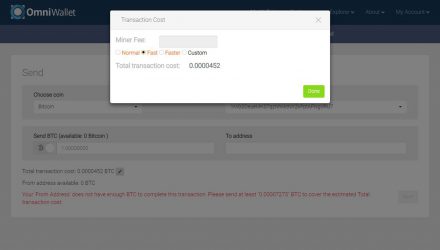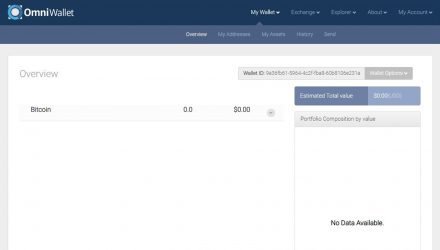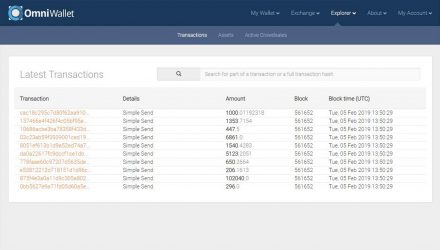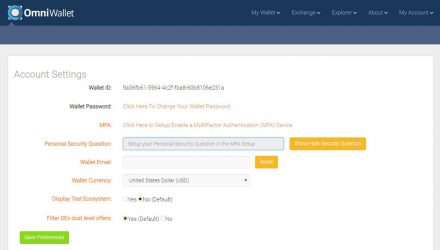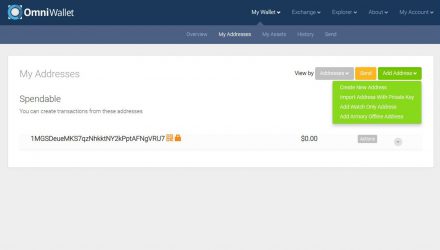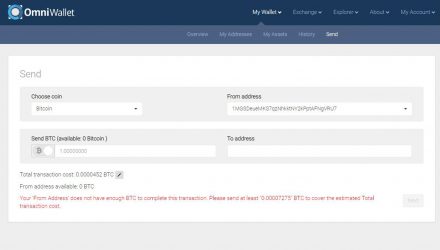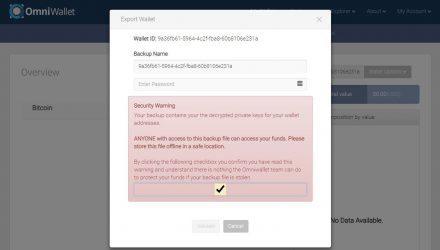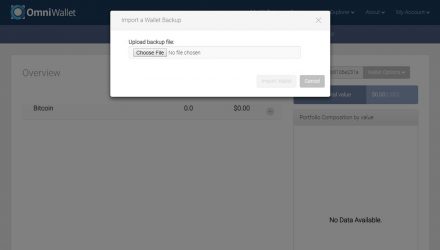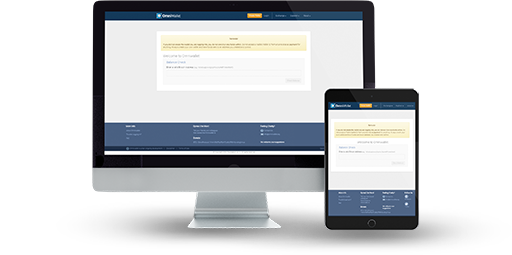
Hierarchical Deterministic (HD)
Open Source
Easy to Use
No Need to Download Any Product To Use The Walle
No Mobile App or Desktop Version
Two-Factor Authentication
No Multisignature
OmniWallet Wallet Review: Features and How-to-Use Guide
OmniWallet is compatible with a new type of currency OMNI, which is acting as a platform as well. This currency is a specific protocol layer running on top of BTC. This way, through the wallet you reach a decentralized currency exchange, currencies, smart property, and other features. More details on fees, setup and usage will be revealed further in the article.
01.OmniWallet Features & Fees
Omni is an advanced web wallet, combining high levels of security with ease of use. Being compatible with more than one coin together with its fully open source rises this gadget on the next level. The currencies you can operate with are BTC, OMNI and all of the Omni Protocol created tokens. With this web wallet, you reach and use every feature of the project, where other BTC suppliers lack such opportunities.
Pros & Cons
In this section I will point out the good and bad aspects of OmniWallet, so to speak. I know that what is an advantage for some might be a disadvantage for others, that is why they are presented with explanations, so you can make that assumption for yourself and decide on the wallet.
- Keys Control Keys are sent to the servers only in encrypted form. Otherwise they stay in your possession
- Open SourceEverything is open to the users on every level
- OmniDexInbuilt exchange to trade Omni assets
- Own HostingThis allows an OmniWallet to be deployed on your own server
- No Multisignature Multi-signature transactions for several entities to sign a single transaction is not required
- No Mobile/Desktop App Such versions are not available at the moment
Operating System Compatibility
Due to the fact, that is a web tool, you are not obliged to use a certain operating system. All there is to do is open their official website and log in. In case you are new to this project, create an account and there you have it. With such actions, all BTC addresses can be approached and used. What is more, OmniWallet can be run from a hosted environment (Like Amazon AWS).
OmniDex
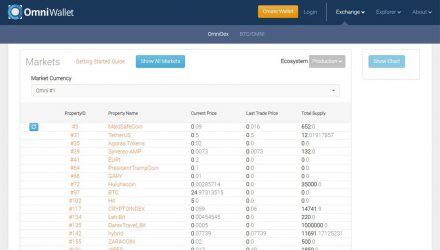
Get this function started from Exchange/OmniDex. This is an inbuilt and completely decentralized interface allowing the user to trade Omni for Omni assets. The wallet detects any existing open offer at the corresponding rate and automatically matches it with yours. In case you don’t see any suitable offer, just go and open a new market. Now all you have to do is place the first offer for that pair.
Is OmniWallet Safe?
Security
Security with OmniWallet is taken very seriously. This wallet never sends your password to the server. You use it only locally to unlock the private keys. What is more, they are not stored unencrypted on the server.
Two-Factor Authentication (2FA)
With the two-factor authentication, you need two kinds of password for access. OmniWallet uses MFA (Multifactor Authentication) where you can use QR codes or Google serves to log in
Keys Control
Every time a key need to be used, it is never sent to the server unprotected. That kind of information is saved on your local PC and only with you
Privacy and Anonymity
OmniWallet does a great job without any additional privacy and anonymity features.
Is OmniWallet the Wallet For You?
Visit WebsiteTransaction Fees
Transactions are executed after paying a certain fee to the miner in each network, so they can process the data. OmniWallet uses dynamic calculations to determine such fees, in order for your address to use it when submitting a transaction. Such calculations are done every time, not just once, because the situation in the blockchain is dynamic and the project aims for accuracy.
Let me explain a bit more on the dynamically calculated fees. The team behind OmniWallet lookup recommended fee/Kb based on the current size of the mempool. Then they are averaged together and the new computed fee is presented to you. To ease the process and keep it comprehensive, the choices are normal (confirmed in 1-3 hours), fast (confirmed in 30-60 min) and faster (confirmed in under 30 min). Bear in mind, that send or receive actions in the crypto world are irreversible.
Conclusion
As evident from this review of OmniWallet, such hot wallet with 2FA and open source code is safe to use and can be accessed from every device with internet connection. You are the one controlling every action and key. What is more, one of the supported cryptocurrencies is Bitcoin, which means endless transaction possibilities.
Another web wallet with user-oriented interface and BTC under its sleeve is the Cryptonator. This wallet is e perfect choice for operating with the leading high market cap coins.
02.OmniWallet Guide: How to Setup and Use
This is the part, where every step of the guide will be explained. You will get suggestions how to install it, the interface will be analyzed, and the main features will be explained. Let us show you how to use OmniWallet!

How to Install
I will skip this part, because OmniWallet is a web representative and the only actions required are signing up and logging in. There is no installation required.
Create an Address
Create your OmniWallet key pair from My Addresses/Create New Address. The wallet randomly generates a completely new ones, adding them immediately to your wallet. You will be able to send and receive coins right away. Always backup your OmniWallet representative, because any lost password means denied access. What is more, there is no other way to reach your crypto assets.
Send and Receive Assets
Both of these actions are executed intuitively, thanks to the clear OmniWallet interface. Sending is done with one click on the ‘send’ button. This is possible just from an address with a private key on your wallet. This web tool is working mainly with BTC addresses and when you expect any Omni Protocol Property to be received, make sure you provide the sender such public key. It is a good idea to keep track of your balance, which is possible from within the wallet itself.
Hint: Sending actions in the crypto world are irreversible. Make sure you always double check the address and its spelling.
Backup and Restore
Backup
Export your wallet
The moment you create a new address, always generate a backup (no matter first or any address following). The wallet’s export options are available from the ‘overview’ page in the options menu. This way, the extracted file contains every address at the moment of backup.
Confirm the export/backup
Browsers usually have a default download location folder. In case you haven’t changed that, the extracted wallet file will be there. Always check the content of the document. Every standard text editor will do the work. Consider exporting such file after every new address added, because the previous document will not have it. Every next extraction replaces the old one.
Restore
Import backup file
The backup works only if the created file is done from an OmniWallet. This way every address will be active and ready for use.
How to import/restore
Open any browser and log in to your OmniWallet. Form the menu choose My Address/Wallet Options/Import Wallet and from the options presented, select the backup file you previously have created. The import process takes usually about a few seconds. You will understand that it’s ready when your addresses are displayed.
Specific Functions
One very useful specific function is the Omnichest. This is a blockchain Explorer web app, displaying Omni transactions on the BTC network. There you can see resources trading on the DEX exchange as well. Such function allows you to monitor every transaction, whether affirmed or not.
Possible Issues and How to Avoid Them
One of the main neglected aspects of OmniWallet is the restore possibilities of the private key address generation. In Github, this close difference between using a compressed and uncompressed address is looked at in details and explained. You need to be well informed on the whole process and how to handle things if something like this happens to you.
03.FAQ
-
What will happen when an MFA device is lost?
Such devices allow you to record and save any shared information (secret). It can be used on a later stage to import or restore the MFA credentials on any other compatible device. Always keep it well guarded just like you would guard your password. Have in mind, that the OmniWallet support is always there for you and can assist with options and ideas if everything else fails to work.
-
What is a Wallet ID?
This is something that identifies this wallet as yours. The Omni project keeps track of such ‘names’ and updates the list every time a new wallet is generated. A vital step is to keep this wallet ID and your password safe, but separately to avoid bad intentions.
04.About OmniWallet
OmniWallet is the rebranded Mastercoin Foundation. It all started in 2013, when the company was created to manage the funds in the Exodus Address. The board decided to minimize its central role and transition the decision making to Mastercoin owners via PoS voting. This was when in 2016 all MSC tokens were renamed to Omni. Every aspect of the new company is open to the public, aiming to serve the people, who developed it.
OmniWallet on Social Media
Stay informed on every novelty and news regarding Omni project and its position in the crypto scene. They stay active on some of the major social channels.