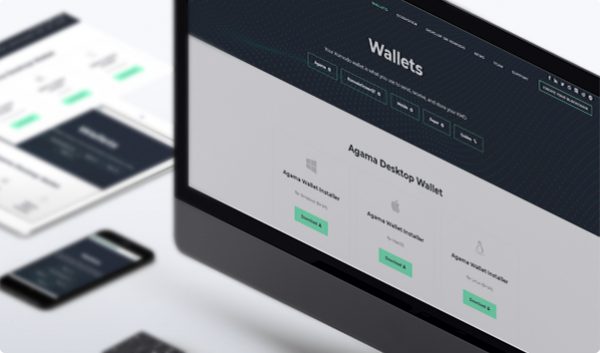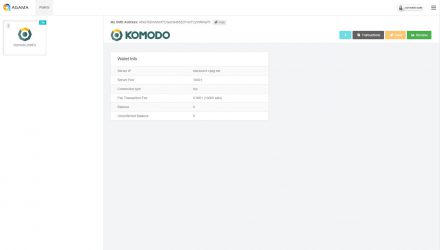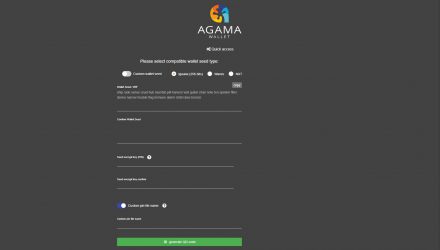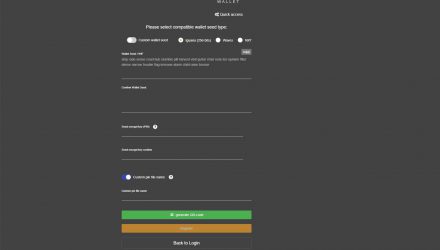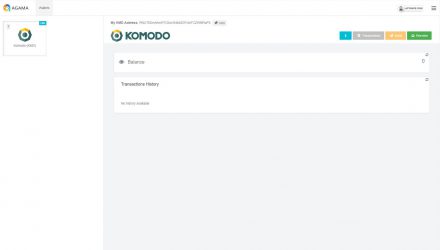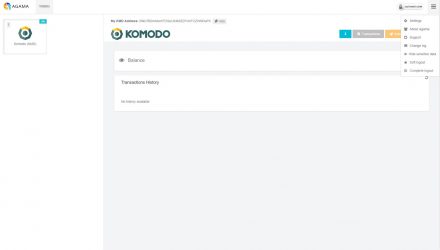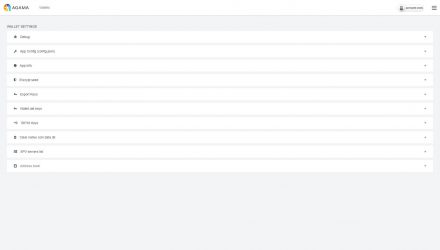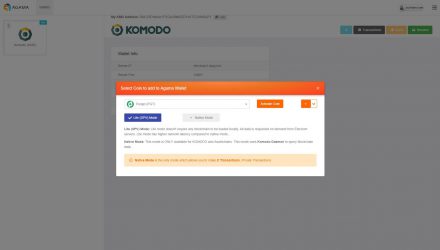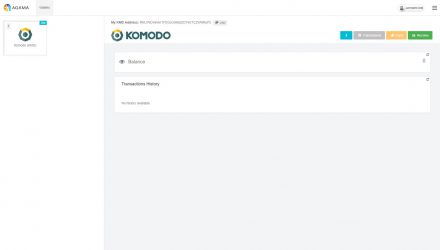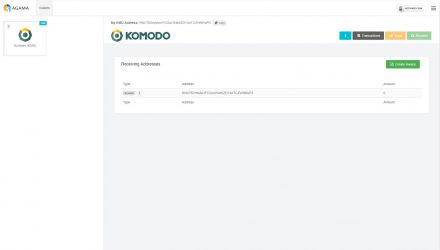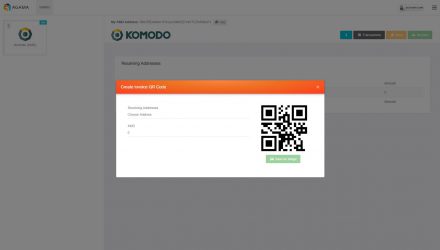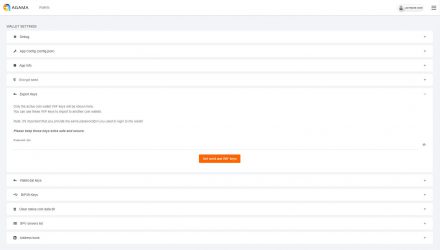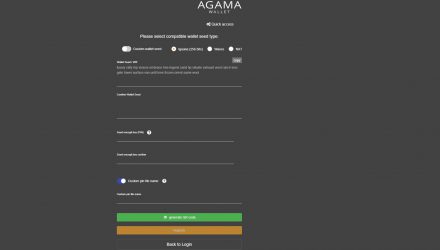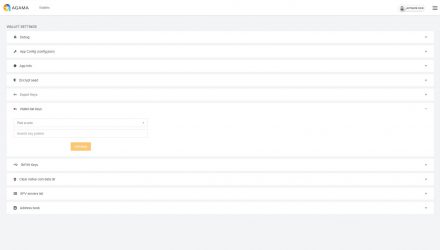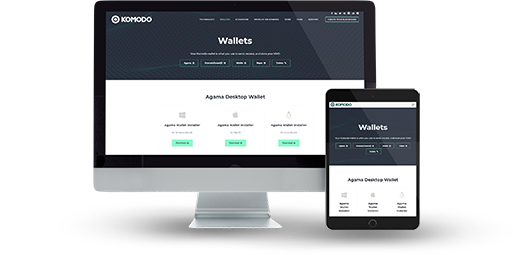
Open-Source Code
Choose Between 3 Security Modes
No Built-In Exchange
Hierarchical Deterministic
Lack of Two-Factor Authentication
No Multisignature
Agama Wallet Review: Features and How-to-Use Guide
Agama is a wallet combining a desktop and mobile interface, orientated to the Komodo coin. It’s a SuperNet project, launched in 2017, which currently supports 16 cryptocurrencies. It has an open source code, readable and editable by everyone interested to implement modifications or simply check out the idea behind the project. Between its multiple features, you can observe the atomic swaps, integrated thanks to the decentralized exchange platform of Agama wallet. What’s more – you can choose between 3 different security modes when operating with your coins.
01.Agama Features & Fees
Even missing a built-in exchange, Agama possesses a rare peer-to-peer option to trade via atomic swaps in 3 levels: Basilisk, Full or Native. The first one aims to be a light node, so you’re not supposed to download the entire blockchain, unfortunately it’s considered the slowest option. The second one is faster, but it’s up to store the public ledger’s data. When it comes to the Native mode, it offers some advanced features, compared to the Full option but it’s restricted only to several coins.
Pros & Cons
Anyway, taking a proper decision requires you to get aware of all the positive and negative sides. Here we have reviewed Agama`s advantages and disadvantages. You can observe everything you need to know in the table below to make a well-informed call. Read it down and decide if Agama wallet fits your crypto needs:
- Open Source This means the project’s code is open to read or suggest modifications
- Private Key Ownership You’re in charge of your own private key, so it’s up to you to protect your coins
- Hierarchical Deterministic The HD feature allows you to avoid reusing the same address and generate a new one from a seed for every transaction. It also provides you the chance to easily restore your funds in case of need
- Missing Two-Factor Authentication Missing a demand for several people to sign off ownership of transaction to get broadcasted to the network
- Lack of Multisignature Transactions don’t require more people to sign them
- No Built-In Exchange Lack of a built-in exchange to switch cryptos inside your wallet
Are You Interested in the Agama Wallet?
or
Read More on Multi-Coin Support and OS Compatibility Below
Multi-Coin Support and Operating System Compatibility
Agama supports 16 cryptocurrencies, while offering three different security levels. Depending on the protection layer you choose, you might operate with different coins. Here’s a list with the most popular project, provided by the wallet:
Speaking of operating system support, all the major ones are available to use. You can choose between Windows, Linux and MacOS with a 64-bits characteristic. Also, think for a single core processor and at least 2GB of RAM memory. If you decide to run the light node version, then it’s only this to think about. Otherwise, the full node edition will require a minimum disk space of 210 GB to store the project’s blockchain. The mobile version is available for both Android and iOS devices with a minimum requirement as per the table below:
-
WindowsWindows
64-bit OS and 210GB of HDD Space
-
LinuxLinux
64-bit OS and 210GB of HDD Space
-
MacOSMacOS
64-bit OS and 210GB of HDD Space
-
Google PlayAndroid
At least Android version 4.1
-
App StoreiOS
An iDevice running at least iOS 8 and up
Is Agama Wallet Safe?
Security
As mentioned earlier, there are three different levels of safety in Agama to choose from. Let’s look at them in details!
If you select the basilisk mode, you’re going to experience normal transactions and there’s no requirement to download the blockchain. Instead of counting on servers, this Agama mode relies on a network of decentralized nodes to broadcast users’ transactions.
When it comes to the full edition, there are still traditional transactions, but you’re supposed to locally store the public ledger information.
Speaking of the native option, you will experience private transactions, even if it’s still a must-have to download the blockchain data. Note that this one isn’t still available for wide usage.
Private Key Ownership
You’re the only one in charge of your private key. This means there’s no third-party server to store them, so you have the full control to protect your coins
Open Source
The project’s code is open, so you can read it and propose some modifications if you consider part of it to be vulnerable to get compromised
Privacy and Anonymity
Agama wallet possesses a privacy layer to protect your data properly. Since Komodo is a zero-knowledge orientated project and meanwhile it’s the main supported coin by the wallet, you might try the anonymity features as it follows:
- T-addresses: The T here stands for transparent and your address starts with the letter R
- Z-addresses: The Z stands for Zcash and use zksnarks to shelter your information; the address here starts with the letter Z
When it comes to transactions, you can send some coins from a T to a Z address, so your funds will be shielded. Right after, you can send them back to the T one. In a word, this process is called Round-trip transaction.
Hierarchical Deterministic
The HD feature provides your balance with anonymity by giving you a new address for each of your transfers. It also supports you with an easy restore procedure, thanks to the SEED generator
Zero-Knowledge Proof
Agama can help you experience private transactions by allowing one party to prove to another one, that a data is true without showing none of the information inside the transfer
Is Agama the Wallet For You?
Download HereTransaction Fees
When it comes to Agama wallet, there’s a fixed fee of 0.0001 KMD to broadcast a transaction. Known also as a static fee, you might observe also that there’s no fee suggestion provided by the software itself. So, time-wise, think of how much you’re ready to pay if you’re willing to get a fast response.
Conclusion
After reading everything from this review of the Agama wallet, are you satisfied with it? Charmed by its privacy suggestions and security enhancements? Then don’t hesitate and go download the specific version, matching your hardware equipment.
Otherwise, if you’re missing something in particular, maybe some more security on the go to highly protect your funds, there you can think of an alternative wallet. The hardware option is the one that gives maximum safety to your coins, so check out the Ledger review.
02.Agama Wallet Guide: How to Setup and Use
This section is going to give you all the information you might need to initially set up and then see how to use your Agama wallet. You’ll also find everything you need to know when it comes to operating with your coins. Additionally, there’s a part showing the possible issues you might experience and how to deal with them.

How to Install
Let’s first start with the installation process when it comes to different operating systems. I’ll review both desktop and mobile versions in separate instances, so you would have a detailed idea on what exactly the steps are.
Choose an Operating System
- Download the Agama app from the Google Play Store
- Create a new account when you access the interface
- Set a PIN to protect your funds and note down your SEED
- Get the Agama app from the App Store and run it
- Make a profile to set up your data
- Choose a PIN to secure your funds and backup your passphrase
Interface Overview
When you end up to the wallet’s overview page, you’ll observe three separate tabs. The first one is called Receive and there you can get a new address for each of your transactions. The next one is the Send option, which allows you to transfer coins to different addresses. The last one is named Transactions and it displays the history of your incoming and outcoming payments.
Create an Address
On the left, there’s a list with all the Agama crypto assets. To get an address, click the one you would like to operate with and on the top of the screen an address with a copy button will appear.
Send and Receive Assets
When it comes to sending some coins, just enter the dedicated menu in the Dashboard. When you type in the amount and the address, you’ll be requested to also enter your PIN to confirm the transaction.
In order to receive some coins, go to the specific tab and click the coin you would like to get. The interface will automatically generate a new address with a copy link.
Hint: Don’t forget to check twice the recipient’s address. Once you sent them, there’s no way back.
Backup and Restore
Backup
Install and deposit your crypto
Right after you encrypt your account with the PIN, you should backup your wallet.dat file. Every time you receive an address, you should perform the same procedure. This way, you’ll avoid losing any data in case your PC is down. Select the option, name the file and find a suitable location. Decide between the PC, USB or another external storage to protect your coins.
Specific Functions
Jumblr is a decentralized platform, launching the anonymous Komodo features on the market. More efficient when compared to centralized competitors and a favourite choice according to the users’ opinion. What kind of anonymity? As explained in the Security section, Agama wallet uses Z-transaction to add an extra privacy layer.
Possible Issues and How to Avoid Them
If you ever meet a transaction rejected by the network mistake, you have probably a too small amount of coins into your address. Try with a smaller one or combine the amounts you have in different addresses to send one bigger transaction via the Agama Native mode.
If a message saying “Can’t broadcast transaction” pops-up, then it’s probably a time error. Usually, it’s because the setting of improper time zone, so check out your settings.
03.FAQ
-
Why are there different addresses in the Lite and the Native modes?
You’re not supposed to download the entire blockchain in the Lite mode, but the Native one instead keeps a copy of it. That’s why there’s a bit of a difference in the addresses, when it comes to the two different modes.
04. About Agama
Released as a SuperNet project, Agama offers multiple features to choose between. The most attractive of them all are the three different modes. There are also multi-coin support and a decentralized atomic swaps exchange, which also includes fiat currencies.
Agama on Social Media
Ever since the Internet has become a massive information and communication tool, it’s more likely to be used when we’re in a research for some particular data. I strongly suggest you follow Agama’s social channels in order to stay tuned to everything what comes up with the project and take changes on time, if necessary.