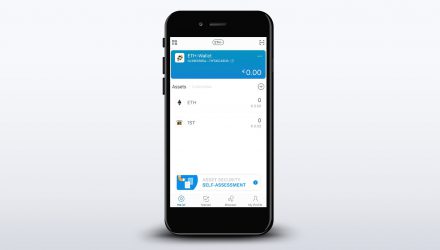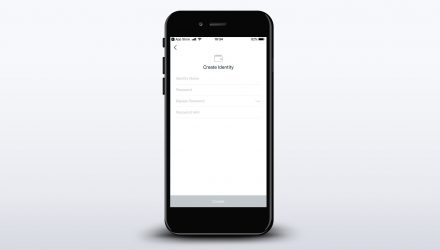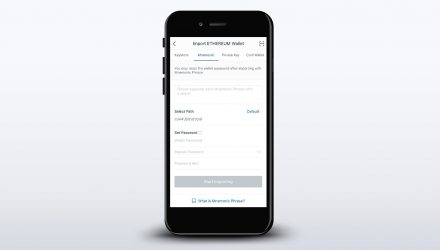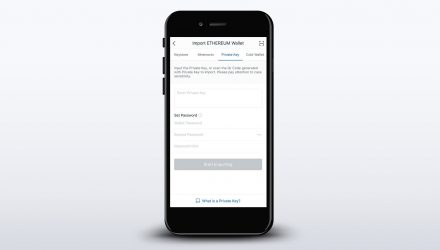Multi-Coin & Multi-Asset
Open Source
Built-In Token Exchange
Can Be Integrated With Their Own Hardware Wallet – imKey, Which Will Be Released In March Of 2019
No Desktop or Web Versions
Hierarchal Deterministic (HD)
Full Possession of Private Keys
No Two-Factor Authentication
imToken Wallet Review: Features and How-to-Use Guide
In this review of ImToken, you will see that this mobile wallet is known for its multi-coin support and user-friendly design. Since most of the people nowadays prefer operating with their always on the go smartphone device, it’s more than clear that mobile wallets are one of the most attractive categories in the crypto market.
01.imToken Features & Fees
Speaking of coin support, a best-seller point of the imToken wallet are the ERC-20 and ERC-721 collectible tokens. The last-mentioned are considered rarely supported by a mobile app. There are multiple security enhancements to read on and also some anonymity extras. What’s interesting here is the Token Swap option and built-in exchange inside the wallet’s interface.
Pros & Cons
When it’s up to choosing, it’s always nice to have a summary to count on. The table below is going to show you all the advantages and disadvantages of the imToken wallet in order for you to make an informed decision if it suits your needs.
- Hierarchical DeterministicThis means your wallet is generating you a new public address each time when you receive a new transaction. Your app is reachable via seed phrase of words, which is securing it
- Built-In Exchange and Swap FunctionsThere are both integrated exchange for your coins and a token swap option inside your wallet’s interface
- Open-Source CodeAll the imToken users are able to read the project’s code and propose some changes to improve it
- Help DeskSince the imToken community is always corresponding on the latest updates and solving some common issues, you can always count on them
- Single-Factor Authentication This means there’s no additional security layer to protect your funds, except for the basic encryption
- No Fiat Support Users can’t buy cryptos in return of fiat currency in the imToken itself. They’s supposed to use an external service
- No Multi-Signature There’s no multi-signature possibility which means you’re the only one responsible to broadcast a transaction in the network – no need of extra confirmations
Are You Interested in the imToken Wallet?
or
Read More on Multi-Coin Support and OS Compatibility Below
Multi-Coin Support and Operating System Compatibility
ImToken supports three coins – Bitcoin, Ethereum and EOS. As you might see, here are the two major competitors on the market – the original Bitcoin and the most preferred altcoin Ethereum with all its tokens available. Additionally, we have also EOS coin with its accompanying tokens. There’s an opportunity to manually add an ERC-20, ERC-721 or EOS tokens. Check the following list with the supported assets of the wallet.
The imToken mobile wallet is supported by iOS and Android. When it comes to Apple devices, you can choose between an iPhone, iPad or an iPod touch. Most of the Androids with a 4.4.4. version are also an available option. Keep in mind that the wallet’s size is around 50MB, so you should make some place for it on your mobile phone.
-
Google PlayAndroid
Android 4.4.4 or later
-
App StoreiOS
Requires iOS 9.3 or later
Built-In Exchange – Tokenlon
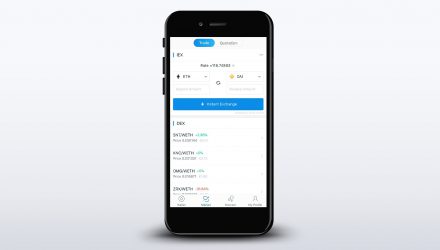
The built-in exchange of the imToken is integrated via the Kyber Network Protocol, which supports a diversity of token usages. One of the most commonly met token-related service is the e-commerce payment. You can also quickly swap token, depending on what you need at the moment. There’s no fee to exchange your tokens, except for the gas you might need to pay for your transaction. Another option to think of is the DEX, developed by 0x.
Is imToken Wallet Safe?
Security
ImToken provides a strongly encrypted technique to keep your coins safe. Your seed phrase is able to restore your account. In tandem with the password protection, this is considered a notable security opportunity. So, if you ever your phone is stolen, don’t worry for you coins but simply restore them on another device.
Private Key Ownership
The project’s open code is giving the opportunity to read it or propose modifications for all its users
Open Source
The project’s code has been infectiously opened for users in order to show the process of fixing issues. This is building a trustful connection between imToken’s team and its users
Privacy and Anonymity
When it comes to privacy, the imToken mobile wallet possesses an HD nature. This means you’re receiving a new public address every time you would like to accept an incoming transaction. Thanks to this your balance stays anonymous, since it’s hard to trace all the transactions you have received. Additionally, you’re able to use a seed phrase protection of your wallet, which provides you an opportunity for an easy restoring process if you ever need one.
HD Wallet
The wallet’s hierarchical deterministic feature is built to avoid reusing the same address. You’re getting a new public key for each incoming transaction, so you keep your balance anonymous. The seed phrase is protecting your funds and gives you a restore option on another device
Is imToken the Wallet For You?
Download HereTransaction Fees
ImToken’s fees are completely under your control. There’s a slider to adjust the fees, depending on your own. If you set a higher fee, you might expect your transaction to be fast added to the blockchain. And the opposite – the lower fee might make you wait a bit longer than the average. Once again, the built-in exchange has no additional fees for swapping cryptos inside.
Conclusion
If reviewing the imToken wallet makes you think that this is a great choice for you, consider reading below all the details on how to set it up. Its security and privacy features are all you might ever need from your mobile wallet.
If you’re still not sure if this imToken match all your criteria and you’re simply missing a particular feature, you might want to check another option. When it comes to multi-coin support, I would like to present you also the Coinomi wallet review.
02.imToken Wallet Guide: How to Setup and Use
The imToken wallet offers an easy to use and highly intuitive interface to organically match your intentions. This part of the article is going to lead you through all the steps to successfully install and configure your wallet and how you can actually use it. Finally, you’re going to observe all the common issues experienced by users and how to deal with it in a proper way.

How to Install
There are several simple steps to follow in order to install the application on your mobile device. Depending on your mobile phone’s operating system, choose a guide to follow from the ones below:
Choose an Operating System
Interface Overview
The wallet’s homepage is giving you some information on your cryptos in possession and their value in national currency. There’s a menu with all your receiving addresses and QR-code, provided by the HD generator. You can observe the Send and Receive tabs, and also the one with the built-in exchange option. The last-mentioned is split into two sections for both the coins and tokens supported by the imToken wallet. Finally, there’s a My Profile menu with your account’s personal information.
Create an Address
In order to create yourself an address, first download and run the app. You get it generated automatically, once you make yourself an account. You’re supposed to set an Identity name and password, and also note down your passphrase. This is a 12-word phrase string to encrypt your coins and let you easily restore your wallet to another device.
Send and Receive Assets
To use the Send menu, select an address to transfer your coins. Add an amount and adjust the fee, then release the transaction. Receiving is nothing more than the opposite – go to the dedicated tab and extract the public address where you would like to receive your coins. You can have a new one each time, thanks to the HD generator
Backup and Restore
Backup
When you initially create your wallet and note down your passphrase, you’ll be requested to encrypt it with a strong password. Here’s how to proceed when you would like to restore with your 12-word seed string.
Specific Functions
There’s an option of a hardware wallet integration of their imKey device, expected to be released in March 2019. It supports all the cold storage features you might ever want to use and additionally offers a Bluetooth connection to your imToken wallet. This way you can manage your data in an offline mode.
You can also create a hardware wallet on your own. Just choose a device with no Internet access and an offline signature. Send your coins there and plug it to the Internet only to broadcast a transaction in the network.
Possible Issues and How to Avoid Them
One of the most likely to happen issues is the need for a version update. If you can’t connect to your wallet but you still have an Internet connection, then just check if there’s a new upgrade to install in the app store. There were some issues with the iOS version at the beginning of 2018, which have been quickly fixed. No Android problems registered.
03.FAQ
-
What are dApps?
These are decentralized applications on a peer-to-peer network. Its idea is to bring in a code from a server, which isn’t centralized.
-
Is there an option to pair my imToken and imKey?
Sure, there is once the imKey is on the market in March this year. Soon, you’ll also integrate an external hardware wallet such as Ledger or CoolWallet.
04. About imToken
The Singapore company is developing blockchain wallets from 2016. Last year the company received a 10 million dollars investment and built a new strategy with several companies – 0x, Zcash, EEA, Kyber Network and others in multiple subjects like blockchain, decentralized applications, etc.
imToken on Social Media
Don’t skip to follow imToken’s social media account. This way you’ll stay tuned for the latest updates available on the market, respectively profit the most efficient security enhancements.