
SPV Verification
TenX Card Pairing
Not Hierarchical Deterministic
Multisignature
Two-Factor Authentication
Not Open Source
TenX Wallet Review: Features and How-to-Use Guide
TenX wallet is a mobile application, which provides users with access to several cryptocurrencies, using various blockchains. One of its biggest partners worldwide is VISA. You can also profit the Mastermind to make yourself a platform to instantly change assets on the go. It’s available for both Android and iOS operating systems. There are numerous features such as Two-Factor Authentication (2FA) and Multisignature. Check this review of TenX and decide whether you want to use it!
01.TenX Features & Fees
One of TenX’s main advantages is the OS compatibility. Operating with a mobile wallet means that you’re not supposed to be on your PC to perform a transaction. In fact, all you need is to get the app on your mobile phone to directly access the platform. Bitcoin, Litecoin or Ethereum are the main coins that are supported by the TenX wallet. As stated by the team, developers are currently working to expand the list. Additionally, there’s a TenX debit Card, tied to your wallet, which gives users the opportunity to spend their coins anywhere in both online and offline modes. No more exchanges and transaction fees – play whatever you need directly with your TenX card!
Pros & Cons
Have a look at the table below to get a detailed overview of all the positive and negative sights of the TenX wallet and make an informed decision if it fits your needs.
- Light Node As a light node, TenX doesn’t make you install and store the entire blockchain on your device. It contacts a full node, when an info is needed
- User-Friendly Interface TenX’s interface is considered to be easy to operate and friendly to the average user, providing a minimum of directions on how to use it
- TenX Card Pairing There’s an option to connect a TenX debit card to your wallet in order to perform payments all over the world without passing through an exchange
- Not Open Source The project’s code isn’t open source, which means users aren’t able to read it and propose modifications to improve vulnerabilities
- Not Hierarchical Deterministic There’s no HD generator to provide you with different addresses for each of your transactions
- No Private Key Ownership Your private credentials are kept by a third-party server, which means there’s also someone else except for you, who can access them
Are You Interested in the TenX Wallet?
or
Read More on Multi-Coin Support and OS Compatibility Below
Multi-Coin Support and Operating System Compatibility
TenX is a multi-coin wallet to support three of the major coins on the market. According to the market cap, these are the original Bitcoin, its successful Litecoin fork and the biggest and most attractive altcoin – Ethereum.
As a mobile wallet, TenX is supported by both the biggest and respectful operating system – Android and iOS. When it comes to the first one, pay attention to have software with at least version 5.0. And for the second one, the minimum requirement for your iDevice is 10.0.
-
Google PlayAndroid
Requires Android 5.0 and up
-
App StoreiOS
Requires an iDevice with iOS 10.0 or later
Is TenX Wallet Safe?
Security
Know-Your-Customer (KYC) orientated, TenX is offering some additional security features when it comes to your coins’ protection. One of the users’ favourite additions is the Two-Factor-Authentication. That’s an extra security layer to keep safe your funds. Another interesting feature is the Multi-Signature, which demands more than one person to sign a transaction in order to get sent in the network.
Two-Factor Authentication
This is a request to enter a piece of additional information, such as a PIN code, question or a word to access your wallet. You’re requested to type it in, every time you want to access your wallet or perform an action with it
Multisignature
A demand for more than one user to sign-off the transaction’s ownership to get broadcasted to the blockchain. Very suitable for business accounts
Privacy and Anonymity
There are no privacy or anonymity proven industry feature to speak about, when it comes to the Tenx wallet.
Is TenX the Wallet For You?
Download HereTransaction Fees
No foreign exchange or deposit fees at the moment. Actually, there isn’t a withdrawal or sending fees also, but this is a subject to be changed in the future. Once applied, the newly established fee will show up on the Send confirmation window. Transfers between TenX wallet users won’t be charged with a fee at all.
Conclusion
Interested in the TenX wallet already? Matches your daily needs and convenience? Then don’t hesitate that much and go download it directly from your app store. Try the amazing pay on the go crypto card and the latest security enhancements.
Not that sure yet? Missing some privacy extensions? Need an alternative to compare all the features and take a more well-informed decision? Check out my Jaxx wallet review.
02.TenX Wallet Guide: How to Setup and Use
The following section aims to teach you how to use your TenX wallet application. Starting with a step-by-step guide on how to install it, continuing with all the actions to perform and finally showing all the possible issues and how to deal with it.
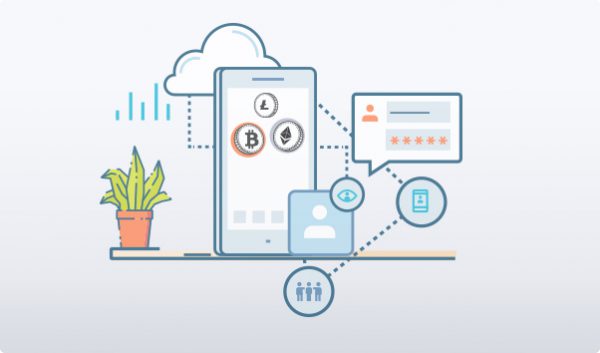
How to Install
Available for both Android and iOS, there are several simple steps to follow in order to get the app on your mobile phone. Check out the guides and follow the directions below:
Choose an Operating System
- Go to the Google Play Store and click the install button of the TenX
- Enter the Sign Up menu with your e-mail and type in your personal data. Set a password, 2FA and lock-screen code
- Check out your e-mail box for a verification message. Click the dedicated button to activate your wallet
- Download and install the app from the App Store
- Click Sign Up and put inside your personal information, password, lock the screen code and 2FA
- Go to your email to activate your profile with the specific button in the message
Interface Overview
On the homepage, you’ll observe the current Bitcoin price and the three menus to use. The first one – Card, is about the earlier explained debit card feature to pair with your wallet. The second option is for receiving transactions – you can get a public string and a QR-code for your incoming payments. The last one is called Send and allows you to enter a recipient’s address, amount and finally confirm the transfer with your 2FA. On the top left corner, you’ll find the Settings button.
Create an Address
There isn’t a specific function to create yourself an address. You’ll be provided with one for each of the three crypto assets, supported by the wallet. You can get them from the Receive button on the home page.
Send and Receive Assets
When it comes to sending, click on the dedicated tab. Enter an address or paste it directly in the field. Enter a value to be transferred and click the confirmation button.
To receive some funds get yourself a QR-code or a string with symbols, depending on the coin you would like to receive. Finally, give it to the sender.
Hint: Don’t forget to check the address of the recipient twice. If you have mistaken some of the characters, you won’t be able to retrieve your coins.
Backup and Restore
There might be a missing backup option, but there’s still a way to restore your wallet. The following table will provide you with both the scenarios of with and without an email address.
Specific Functions
As explained earlier, TenX wallet provides its users with a debit card, which they might use wherever VISA is accepted. All the partners of TenX are part of their payment network and they’re able to support the cardholders’ and access their information.
Possible Issues and How to Avoid Them
You might first experience the loss of your 4-digit passcode (the lock screen code). Before all, restart your device and log out of the TenX wallet. Clear all your cookies and log in again. This will let you reset another code.
If you ever observe that you have logged out of your account, the reason behind might be that you have used your app for thirty days. It’s a security measure to automatically log you out once per month.
03.FAQ
-
Can I sign in on several devices at the same time?
Sure, if you have your 2FA, you can do it all the time simultaneously without any limitations.
04. About TenX
The initial TenX whitepaper is launched in 2017 in Singapore. Founded by Toby Hoenisch, Paul Kitti, Dr. Julian Hosp and Michael Sperk. The first three worked on the Comit whitepaper some time ago. The general investor is known to be Vitalik Buterin and the TenX team continue to grow. They are simultaneously working on the Comit network, which they release in 2018 and now are concentrated to spread crypto cards usage all over the world.
TenX on Social Media
Don’t forget to follow TenX on social media to stay always tuned on what’s coming and when to expect it. TenX’s channels always give some hints on feature implementations or upcoming updates, so being informed might end to be an important thing to do.



