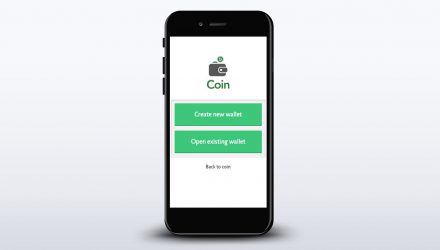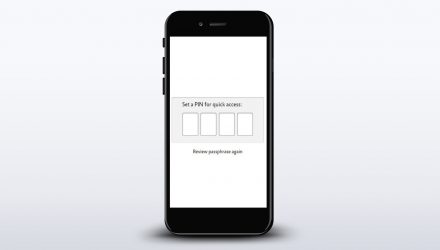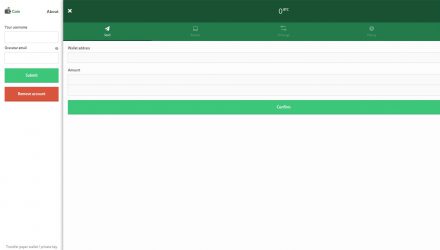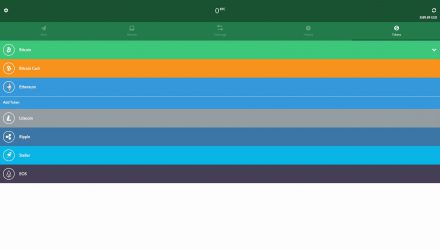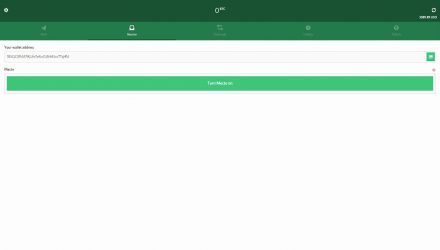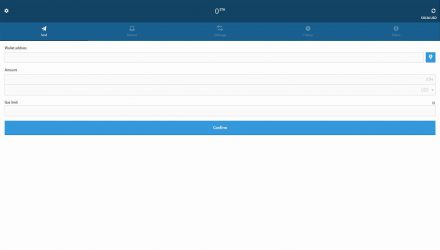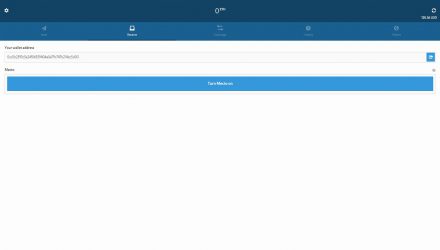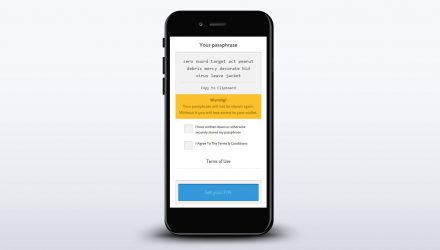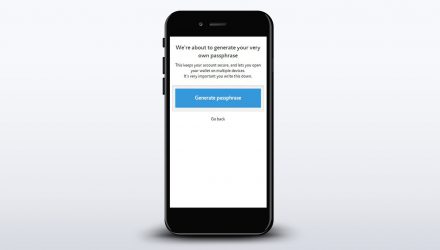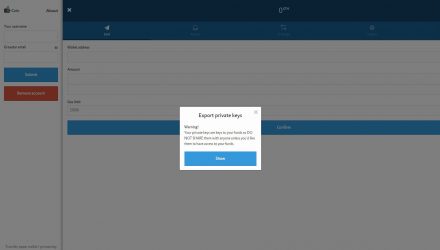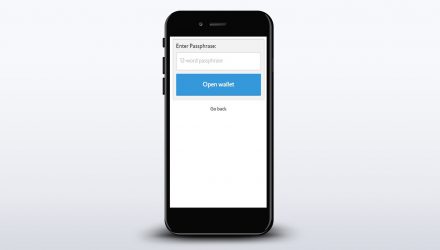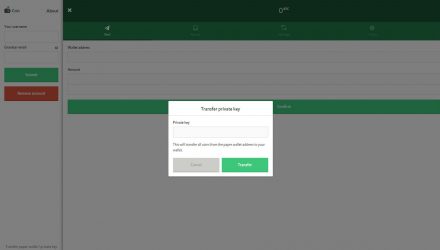Еasy-To-Use Interface
Lightweight Wallet
No Multisignature
Open Source
Hierarchical Deterministic
No Two-Factor Authentication
CoinSpace Wallet Review: Features and How-to-Use Guide
CoinSpace is a multi-coin wallet, known to support 7 coins and more than 20 000 tokens from the Ethereum network. You can perform payments for free, while controlling your funds via the project’s mobile application. Low fees, fast transactions, secure transfers – that’s what the wallet offers to its users. Review CoinSpace wallet and all its features and learn how to install and use it on your mobile device!
01.CoinSpace Features & Fees
Considered to be completely free of charges, CoinSpace states that they’ll never get any fee for being used. The wallet supports most of the major currencies and also provides the opportunity to explore and operate with all the ERC tokens. Classified to be a web wallet, the project also provides you with a mobile version to access your coins on the go. Its interface is easy and clear to get understood by a large spectre of users, that all of them are ultimately, able to trade and spend their coins, without the need for external help.
Pros & Cons
In order to get a detailed overview of all the positive and negative sight of the wallet, I have gathered for you both the advantages and disadvantages of the CoinSpace wallet in the following table. Have a look and make an informed decision if you’re satisfied with what you’re about to get:
- Light Node Since CoinSpace is a light node, there’s no need for any additional space to store the blockchain on your device
- Easy-To-Use Interface CoinSpace’s interface doesn’t require additional explanations or directions to get used. It’s simple and user-friendly
- Dynamic Fee Suggestions There’s a feature to suggest you change the fee, depending on the network’s load. It’s called a dynamic fee, which helps you choose the most appropriate one in order to confirm your transaction fast enough
- No Multisignature There isn’t a Multi-Signature feature to ask several people to sign-off ownership of transaction in order to get broadcasted in the network
- Lack of Two-Factor Authentication The lack of the Two-Factor Authentication means there’s no additional data to enter for the purpose of securing your coins. It’s just the standard encryption working for you here
Are You Interested in the CoinSpace Wallet?
or
Read More on Multi-Coin Support and OS Compatibility Below
Multi-Coin Support and Operating System Compatibility
CoinSpace wallet supports most of the major coins like the original Bitcoin, two of its forks – Bitcoin Cash and Litecoin, also Ethereum, Ripple and Stellar. As mentioned earlier, you can also find in the list all the ERC20 tokens, based on the ETH blockchain.
As a web browser, CoinSpace wallet is supported by all the available clients on the market. There aren’t any specific requirements to fit in order to get use it. Speaking of mobile devices, you can set the app on both Android and iOS. Check out the table below to know if your machine covers the OS minimum:
-
Google PlayAndroid
A minimum version of 4.4. Android
-
App StoreiOS
An iDevice with at least iOS 9 or newer
Built-In Exchange
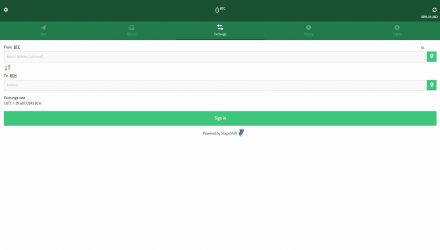
CoinSpace wallet possesses an integration of the ShapeShift built-in exchange to support their system of cryptocurrencies. The platform helps you to instantly swap assets in a secure and safe environment. It stands for an API, launched in 2014 for the purpose of converting Bitcoin and other altcoins in efficient and protected way.
Is CoinSpace Wallet Safe?
Security
When it comes to the safety of CoinSpace, you might like the fact, that you’re the only one in charge of your private key. It’s stored on your device and no one except for you can access it. The project’s open source code is available for both reading and suggesting implementations to the developers’ team. Unfortunately, there are no additional protection layers such as Two-Factor Authentication (2FA) or Multi-Signature confirmation to broadcast a transaction to the network. It’s just the password encryption, which keeps your funds secure, so be careful when setting up yours.
Open Source
Being an open source project means that the users into it, can read and change the code, depending on their suggestions. This way they can observe if a vulnerability was corrected or also propose some additional implementations to improve the wallet
Private Keys Control
There’s no third-party server to keep your funds, actually it’s all your responsibility. You’re the one who’s supposed to keep them safe and secure, stored on your personal device. That’s what top-notch security looks like
Privacy and Anonymity
CoinSpace also offers a certain level of privacy. The company has no access to your balance or history of transactions, thanks to the fact that it’s just you the one in measure to protect your account. You can decide to use the TOR browser or a VPN support in order to use an anonymous IP for your transactions. Additionally, CoinSpace wallet has an HD nature. This is a seed generator to provide you with a brand-new public key for each of your incoming transactions. What’s more – you get a passphrase at the beginning to easily restore your wallet in case of need.
Hierarchical Deterministic
The hierarchical deterministic (HD) feature is providing you with the opportunity to keep your balance anonymous by avoiding reusing the same address over and over again. You get a new one for each transaction you receive
Tor and VPN Support
The TOR browser offers you an anonymous way to perform transactions, thanks to the IP addresses you’re using. On the same principle works the VPN support, which makes your transfers hard to be traced
Is CoinSpace the Wallet For You?
Download HereTransaction Fees
Except for the transaction fees, CoinSpace is absolutely free to use. It’s one of the cheapest and most convenient for the users wallets on the market. Anyway, the transaction fees are depending on the transfer’s size. Normally, it’s 0.0001 BTC for less than 1KB size. There’s an option to set it on your own, based on the network’s load and the wallet’s suggestions.
Conclusion
Having read the CoinSpace review with all details regarding this wallet`s features, think whether it fits your needs and expectations. In a word, there’re privacy options, not that much from a security point of view, but for sure convenience when using both the web and mobile apps.
You’re more security orientated? Miss the 2FA protection or the Multi-Signature feature? There are other similar wallets, which might better correspond to what you’re looking for. Why don’t you have a look to my the Ethos wallet review.
02.CoinSpace Wallet Guide: How to Setup and Use
The current section is going to lead you through the entire process of setting up and starting to use CoinSpace wallet. Finally, I will also show you the possible issues you might experience to know how to deal with it properly.

How to Install
Since CoinSpace is a web-based wallet, there isn’t such procedure like installation for your desktop device. When it comes to mobiles, there are several simple steps before you start using it. Check out the tables below to find out what you first need to do:
Choose an Operating System
- Download and install the latest CoinSpace version from the Google Play Store
- Select the first option when you open the app – “Create new wallet”
- You’ll get a passphrase to note down and keep safe. Also set a PIN to your wallet as an encryption method
Secure your passphrase by making several copies and hiding them all to different places
- Get the newest version of CoinSpace in the App Store
- Choose the first “Create wallet option” when you initially start the app
- Write down your passphrase and also add a PIN code protection, instead of a password
Always keep in mind, that your passphrase must be highly secured with copies into multiple places
Interface Overview
CoinSpace wallet has an interesting interface, which attracts the user with several graphic elements. It’s nicely structured design to intuitively lead the user through everything he can do with its wallet. There are two tabs to send and receive assets. Thanks to its multiple functionalities, CoinSpace’s interface is considered interactive and friendly.
Create an Address
The main page allows you to navigate to the assets tab on the right corner. When you choose a coin from the list, simply select the Receive option on the top and you’ll get yourself an address to receive it. You’re not supposed to generate yourself an address, actually the wallet does this for you, more particularly the HD generator.
Send and Receive Assets
Go to the Send button on the top of your page in order to send some coins. There you’ll be able to choose a wallet address to send the coins and the amount you would like to transfer in both fiat and crypto value. You should finally click the confirmation button and it’s all done.
Speaking of receiving, it’s just the same as creating an address. You choose the particular coin you would like to operate with and tap the Receive button. You’ll be provided with a new public key for every transaction.
Backup and Restore
Backup
Install and deposit your crypto
Just keep safe your passphrase as a backup of your wallet. This is all you need to restore in your funds in the future. Create several copies and hide them well in different places.
Specific Functions
There’s a geo-location function in CoinSpace, called Mecto. It’s known to listen and send your position to other users in your region in order to connect with each other. If you enable this feature in the Receive menu, this is going to show your location together with your wallet’s details. It will be visible to all the users in CoinSpace wallet using Mecto’s research.
Possible Issues and How to Avoid Them
If you’re wondering if you can reuse your old addresses – sure, you can. I don’t recommend it from a privacy point of view, since the HD’s idea is to avoid doing so.
If you have a problem with a “Stuck” transaction and you don’t want to wait anymore, then go to the network and “Forget” it, then try to replace it. Otherwise, you can contact a miner and request confirmation.
03.FAQ
-
Can I delete my account?
Sure, you can, but once you do it, there’s no way back to recover it. You’re going to lose your funds, history of transactions and private keys. Click the Settings menu and select the option “Remove Account”. There are some steps to accomplish and it will be gone forever.
04. About CoinSpace
CoinSpace is one of the decentralized wallets on the market, which provides a series of features. Convenient and easy to use for the average user, CoinSpace offers encrypting options and multi-coin support for your transactions.
CoinSpace on Social Media
I recommend you follow CoinSpace’s social channels in order to stay tuned with everything new that comes up. The team often published news for upcoming enhancements or possible issues, so it would be more than useful for you as a new CoinSpace user.