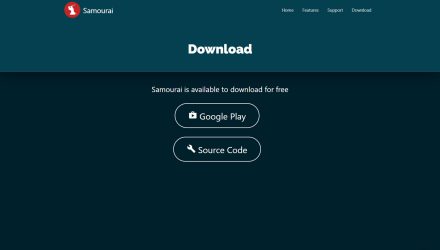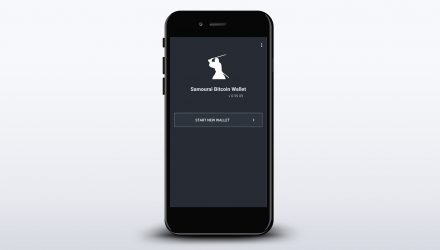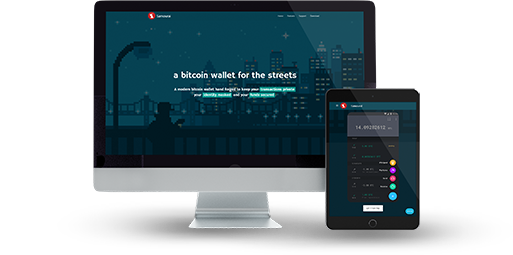
Open Source
A Lot of Privacy-Oriented Features
Single Coin Support
Hierarchical Deterministic (HD)
Tor Support
VPN Support
Private Key Ownership
No Two-Factor Authentication
Samourai Wallet Review: Features and How-to-Use Guide
Bitcoin is the first cryptocurrency ever created, pretty much every wallet is adjusted to comply with it. This is the case with Samourai as well. It is a mobile BTC tool for android devices with iOS version in development. Privacy and security are backed up by VPNs and TOR, which speaks loud about the IP-address anonymization approach. In this review of Samourai wallet you will see that it is a pioneer in incorporating SegWit to a mobile wallet, paving the way for lightning network integration. More on every aspect in the next paragraphs, together with a simple step-by-step setup guide.
01.Samourai Features & Fees
Even though Samourai was released in 2018 and is fairly new, it has all sorts of security and privacy-related features. They will be explained a bit later in the article. For some of you the single coin support (BTC) and the not finalized iOS version might be considered as downsides. Nonetheless, Samourai wallet is one of the most secure hot wallets. As a mobile gadget, it is flexible and easy to use, but avoid keeping and managing large amounts of crypto wealth.
Pros & Cons
Let me separate the advantages and disadvantages of Samourai and let you decide what to consider and what not. This way, you will find out more about each characteristic and what it is used for. Information plays major role in your crypto decision.
- HD Wallet All keys are generated automatically from one single point – a phrase a.k.a. a seed
- Open Source As a Samourai user you can enrich and analyze the code, the software by giving working ideas or adding features
- Support Desk You can get informed answers from the active Samourai community
- Single Factor Authentication (SFA) There is no extra security layer implemented
- No Multisignature This feature requires other users to sign the transaction before it is broadcasted to the blockchain and it lacks with Samourai
Are You Interested in the Samourai Wallet?
or
Read More on Multi-Coin Support and OS Compatibility Below
Operating System Compatibility
This mobile wallet is available only for android OSs at the moment. Such light nodes are fast and smooth to use, combined with the proper software. Here is what you need to have in order to use Samourai.
-
Google PlayAndroid
Android 4.4.4 or later
Is Samourai Wallet Safe?
Security
It is a no brainer that in the crypto world safe actions are a vital advantage for every wallet user. The Bitcoin compatible Samourai, has a good deal of features in that direction. It stays connected to the network and this way the wallet gets trusted blockchain data all the time. The safety of Samourai wallet is boosted by the ownership of the private keys. Here is what it does, in order to keep your crypto assets secure:
Open Source
The Samourai team of developers adjusted the code to be an open source. This way, fixing issues will be part of the daily routine. Community involvement in the project is increased
Private Key Ownership
They never leave the device. They are encrypted and you are the only owner
Full Node Connection
Samourai stands out with its direct blockchain connection to trusted BTC core full nodes. No VPN is required
Privacy and Anonymity
Security is backed up by efficient privacy and anonymity components. Samourai works with the network on a higher level and manages to cover your online tracks left by each executed transaction. Here are the used widgets:
Tor Network Compatibility
This function cloaks the sender’s IP address. This makes it blurry for the other people in the network to see and therefore trace it back to you. A good tool for that is the Onion Router reachable via Orbot
VPN Compatibility (Virtual Private Network)
Every online action will pass through an encrypted tunnel in the network. Basically, each action passes several tunnels. The exit points are different which masks your IP address effectively
Hierarchical Deterministic (HD)
The HD function generates a new wallet address for each transaction. The privacy is boosted and makes linking series of transactions to a single address harder
Is Samourai the Wallet For You?
Download HereTransaction Fees
Transactions are looked at in a different angle by the developers of Samourai wallet. The tool suggests appropriate fees after monitoring the network conditions. What is more, the advanced users may take advantage of the custom fee options and handle that on their own. Don’t worry your mind over setting too low rates, because Samourai supports RBF or Replace by Fee. This feature allows too low fees to be easily bumped up (any number of times). All that helps you stay in the low range of the crypto fees. That fits perfectly to the mobile wallet idea and the small amounts of BTC stored in it. The useful ingredients don’t stop here. Transactions stuck as ‘unconfirmed’, due to insufficient fees are released thanks to the supported CPFP (Child Pays for Parent). In the crypto world, time is at high importance and Samourai wallet is doing a great job in that sector.
Conclusion
As a summary to the Samourai wallet review, we can say that it is convenient, fee oriented mobile BTC wallet. It is flexible and secure, thanks to encryption and TOR involvement. With this wallet, you own the private keys and the only access to the tool. It ensures safety and anonymity, where the HD and VPN helps with hiding the IP address you are using from the rest of the network.
If you are holding more than one different asset and need a suitable mobile wallet to store all your coins in one place, then Jaxx is perfect for you. It supports iOS devices and has a desktop version as well. The security features are at a high level, keeping every action smooth and intuitive.
02.Samourai Wallet Guide: How to Setup and Use
Now is the time to get familiar with the installation procedures of the Samourai wallet. It is made as a step-by-step easy to comprehend guide. Every feature is explained, and vital commands are pointed. Pay extra attention to the backup and restore part, because it is crucial for gaining access to your crypto wealth at all times.

How to Install
Before you learn how to use Samourai wallet, you need to first install it on your Android device. Here is what you need to download and activate, in order to have fully functioning mobile BTC wallet:
Choose an Operating System
Interface Overview
Samourai is a wallet with a fairly simple interface. The send and receive menus are easy to find, as well as your transaction history and current balance. The additional settings vary from simple to use, even for beginners, to more complicated and complex ones. The last ones require more in-depth knowledge of blockchain and crypto.
Create an Address
The address is created automatically with your first launch of the Samourai wallet. This mobile tool supplies you with a fresh address for each new payment you receive by default, which prevents address re-usage. This way, anyone who knows your address can learn all the data related to any past or future transactions associated with it. The balance is also visible, but hey, you will get a new one every time.
Send and Receive Assets
Sending coins with Samourai is very simple. All you have to do is write the receiving address or scan their QR code. When that is done, put the amount you want to send. With this mobile wallet, fees are adjusted automatically for your convenience. Receiving crypto assets is even simpler. Just provide the sender with your address or let them scan the QR code.
Hint: Always check the recipient’s address. One simple typo can cause you crypto irreversible losses.
Backup and Restore
Backup
Install and deposit your crypto
The moment you activate the wallet, you will see a seed phrase, which must be written down somewhere safe. This will be needed in case of restoring your Samourai on another device. In order to do that, you will need the passphrase as well.
Specific Functions
Mobile devices are vulnerable and the Samourai creators know that. Here comes one of the specific wallet functions or its stealth mode. The wallet’s shortcut disappears from the desktop. The only way to activate it is by entering the proper PIN, dialed just like a phone number. Another convenient plus is the connection to a BTC Core full node. This automatically means that the blockchain data is trusted. Last but not least, only for $2.50 per transaction you can activate the disguise of the origin of your payments, known as Ricochet Send.
Possible Issues and How to Avoid Them
In case you still have problems with Samourai even after following the instructions precisely, start by checking the connection files. Open the bitcoin.conf file and if the added configuration parameters are appropriate. Don’t forget to restart the wallet after every change. While in the file, have a look at the username and password and do they match the ones typed in the tool. Another pointer leads to the 8332-port connection and if the BTC node’s IP is reachable. Always go for the default port for better connectivity, but you might end up disabling IPv6 on your router and doing IPv4 by default instead. After every attempt, restart the Samourai wallet. .
03.FAQ
-
Can I buy BTC with Samourai?
The design of the wallet allows only to store and secure the BTC you already have. No buying is possible.
-
Can I reuse a BTC address from my wallet?
Yes, it is possible. Moreover, even if the wallet allows every address to be reused as many times as you want, it is considered a privacy risk.
04. About Samourai
Samourai is one of the most privacy-centric and secure BTC mobile wallets, even if part of it remains under development. With this tool, you use the most secure cryptocurrency without compromising your identity. The team responsible for that great crypto widget prefer to stay anonymous. However, this mobile wallet is a pioneer in incorporating SegWit. What is more, the Samourai developers closely adhere to the foundational BTC principles of openness, decentralization, security, financial privacy and fungibility.
Samourai on Social Media
For up to date information and any news Samourai related, follow the project on some of the most popular social media channels. They may hide their identity but stay transparent about their wallet.