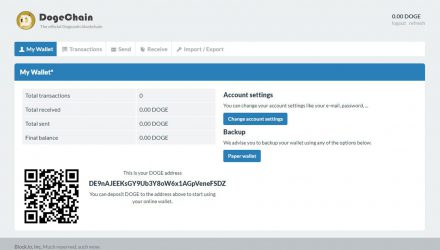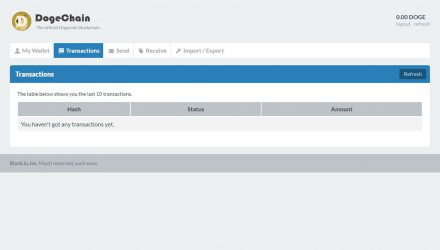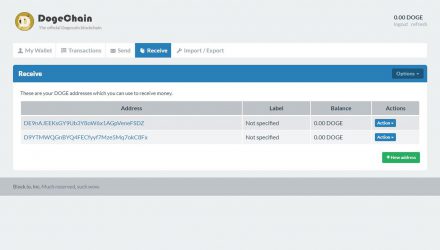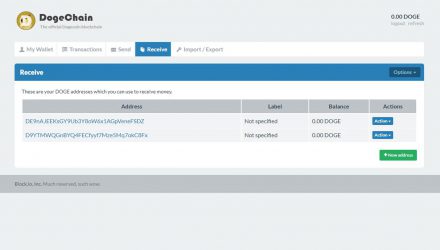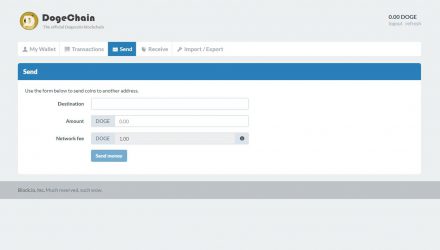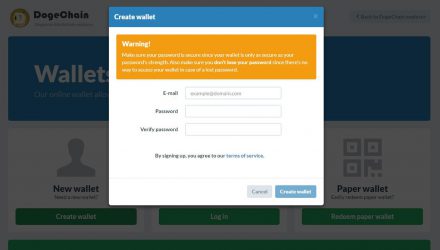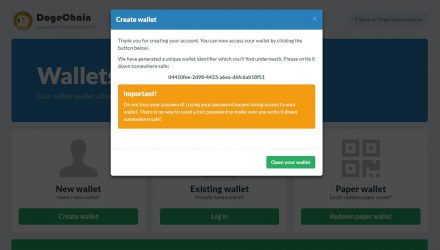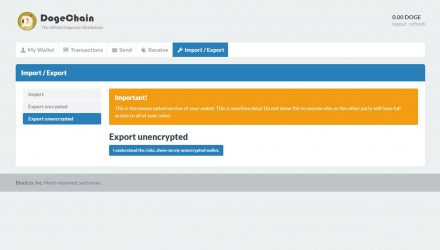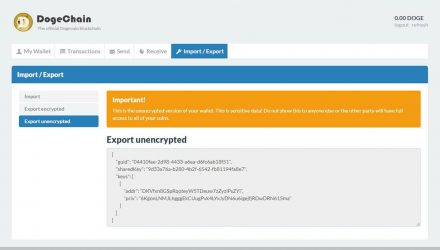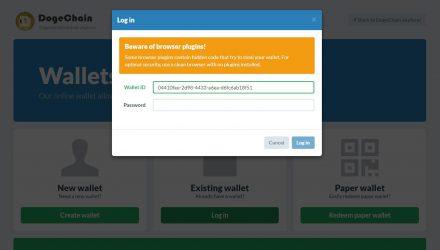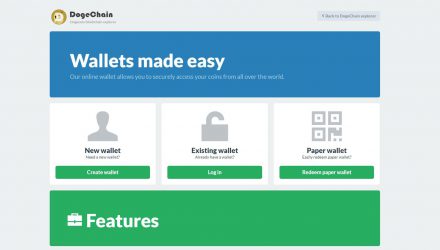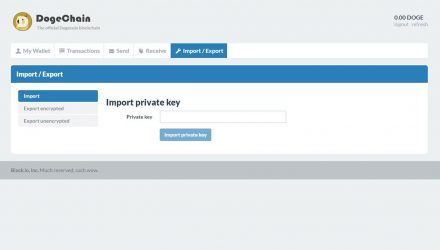Easy to Use
Lightweight Wallet
Not Hierarchical Deterministic
Encrypted Private Keys Control
Internal Files Encryption
Two-Factor Authentication
Not Open Source
DogeChain Wallet Review: Features and How-to-Use Guide
Dogecoin is the only cryptocurrency compatible with this web wallet. In addition, DogeChain has high levels of security and has no access to your files. The data passing through the widget is encrypted and the files are kept safe in the cloud. Once you create an account using an email address, you must generate a password. It is the only way to decrypt the encrypted information. More on how to install, use and features you will find further in this review of the DogeChain Wallet.
01.DogeChain Features & Fees
The DogeChain wallet has a very simple and easy to use menu. You can do all the basic crypto wallet actions like send and receive. In addition, the developers had provided the option to export the encrypted code just as it is stored on their cloud or even import a paper wallet. DogeChain uses Block.io software, which allows decryption only with the password you have created. That is the tricky part, because in case you lose that password, nobody can help with retrieving your crypto wealth.
Pros & Cons
It is always a good idea to get familiar with every detail and aspect of a product and an action. This combined with a thorough research led to the following table of pros and cons. Have in mind, that some negatives for you might be positives for others. Check the data and make up your own mind about the advantages and disadvantages.
- Light NodeThe entire blockchain is not needed
- Easy to Use InterfaceIntuitive, accessible and understandable for the user
- Two-Factor AuthenticationAn extra layer to protect your assets, reachable via additional info typed in
- Not Open Source Not everybody can see, check or correct the code
- No Multisignature Transactions don’t need more than one key to authorize them
Are You Interested in the DogeChain Wallet?
Is DogeChain Wallet Safe?
Security
The safety of DogeChain lacks multisignature transactions and open-source code. Nevertheless, the developers found another way of securing your data – every piece of information passing through the browser you use is encrypted. You can use only your DogeChain wallet’s password to decrypt it. In addition, all of the data is stored on the cloud.
Encrypted Private Keys Control
Your private keys are encrypted and stored by a third party
Client-Side Encryption
You are encrypting the data and only you can decrypt it with the created password
Is DogeChain the Wallet For You?
Visit WebsiteTransaction Fees
Every transaction passing through the crypto network is executed by a miner. They need to get paid for their services. Here comes the network fee as an extra charge by the Dogecoin network, in order to ensure that your transaction will be picked up and processed. DogeChain automatically calculates these fees based on:
- At least 1.00 DOGE base fee for all transactions
- Every transaction larger than 1000 bytes means an additional 1.00 DOGE for every 1KB
- Every transaction with a value of less than 1.00 DOGE will add another 1 as a fee
- If your output is less than one DOGE, then it will be used as a fee
Conclusion
By getting and learning how to use DodgeChain, you will get an easy to use web wallet, which gains you fast and flawless access to the DogeCoin network. You keep all the vital data encrypted and the light character of this node makes free disk space not any of your concerns. This tool is perfect for beginners as well.
In case you are a DogeCoin enthusiast, but in need of an alternative to that single coin web wallet, you can try with the Ledger Nano S. It is a safe cold storage option with 2 PIN codes for separate accounts – one for daily usage and the other one with the larger sums for rare transactions.
02.DogeChain Wallet Guide: How to Setup and Use
In the following section, you will be able to understand how to set up and how to use the DogeChain wallet. It is a web tool, so most of the requirements will not be any of your concern. None the less, there are more details needing your attention. Have a look.

Interface Overview
DogeChain wallet is relatively intuitive and offers a simple layout. The main buttons are noticeable on the wallet’s screen. They are connected to the basic actions you will do – Transactions, My wallet, Send, Receive and Import/Export. From there, every user can check the total balance, can see a list with all the transactions (starting with the last 10), as well as use both encrypted and unencrypted private keys.
Create an Address
When you open the DogeChain menu, you will see a ‘+New Address’ button. Just click on it and create your new address. For the newbies, this is all possible from the receive tab.
Send and Receive Assets
In case somebody wants to send you crypto assets, they need to know where. That is why a DogeChain address is required. You can get it from the receive button, where it will be generated. Now, copy and paste it for better symbols’ accuracy and provide it to the other party. When the actions are vice versa, you need to click on the send button after logging in. There you will have to fill in the required fields like address, asset, fee and then press ‘send money’.
Hint: Always check for the proper address spelling. Even one space can send the crypto assets to nowhere and cause loses. Be extra careful.
Backup and Restore
Backup
Install and safe the unique identifier
Once you create an account, you have to store the password and the unique identifier somewhere safe. They will be required for restoring your DogeChain wallet when necessary.
Restore
Install and restore wallet from the seed
Once saved, your DogeChain wallet’s ID will be required for further restore actions. Make sure the password is also available. They are usually used together.
Specific Functions
DogeChain is a web tool with light character and not so loaded network. This leads to quicker transaction confirmations. Such wallet is mainly used for microtransactions, as it is lacking decimal values. Nonetheless, the project had attracted a lot of users, forming a community with a high level of crypto knowledge and responsiveness.
Possible Issues and How to Avoid Them
There is basically one thing that could go wrong with your DogeChain wallet – losing the password. It is the only way to reset the tool. Always keep it safe and stay connected to your crypto assets.
03.FAQ
-
Can I change my password and from where?
Yes you can. For that to happen, visit the settings in your account and press ‘Passwords’. There you will be navigated towards all steps necessary.
04. About DogeChain
DogeChain is a web tool, created to operate with one of the top-ranking cryptocurrencies with a high market cap – DogeCoin. The coin and most related wallets are work of Billy Markus and Jackson Palmer.
DogeChain on Social Media
The project keeps their users and everybody interested in DogeChain wallet informed via Reddit. Every news, update or announcement is presented, allowing you to walk hand in hand with the project’s roadmap and evolution.