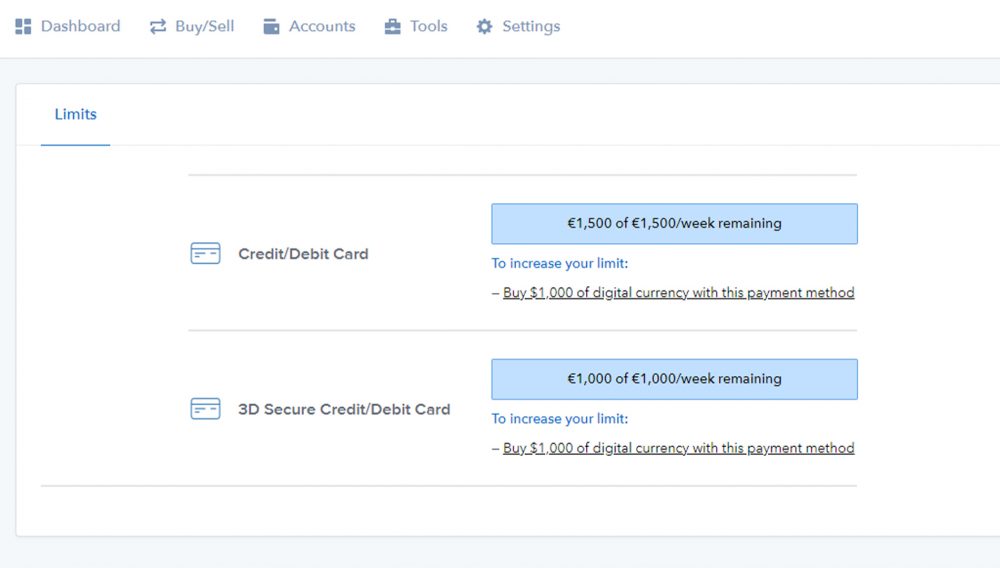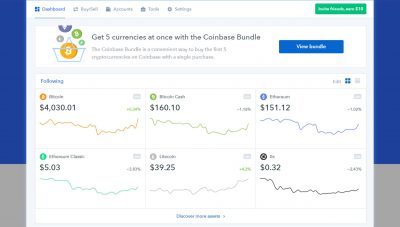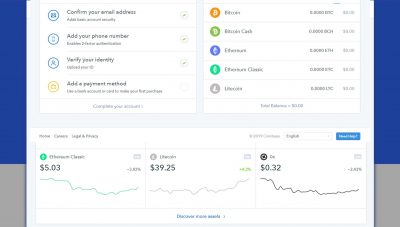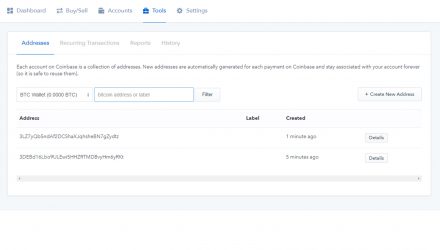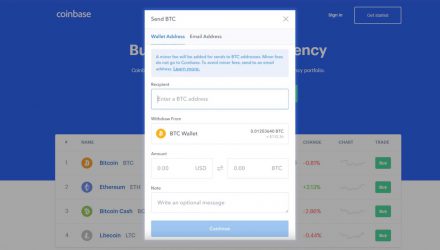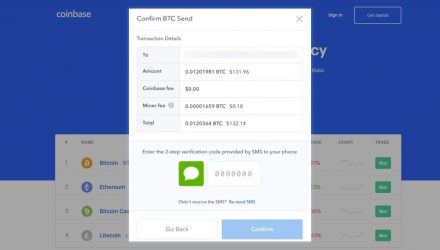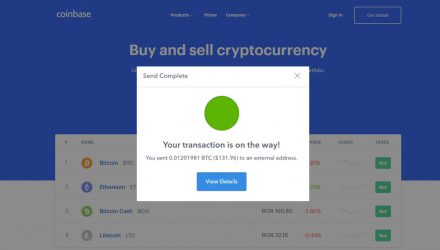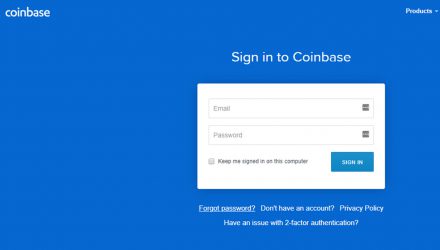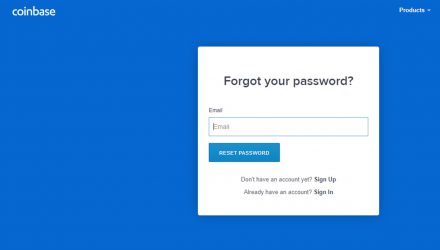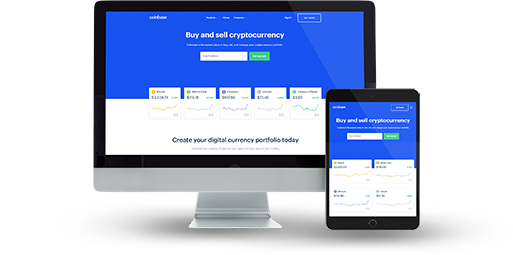
User-Friendly Interface
Multiple Payments Methods
Relatively High Fees
Two-Factor Authentication
Posses Keys Ownership and Monitor User Accounts
Coinbase Wallet Review: Features and How-to-Use Guide
You have probably heard of Coinbase, but this brand stands behind several products. You might come across the Coinbase web wallet or the Coinbase mobile application. You can also find the newest Coinbase family member – the rebranded Toshi mobile wallet. There’s also a Coinbase Pro exchange platform for advanced users offering multiple advantages for crypto traders. In any case, this article is going to provide you with an extensive review of the Coinbase original platform, which is considered one of the most user-friendly web wallets to use nowadays.
01.Coinbase Wallet Features & Fees
Even if you read contradictory user reviews of the Coinbase, speaking of how the company states an opinion in crypto debates, which is more or less inappropriate, Coinbase is considered a reputable web wallet choice. Normally stakeholders keep a neutral position when an argument occurs. Well, currently Coinbase offers a diverse product range, covering almost all the crypto involved users. Actually, there are some rumors that the company applied to become an official bank institution, so this might close the entire crypto circle for them by becoming an attractive and perfectly matching platform for most of the users.
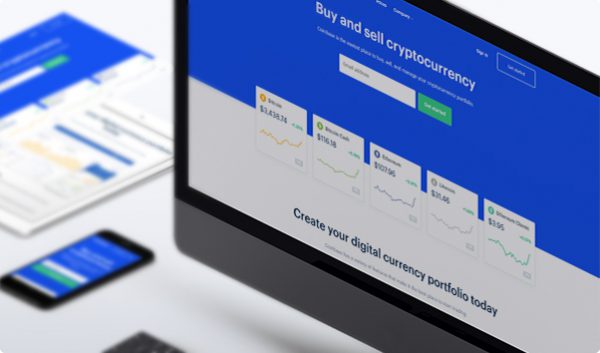
Pros & Cons
As there are several advantages and disadvantages of Coinbase, I would like to make a short overview of them, so you would be able to see them all summarized at the same table. This might slightly help you to decide if the platforms suit you or not. Have a look below to get a detailed overview of how Coinbase was designed:
- Two-Factor AuthenticationThis is an additional security layer to help you keep your funds safe. It’s up to you to enter email, phone or whatever else additional confirmation to be requested in order to profit this security enhancement
- User-Friendly InterfaceOne of the reasons to become so popular and attractive platform is the fact that Coinbase offers easy to use, simple and clear interface, which is preferred from newbie users
- Additional Crypto ConvertorThe crypto converter which is planned to be implemented at the beginning of this year would help customers to directly exchange crypto coins in a matter of seconds, without leaving the Coinbase official website
- Light Node As a light node, there’s no need to locally store the blockchain, but you’re able to connect it anywhere at any time by using either a web browser or the mobile app.
- Payment Methods You’re able to buy cryptocurrencies directly with your debit or credit card and use them on the go. You can also make a bank, SEPA or Xfer transfer, which takes a bit more time.
- Private Key Ownership Coinbase store your private key on a server, and you don’t have access to it.
- Monitored Accounts Coinbase’s team is able to track your transactions and ban accounts if consider it necessary.
- Support Only via email and not very responsive (between 24 and 72h delay)
- Higher Fees Fees are considered a bit high, compared to other platforms.
- Reputation Lots of negative user opinions on delays, banned accounts, slow support response and company’s response in debates (doesn’t rest neutral)
Are You Interested in the Coinbase Wallet?
or
Read More on Multi-Coin Support and OS Compatibility
Multi-coin Support and Operating System Compatibility
Now, as already mentioned there are several products in Coinbase’s company range. What the following table shows are the supported coins of the Coinbase web platform and mobile version. We observe 9 coins and 6 tokens in the list and might state that the most desirable assets, according to the market cap are all included in the table below.
On the other side, the Coinbase Pro advanced exchange offers support to several more assets such as Civic, Dai, Golem, Loom Network, Decentraland, and District0x.
Speaking of operating systems, since Coinbase is a web wallet, there are no restrictions or minimum requirements on the device to use. You can run a browser wherever and start the official website to access your coins.
The mobile version of the platform, named simply Coinbase is available for both Android and iOS, same for the Coinbase Wallet app (the rebranded Toshi edition). Unfortunately, the exchange Coinbase Pro is accessible only via web browser – no mobile editions available at the moment.
Converter Integration
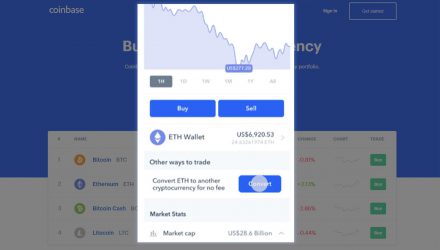
During the December initiative of the Coinbase team, they have announced 12 amazing features to come within 2019. One of them is called Converter and it’s planned to provide the opportunity of easy and quick converting one coin to another in return of a low fee. The converter integration is going to be available in all the 34 countries, where Coinbase operates and it’s thought to be the organic continuation of the intuitive platform interface. At the moment, the interface proposes two buttons – Buy and Sell. The third one is planned to be Convert. When you click on the coin you would like to exchange, you’ll be requested to enter the amount to swap and then you’ll observe a window with the Coinbase fee, which is expected to be 0. After you confirm it, you’ll instantly exchange your assets from one coin to another.
Is Coinbase Safe?
Security
Since Coinbase is known for its user-friendly design, there’s nothing which should be actually complicated when using it. That’s why the team behind the wallet prefer implementing easy and not hard to get used to security measures. The first and most important to think of is your password. It’s encrypting your data and help you to keep safe your coins. What’s next on the go is your two-factor authentication feature, which you should directly setup when initially creating your wallet. You can turn on both SMS confirmation and email notification options to be sure Coinbase will request them each time when you log into your wallet. There’s also a Multi-signature option, which requires a transaction to be confirmed by more than one person to get broadcasted – a very convenient feature for company accounts.
Encryption
Absolutely everything you can imagine as a part of your wallet is strictly encrypted. You’re accessing your wallet with a password, which is helping you to protect all your data and coins inside.
Two-Factor Authentication
When you initially enregister your account, you’re supposed to turn on the 2FA option. This way you’ll be able to profit email confirmations and SMS verifications each time you access your wallet or want to perform an action with your coins.
Multi-Signature
The multi-signature option is often recognized as security enhanced. It requests multiple people to sign-off ownership of a transaction to get broadcasted in the network.
Privacy and Anonymity
Generally, there are no privacy features to pay attention to. In fact, Coinbase is requesting you to verify your account with an ID card and also monitors all its users’ profiles. This is considered as one of the disadvantages of the company.
Is Coinbase The Wallet For You?
Visit WebsiteTransaction Fees
Starting with a short overview of the payment options, there’s a diversity to choose between when you’re willing to buy some cryptos: credit or debit card, Paypal or bank transfers. Well, if your aim is to sell them, then you should consider only the transfer and Paypal possibilities.
When speaking of transfers the bank one usually takes around one week in the USA. The SEPA transfer’s duration in Europe is between 1 and 3 days. And the Singapore’s Xfers transfer is instant. For each of them, the fees are the same – 1.49%. If you want to use your DC or CC card, you should be ready to get charged with 3.99%.
Here’s the place to also note that there are some transfer limits, depending on your account information. If we check the USA restrictions, here’s what they look like, provided you have verified your account:
- Buying (standard bank transfer or ACH): $25,000 max
- Sell (any method): $25,000 max
Conclusion
Here are my final thoughts – Coinbase’s easy to use design is considered an absolute advantage for beginners. They have reached several times some issues because of inability to respond to the user’s pressure of more than 65 million visits per month. Even if their fees are considered a bit high, when compared to other platforms, the GUI intuitive design is a best-seller characteristic of the Coinbase wallet.
Or you’re finally not completely sure, Coinbase’s matching all your criteria and you’re missing a particular feature, for example privacy or whatever else, I recommend you check my detailed Cryptonator review.
02.Coinbase Wallet Guide: How to Setup and Use
Even considered one of the easiest to use platforms, I would like to go through the entire procedure with you, starting with creating, continuing with usage to finally reach the possible issues you might experience. Scroll down to read the full guide on how to setup and use the Coinbase wallet.

How to Install
Now, even if it’s hard to name it installation process, there are some steps to follow when you initially choose to use the Coinbase platform. There’s only one small difference when comparing the procedure between web and mobile versions – the very first step. If you’re using a web browser, you should go to the www.coinbase.com official website. When you’re doing it via mobile phone, then go to the app store and download the app. All rest is just the same. Follow the steps below:
- Step 1: Click the Sign in button.
- Step 2: Enter your private information.
- Step 3: Provide a phone number for an SMS confirmation message.
- Step 4: Upload an ID card or a driving license scanned photo.
- Step 5: Confirm your account via email.
Interface Overview
When you initially log into your newly created account, you’re going to preview the dashboard of the Coinbase wallet. There, you’ll be able to observe some graphics of the past 24h for every coin. When you scroll down, you’ll observe the current status of your account and also the amount of your coins inside your wallet. When you click on your account in the upper right corner, you’ll see a drop-down menu with additional options. For example, you might edit your profile’s settings or contact the support center.
Create an Address
There’s no process of creating an address here but simply requesting one. First, you should go to the Accounts tab in the top navigation bar and click on receive to generate yourself an address for a coin you’re interested to get into your wallet. Then, click on the Tools section to see all your addresses with the ability to check their details.
Send and Receive Assets
As you already saw how to extract your public key to receive some coins, now I would like to also show you how to send some. Here’s the place to note that since Coinbase isn’t an HD wallet you have only one address per each coin – only one public key to receive Bitcoins. One and only public address (different from the BTC’s one) to receive Ethers, etc. If you’re interested in what going on with your private key, unfortunately neither of us has access to it. It’s kept in a cold-storage, which is securely protecting it, so there’s no way of extracting it.
When you click on the Send button in the same Accounts tab, of the chosen coin, a pop-up window will appear, requesting you some additional information. You’re first supposed to enter the recipient’s address. Then fill the amount to send and you can even add some kind of a message to your transaction. Finally, you’ll see another window showing you a short summary of the data you have entered to confirm before it gets sent. There you’ll also need to enter your 2FA additional information (usually an SMS code). Ultimately, you get a confirmation screen that you can manage to successfully send the amount.
Hint: Remember to always double check the receiver’s address to avoid sending your coins in the neverland. Even if a single character is mistaken, no one will receive it and additionally you’ll lose the funds in the transaction.
Backup and Restore
Web wallets are working completely on the cloud, so there’s no backup option to perform. They are constantly and instantly updating the information inside, since they’re all the time connected to the Internet.
Did ever happen to you to forget your password? Don’t panic, there’s a way to recover it and restore your account.
Restore
Click on the ‘Forgot password’ button and Reset via email
When you click on the forgot your password button it will lead you to another window, where you’re supposed to type your email address.
Verify your second factor authentication and restore your wallet
Once you receive an email notification and confirm your restore via the link inside it, you should receive an SMS code to also enter in the browser. Then you’re finally fully recovered.
Specific Functions
Due to its simple and clear design, there aren’t any specific functions integrated in the platform – no ability to see or export your private key, none of the dev menus or consoles. If you’re willing to get some advanced feeling about the company’s products, you might want to consider the Coinbase Pro exchange trading platform. There are multiple ledger and order books to check on, detailed charts on your service and also some stop-loss limits to support you in the trading process.
Possible Issues and How to Avoid Them
First, let’s say a few words about phishing. It’s the most commonly met attack on the Internet. What you can do here is to simply recheck several times the address’s name. Always check if it’s an HTTPS one and don’t try to use public Wi-Fi networks, this might expose your coins to a certain risk.
If I have to be more precise, what might truly affect you in Coinbase is to experience an error with your 2FA code. When you go to the sign in page, there’s an option right next to the ‘Forgot Password’ one, to click and check all the possible scenarios what might have happened and how to fix it. Check the dedicated page .
03.FAQ
-
Can I perform a payment via PayPal?
In December 2018, Coinbase has finally enabled the partnership with PayPal for instant and free of withdrawals transfers for all the users in the United States.
04. About Coinbase
As the CEO Brian Armstrong says when asked about the vision, mission and strategy of the Coinbase company: “I translate this into “why, what and how””. According to Coinbase’s core values, digital currencies are going to influence the world in several different domains. First of all – It’s an Innovation, which is going to increase Efficiency and directly reflect on the Equal Opportunity of people all over the world. That’s the reason why the Coinbase team works on a strategy to become the easiest and most convenient place to trade cryptos on the Internet. Since the industry grows, Armstrong and his team are trying to launch new products to successfully propose the entire product range in the same place.
You have been advised earlier on several of the Coinbase products such as online platform, mobile app, rebranded Toshi wallet and advanced Pro exchange. Well, it’s not all about the single user, so Coinbase created a Commerce extension for merchants to implement cryptos as a payment method in their businesses. What If they manage to become also a bank institution? Not much to think of – Coinbase will become fore sure an independent and largely preferred crypto supporter.
Coinbase on Social Media
Socials have always been a strong and stable source of information, which is important when speaking of such an innovative and newly created industry as the crypto one. Stay tuned for the latest updates, follow all the potential frauds and always get informed first for everything the team considers important. Follow Coinbase on social media: