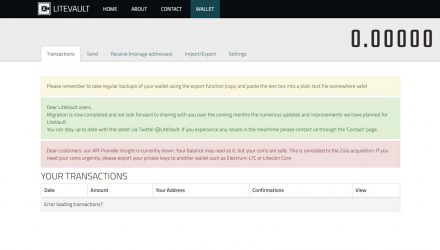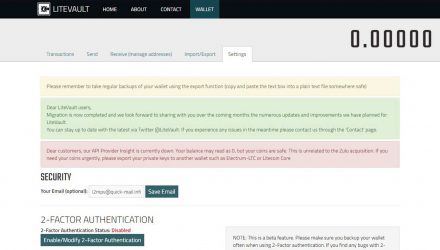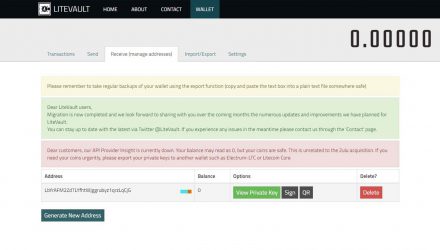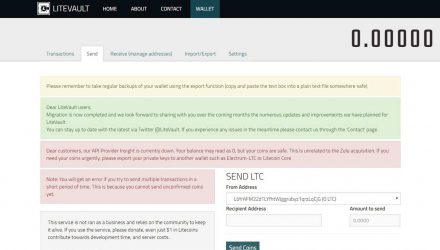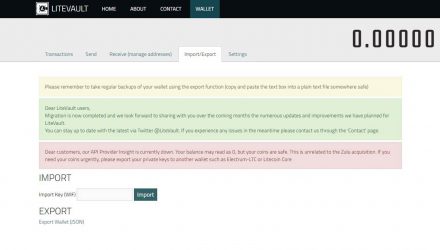Open Source
LiteVault Encryption
User-Friendly Interface
Web Wallet
If You Lose Your Passphrase, There Is No Way of Recovering It
Two-Factor Authentication
Multisignature
LiteVault Wallet Review: Features and How-to-Use Guide
With LiteVault wallet you can access your LTCs from every machine connected to the internet. This web widget keeps all private keys on its servers and encrypts them before sending. The developed software is user-oriented and not complicated at all. The first thought of LiteVault creators was to store LTC. With time, they have adopted Changelly and some extra options occurred simultaneously. More on each detail further in the article.
01.LiteVault Features & Fees
When you decide to use a particular coin, it is always a better idea to pick compatible wallets. This is the same case with Litecoin and one of its web tools – the LiteVault. It is easy to operate and has a good level of security. What is more, the wallet uses a SharedKey as an authorized access between you and the server. As an extra safety measure, this key is reachable only via your password. The encryption of all your data is done with the AES algorithm in the browser. Every piece of information is hidden. However, with web and hot wallets, there is the possibility of malware attacks and phishing scams. In this LiteVault review, we will look closer at what this wallet offers and how safe it is.
Pros & Cons
- Litevault ЕncryptionThe wallet encrypts the data before being stored on the company’s servers
- User-Friendly InterfaceSend and receive is done in a matter of minutes
- QR Codes & Two-Factor AuthenticationLiteVault has additional security features boosting the security levels
- No Multisignature No additional transaction approval
Operating System Compatibility
LiteVault wallet doesn’t require any specific operating system to function as an LTC web wallet. This product offers an online service which uses in-browser cryptography. This way the software reduces the risk of the coin operator stealing your crypto assets.
Is LiteVault Wallet Safe?
Security
The simplicity and level of safety of LiteVault wallet caused huge following since its first occurrence on the crypto market. What is more, there is no information or complain about any security breaches throughout the years. One of the reasons for that is the encrypted data passing through the tool and the browser you use it on. In addition to that, you are the only one able to decrypt it by using just the wallet’s passphrase. That is why it must be kept safe – without it, there is no way to restore the wallet and the access to your funds.
Key Encryption
The program encrypts every wallet before stored in the servers. In addition, the SharedKey password is required for every action you make via the wallet
Does Not Store Passwords
This means an extra precaution, but make sure you have it at all times safe somewhere. Without the password, a wallet restore is not possible
Privacy and Anonymity
The LiteVault wallet registration doesn’t require any private information from your side. In addition, when you registered, an email is needed as a precaution, in case you forget the 2FA or identifier. Basically, that is all the information shared from your side with the other parties involved.
Is LiteVault the Wallet For You?
Visit WebsiteTransaction Fees
The wallet itself is free to use. LTC transactions though, are not very low. Litecoin network requires a fee to be paid for each data processing action. Nevertheless, when buying Litecoin from exchanges you will have to consider about 0.5-2% charges for their services.
Conclusion
LiteVault is an excellent Litecoin tool with considerable levels of security and privacy. This open source user-oriented web tool is intuitive and great for beginners as well. What is more, its compatibility only with Litecoin is not a burden, because this is the first altcoin and has stable market cap. The majority of crypto assets are tradeable for LTC. This is one fast and reliable light node.
In case you are looking for something more, a good option is the Electrum LTC wallet. It is one of the best alternatives to the core LTC wallet and provides a very high-security level and substantial anonymity.
02.LiteVault Wallet Guide: How to Setup and Use
The procedures involved in setting up and using the LiteVault wallet are inevitable. That is why it is better to know how to do them properly and how to avoid any flaws. This section explains exactly that Have a look.

How to Install
The good news here are that web wallets don’t require installation. Such crypto tools are accessible from any browser on a machine, connected to the internet. Specific operating systems are not any of your concerns. Let`s jump to the interface and learn how to use LiteVault.
Create an Address
Open the ‘receive’ tab from the main page. This menu offers an overview of all the addresses you have in your LiteVault. There you have a button to generate a new address in case of need or delete one. Just click on ‘Delete’.
Send and Receive Assets
Both of these actions are done on a regular basis. They are relatively simple to execute. When sending LTC, you require the receiver’s address plus you have to choose which one of yours to do that from. This will be an option from the ‘send’ tab. There you will have to enter the number of coins you want to send away. Receiving is as simple as that as well. Click on the ‘receive’ tab, choose which of your addresses to use and pick the way to accept the sent crypto – address or QR code. No matter on which one you decide, as long as the other party is noted.
Hint: Check the addresses before sending any crypto. If something is misspelled, the assets are lost forever.
Backup and Restore
Backup
Backup, export your keys
The web browser keeps the wallet keys. Always back those up. You can do that by exporting all of them in an unencrypted JSON file. It is a good idea to keep that information in encrypted and decrypted versions.
Back up your passphrase
The moment you create a new LiteVault wallet, it is sent automatically to the servers of the company in an encrypted version. The passphrase is also there. Don’t forget to back that phrase, otherwise, you will lose the chance to access the related crypto assets.
Restore
Web wallets like LiteVault don’t offer restore options and they don’t need any. Just keep the access to the tool safe and secure.
Specific Functions
The development team works for improving the LiteVault in any aspect. As a result of these efforts, the interface is much cleaner and color tags were added for easier visual address identification. Another convenience is the QR code scanning. This wallet hides your private keys behind a button named ‘View Private Key’.
Possible Issues and How to Avoid Them
The issues with LiteVault are easily handled. For example, the correct transaction list is available if you enter your address in SoChain. In case the ‘send’ button doesn’t function properly or at all, the reason is encountering a multi-signature account. LiteVault has not developed that to work properly, but when this is the case, in order to send coins, you can import your address into an Electrum-LTC wallet. Bear in mind, that LiteVault cannot fit a fee of 0.003. Just add more coins into that address. In case this doesn’t solve the issue, try moving the assets to another address and try again.
03.FAQ
-
What technology is used?
Node.JS is used for the backend. The frontend HTML and CSS go through Bootstrap. This way a responsive and good layout is guaranteed. That is why the wallet works great on mobile phones, PCs and tablets.
04.About LiteVault
LiteVault is a product of a San Francisco’s Litecoin.com company. It is a creation of the web developer Someguy 123. The project was launched in 2015 and it is supported worldwide.
LiteVault on Social Media
The project is being active on Twitter, where you can read all about their news, announcements, changes and so on. Stay tuned and informed about your LTC web wallet.