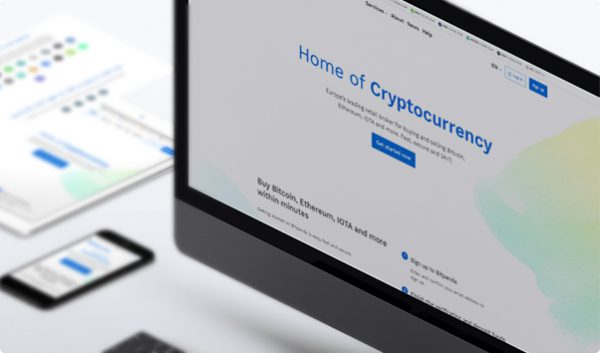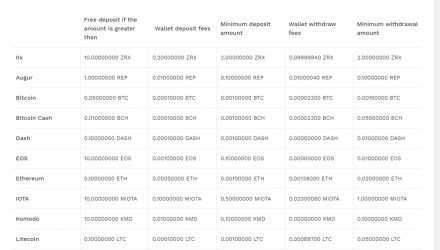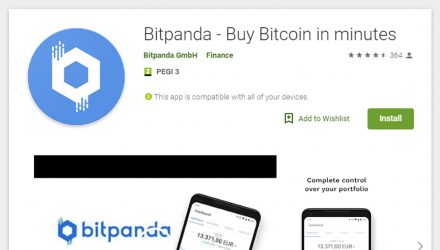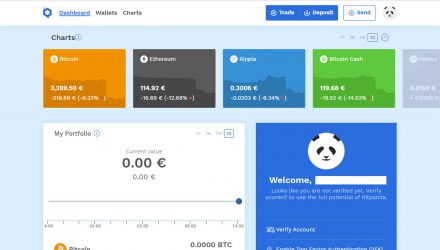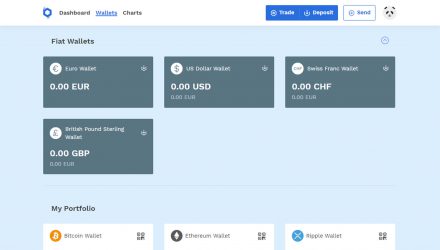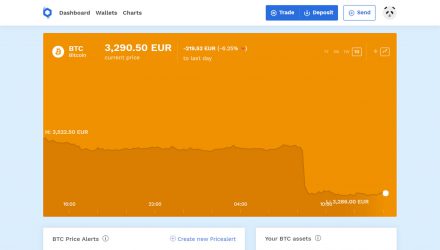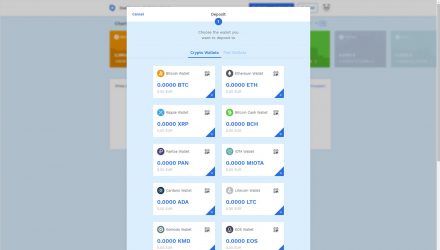Fully Automated Platform With Instant Transactions
A Wide Variety of Payment Options
Good for Beginners
Buying Cryptocurrencies Is Limited to European Members
Two-Factor Authentication and ID Verification
Not Open Source
Lack of Hierarchical Deterministic (HD) And Multi-Signature Protocols Raises Some Concern Over Privacy And Security
Bitpanda Wallet Review: Features and How-to-Use Guide
If you’re looking forward to a reputable cryptocurrency exchange, you’ll inevitably meet Bitpanda. As a specialist in buying and selling cryptos all around the Eurozone, it is operating only on the European market. Founded in 2014, it has become one of the favorite user brands. In this review of Bitpanda we will show you the features that it offers and how you can use it.
01.Bitpanda Features & Fees
Differently than a trading platform, Bitpanda Is supplying its users directly with their coins. There’s no middleman to interact in the process. There’s a premium charge above the current price of the market for the provided service. What’s more is the Bitpanda to go service, which enables the opportunity to buy cryptos directly in cash using a coupon code in post station offices in Austria. Additionally, Bitpanda’s team funded an ICO, called Pantos, which stands for an open and innovative science project.
Pros & Cons
When making an important call, everybody would need all the information to scale the positive and negative sides of its options. I would add that graphic visualizations are always better assimilated than a paragraph of text, so I gathered everything you need to know about the advantages and disadvantages of the Bitpanda wallet in the following table:
- Two-Factor AuthenticationThis is an additional security layer to request you some kind of an info every time you log into your wallet for the purpose of completely saving your coins.
- Bitpanda SwapThis is the Bitpanda’s built-In exchange option which lets you swap different currencies in return of a fee.
- Bitpanda PlusThis is a feature providing the opportunity to increase account’s limits and operate with bigger amounts.
- Bitpanda To GoThe possibility for Austrian users to buy cryptos in cash anonymously
- Hierarchical Deterministic Bitpanda suffers the lack of an HD feature, which means there are no different public addresses for incoming transactions.
- Multi-Signature Missing multi-signature option or in a word there’s only one person responsible to broadcast a transaction in the network.
- No Fees Info The information which interests users and concerns the fees of the wallet isn’t explicitly stated nowhere.
Are You Interested in the Bitpanda Wallet?
or
Read More on Multi-Coin Support and OS Compatibility
Multi-coin Support and Operating System Compatibility
The Bitpanda wallet and exchange have a multi-coin support offering 20 different options for users to choose between. There are 16 of the major coins according to their market cap and additionally – four more tokens. One of the last-mentioned is the Pantos project, which the Bitpanda team launched on their own via ICO funding.
Since Bitpanda is a web-based wallet, there aren’t any particular minimum requirements to fit when speaking of the device’s operating system. Anyway, if you’re more likely to use mobile extensions and you’re an Android user, consider their application. Your smartphone’s OS should be updated at least to a version 5.0 and you can directly download the app from the Google Play store. Later on, I’ll provide you with a set-up guide on how to proceed.
Bitpanda Swap
The Bitpanda platform is offering an easy to use integrated exchange, called Swap. It allows you to quickly change your balance from one currency to another in return of a fee and in the condition of a secure environment. There’s no limit on the size to swap and it supports all the available assets in the wallet’s interface. Simply choose the Bitcoin in the “From” field for example, and let’s say “IOTA” in the other “To” line. Enter an amount to exchange and click the “Swap now” button. Voila – an instant and easy to perform swap transaction will occur.
Is Bitpanda Safe?
Security
Ever since Bitpanda was created, it aims to make security one of its top priorities. There’s a “state-of-the-art” implemented technology to secure your transactions. This means there’s an SSL encryption, which is encouraged by the Two-Factor Authentication feature. I observe a DDoS protection to store your coins into an offline mode. You can manage your device from the account page – logging out or close another device’s session.
Cold Storage Environment
Bitpanda’s cold storage feature allows you to store your coins offline, making them inaccessible for cyber-attacks.
DDoS Protection
There’s a Distributed Denial-of-Service attack protection, which aims to decrease a possible downtime from an external factor.
Two-Factor Authentication
The 2FA option allows you to put an additional security layer, which will request you to type in an answer each time when you log into your wallet or perform an action with it.
Privacy and Anonymity
Stepping into privacy features, Bitpanda might be missing the HD functionality but it offers its own anonymity “To Go” option. Not the most private platform, but for sure an interesting integration to buy cryptos in cash. Unfortunately, it’s available only in Austria at the moment. Anyway, there are more than 400 offices with around 1,300 partners, where you can buy the specifically requested code to use.
Bitpanda To Go
If you’re willing to buy some cryptos in cash, go to a post office station and buy a code. There are different denominations of €50, €100 and €500. When you get your code, create an anonymous account by using only an email address. After logging inside your Bitpanda click the “redeem voucher” button in the Trade section. You’ll directly receive your funds once you accomplish the procedure.
Is Bitpanda the wallet for you?
Download HereTransaction Fees
When observing Bitpanda’s fees, I might say they are quite flat. A 1.49% when buying and 1.29% for selling cryptos in the platform. Some of you might say, they are above the average for an exchange, but it’s considered to be standard anyway.
Even if there are no fiat deposit fees, the credit card company you’re using can charge you some. In fact, if you’re using a currency different than pound, dollar, euro or swiss francs, you’ll have to pay an FX fee, which doesn’t depend on the Bitpanda.
Consider also there’s a small 0.05 BTC tax when depositing into your Bitpanda wallet. To be completely vast, there’s a withdraw small fee added to the mining network’s one. You should be aware of the SEPA transfer fee when withdrawing fiat transactions.
Conclusion
Finally, considered one of the best Europe platforms to trade cryptos, Bitpanda has a unique friendly name. Enabling a combination of security features an Austria-based anonymity option, this is a wallet to think of if you’re an EU citizen.
If you’re missing something in particular – an HD option or maybe a Multi-Sig, you should think of another wallet. There are so many covering these criteria, but I would like to propose you the competitor, operating in 34 countries world-wide Coinbase wallet.
02.Bitpanda Wallet Guide: How to Setup and Use

This section aims to present you how to setup how to use the Bitpanda wallet. I will lead you via my prepared step-by-step guide in order to show you all the details that may ever affect you.
How to Install
Since web wallet doesn’t really suppose an installation process but simply sign-in action, I would like to pay more attention to the mobile application installation. As I already said, it’s available only for Android users at the moment. Check all the steps you’re about to experience in the guide below.
Choose an Operating System
Hint: Passing through the web browser version will limit the opportunity to experience some scam application issues in the App store, so don’t skip this step for security purposes.
Interface Overview
Bitpanda’s interface is designed to be easy to use and able to proceed instant transactions. It proposes a colourful and intuitive UI, and clear tabs to handle with. Right under the wallet section, you’ll see both your addresses – the crypto and the fiat one, which you can directly manage. After the charts, you can observe a daily, weekly and monthly graphics of all the supported cryptocurrencies. There’s also a function to set a price alert to notify you when you’re interested in a particular coin’s fluctuations.
Create an Address
Due to the fact that Bitpanda suffers the lack of an HD feature, at the beginning you should generate yourself an address for each of the coins you’re planning to use. If you want to use another address for the same coin, you should first use all the ones, which are provided in order to receive a new one.
Send and Receive Assets
There are several steps to deposit some cryptos into your wallet. First log into your profile and click the Deposit on the top right corner. Select the wallet where you want to add some coins and save the address or the QR-code. Then simply send some coin in it.
If you want to send someone coins, then click the Send tab and choose a cryptocurrency. Enter the recipient’s address or chose an existing contact. Next decide on the amount and a summary window will appear. If it’s all good, verify with the Send now option. A confirmation email will be sent to confirm the transaction.
Hint: Always check several times the recipient’s address. If you manage to add a transaction to the blockchain, it becomes completely irreversible and you’ll lose the coins if it isn’t the right receiver public credential.
Backup and Restore
Sometimes it happens that we forget or lose an important information like our password. That’s why the Bitpanda propose a recovery option for those of you.
Restore
Restore with Forgot Password option
Click the Forgot password button and type your email address. This will disable your account for the next 48 for security purposes.
Email notification and new password
You’ll receive a notification in your email’s Inbox to confirm the recovery by clicking on a link. Enter a new password and confirm it once again.
Specific Functions
Bitpanda Plus is a specific service for traders willing to operate with large amounts of coins. That’s basically an OTC trading option (Over the Counter) which allows you to contact directly someone working for the exchange to find you a buyer or a seller. Most of the platforms aren’t liquid enough to perform really large orders without making an impact on the price’s level. Here we’re speaking for amount over 1 million euros. If you need some more information, you can directly contact the Bitpanda supporting center.
Possible Issues and How to Avoid Them
The most commonly experienced issue is having some troubles to log into your account. There might be several reasons to do so. First, try to reset your 2FA additional protection, if it doesn’t work log via another browser. Another issue you might meet it the lack of a confirmation email when you sign in your account. Check the email you have entered and it’s the right one, verify your Spam folder.
03.FAQ
-
How to proceed if you lose your password?
Use the forgot password option to recover your account and follow the step inside. Check my Restore section for detailed information.
-
What to do if you forget your PIN?
The four-digit PIN-code of the mobile version might be restore by logging out of your wallet and choosing another PIN to log in. Each time when you log out the account, you’re supposed to reselect your PIN-code once again.
04. About Bitpanda
Bitpanda is the rebranded Coinmal – an Austrian crypto company. Even as an automated platform, Bitpanda isn’t a typical exchange but it’s most likely to be defined as a service. There’s a diversity of payment modes to choose between and this is one of the biggest Bitpanda advantages.
Bitpanda on Social Media
I strongly recommend you follow the Bitpanda project in social media. This will keep you always up-to-date with the latest announcements of the team and tuned for what’s also coming.