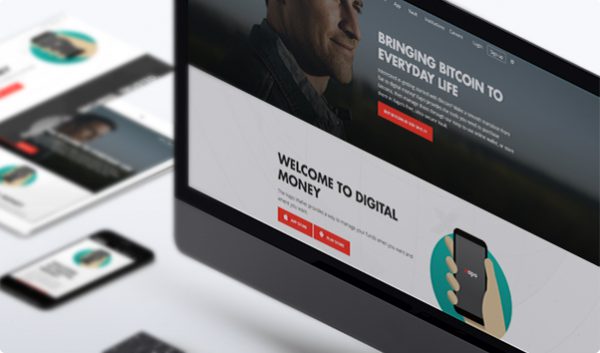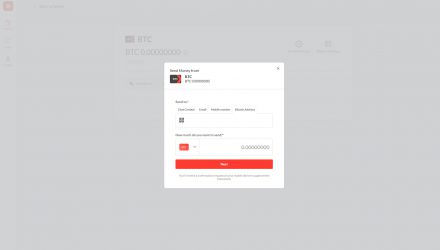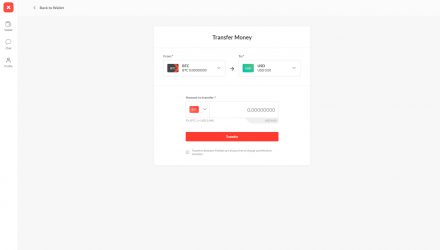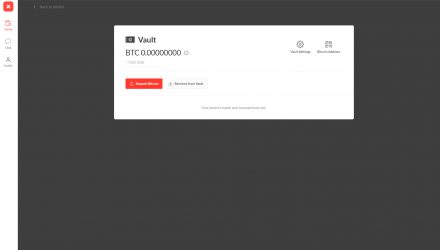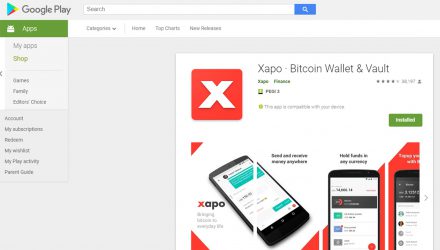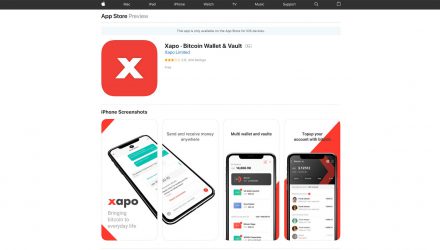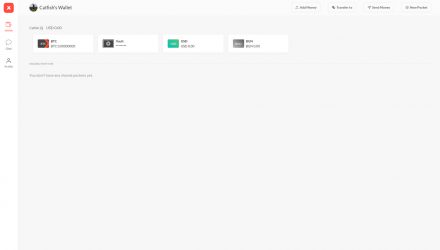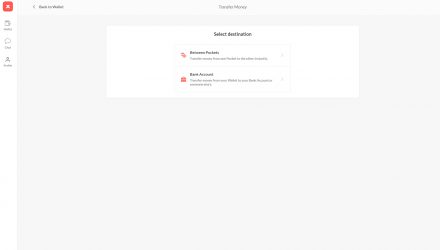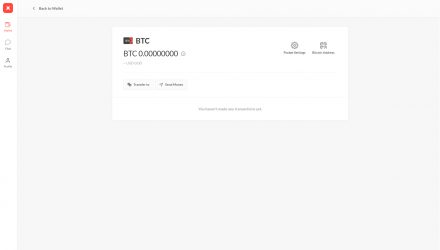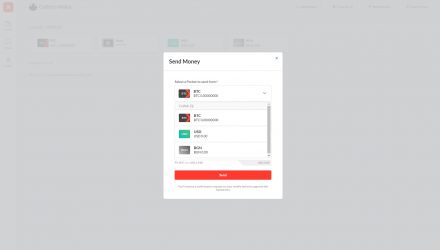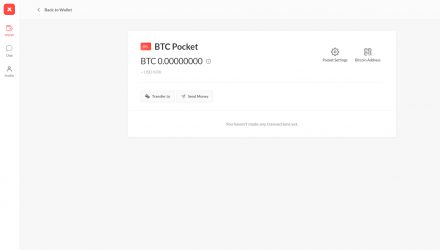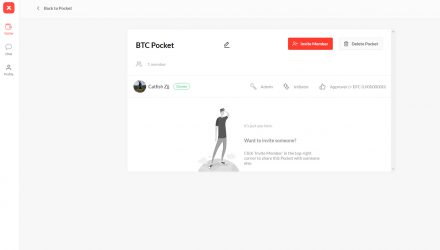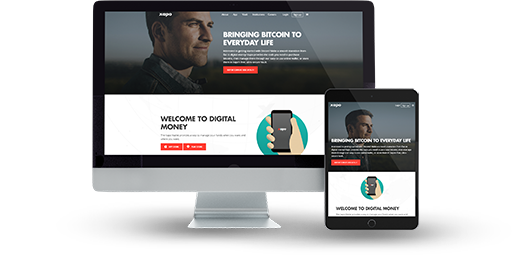
Lightweight Wallet
Xapo Card
Not Hierarchical Deterministic
Two-Factor Authentication
Xapo Vault
Not Open Source
Xapo Wallet Wallet Review: Features and How-to-Use Guide
Stepping into security innovations, the Xapo wallet offers one of the safest ways to operate with your Bitcoins. Even being a web wallet, Xapo is using offline servers, which provide highly secured procedures for users all over the world. What’s more on its features are both the prepaid system via debit card and also the third-party handling of the Xapo wallet.
01.Xapo Features & Fees
Not just a web wallet, but also a mobile app, which is supported by basically all the operating systems. Signing up is completely free but when it comes to security, a verification is requested for each transaction to limit unverified users spamming payments in the network. Since traders aren’t able to use it, due to its mobile nature, Xapo’s team implemented an exchange marketplace, where investors are able to use a debit card when buying or selling their bitcoins. Of course, bank transfers are always optional, if you wonder how to deposit some coins in your account.
Pros & Cons
For the purpose of taking the right decision when deciding if Xapo is the wallet for you, I have created a table with two columns to compare all its pros and cons. I consider that the following information is going to provide you everything you need in a short summary to make a call to keep reading forwards.
- Light Node Being a light node means that Xapo isn’t required to keep the whole BTC blockchain information inside. It requests some data when necessary from a full node representative
- Two-Factor Authentication The Two-Factor Authentication is what gives you an additional security layer to confirm each time you would like to use your wallet. It keeps your funds safer, while you’re operating with it
- Xapo Vault The special Vault feature of Xapo consists in multiple servers in different locations around the world, which are protected by biometric scanning, all the time video surveillance and also kept safe via armed convoy.
- Not Open Source Xapo’s project code isn’t available for public interventions and no one can access it neither for reading or modifying
- Not Hierarchical Deterministic Xapo doesn’t give the opportunity to the user to generate different addresses, so people are supposed to do it on their own.
Operating System Compatibility
As explained earlier, Xapo is simply a Bitcoin wallet. It isn’t supporting any other coins, which might be considered as one of its disadvantages. Anyway, if we look forward to some more positives, being a web-based wallet means there are no special requirements for the device to use. You can run it wherever you want via web browser. Well, if you would like to try its mobile version, you should cover a certain minimum when speaking of your phone’s operating system. Check out the table below:
-
App StoreiOS
Requires iOS 10.0 or later. Compatible with iPhone, iPad, and iPod touch
-
Google PlayAndroid
Requires Android 4.1 and up
Is Xapo Safe?
Security
Considered one of the most reputable BTC companies worldwide, Xapo aims to combine both daily convenience and cold storage security. The conception of a “deep cold storage” means that your coins are kept offline and the system, which stores them has never been connected to the Internet. Even your private key is going to be generated in an offline mode. In tandem with the fact that signing is also out of the Internet space, this means that your Bitcoins are completely safe and secure. Additionally, you can create a password and a PIN code when you initially set up your account, combined with the Two-Factor authentication, your profile is 100% protected. Anyway, you have to submit an ID document to verify yourself as a user but this only increases the faith in the Xapo project.
Two-Factor Authentication
This feature aims to give you an additional layer to secure your funds. It’s going to request you some kind of additional information such as email or SMS confirmation every time when you use your wallet
Xapo Vault
Based in the underground of three different continents, Xapo Vault’s servers are keeping confidential information such as your private key store in an offline mode. Fully secured with a non-stop surveillance, they are completely inaccessible for external people
Privacy and Anonymity
Considering the fact that Xapo requests you to fill your personal information, also adding a photo of you and verify your account with an ID document, I might conclude that Xapo is missing any privacy features.
Is Xapo Wallet the wallet for you?
Download HereTransaction Fees
When it comes to fees, let me start with the most important – this Vault feature is completely free to use and there are no additional charges for it! It’s also free to create and store the Bitcoin currency and transfer your funds between several wallets, all belonging to the same user. You can also exchange fiat currencies for no extra taxes except for the exchange rates at the moment.
There’s something like a precaution measure when speaking of deposits. You can’t directly put in some Bitcoins in it, but first send some fiat and then buy cryptos. Don’t worry, this isn’t suggesting any additional cost for you.
Now for transaction fees, I might say they’re variable. Internal Xapo transfers are free but if you would like to send coins to an external address, you’ll have to pay the transaction fee recommended by the wallet. You don’t have control over the transaction fees.
Conclusion
Let me assume you are completely charmed by Xapo’s security measures and innovative solutions to combine hot wallet with a cold storage feature. This might be a serious step forward in the crypto industry, giving an example of how to properly manage our funds in the safest way possible.
Anyway, if you’re missing your anonymity functions here and the lack of privacy simply isn’t your thing, maybe you must think of another wallet, providing the HD option. Why don’t you have a look at my full Copay wallet review, accompanied by the ultimate tutorial to follow when you start using it?
02.Xapo Wallet Wallet Guide: How to Setup and Use
In this section, I would like to welcome you to the Xapo world by leading you through everything you can do using this BTC wallet and how exactly you can do it. We’ll first meet with the initial installation and the interface’s design, then we’ll directly jump to all the actions you might perform to finally reach the point of what you can expect as possible issues and how to handle them.

How to Install
Since I already noted that there’s no need to think of some kind of requirements to fit, because of the wallet’s web nature, I would like to give you some hints on how the installation process goes by if you prefer using Xapo’s mobile edition. Follow one of the guides below, depending on your phone’s operating system.
Choose Operating System
- Go to the Google Play Store and download the latest Xapo version
- When you run the app, you’ll need to type in your phone number to confirm your identity
- Finally, you’ll be requested to set a PIN of 4 digits for security purposes
Interface Overview
When I think of Xapo’s design, I assume it’s enough user-friendly to welcome users with less technical knowledge. It gives you an overview of all the functions, supported by the wallet. There’s a navigation menu of tabs on the homepage, which contains the following options:
- Wallet section: operating with your coins (send, receive, deposit)
- Chat: Xapo’s helpdesk feature to contact their customer service department
- Profile: enter and modify personal data
Create an Address
Since the HD feature isn’t available in the Xapo wallet, users can’t generate new addresses. If they want to receive one, they’re supposed to tap the BTC icon. Then they’re going to see a pop-up text “Bitcoin address” on the right upper corner, which is clickable. It’s going to provide both public address and a QR-code.
The multi-signature is allowing Xapo to provide you a new address each time when you request it, but you’ll be finally able to receive payments on each of your public keys.
Send and Receive Assets
As I already provided the information on how to extract your public key for the purpose of receiving transactions, I would like to sum the sending process. Go to the ‘Wallet’ tab in the menu of the homepage and choose the Send option. After you enter a public key of the receiver and the amount you would like to transfer, you’ll be requested to type in your 2FA protection info. Then the transaction will get finally broadcasted. Note that the absolute minimum to send from Xapo is 0.000055 BTCs. There are fees for both sending and sometimes receiving coins, because Xapo tries to avoid smaller transactions, which are overloading the network.
Hint: Please always check the public address of the receiver. Otherwise if there’s a mistake in the string, you risk losing your funds.
Backup and Restore
The only option to backup or restore your wallet is contacting Xapo’s customer service center. You’re not able to recover via seed or a private key. If you lose your password or PIN-code, there’s no recovery way to follow. All you can do it one of these cases is to simply fill the contact form on the Xapo’s website.
Specific Functions
Since I’ve already noted both the specifics of the Xapo wallet – the Debit card and also the Vaults, I would like to know summarize them only with some bullet points:
Xapo Debit Card:- Prepaid debit card, available only for USA users.
- Online purchases of Bitcoin and other cryptocurrencies.
- No fees for annual support.
- Lack of activation process.
- Each user can possess only one card.
- It expires in 3 years.
- For new users, it costs $20.
- Cold storage
- Saving account function
- Highly secured measures to protect Bitcoins
- Advanced encryption
- Secure private key management
- Multi-Sig addresses
- Armed Guards
- 24/7 Surveillance
- Biometric scanning access
Possible Issues and How to Avoid Them
I would like to show you two of the most commonly met mistakes in the Xapo software.
First, there’s a possibility to experience the “BTC invalid address”. This means another website isn’t able to recognize your public credential and you’ll need to contact them with the request to validate your address in the blockchain. Well, you can also use any of your previous addresses.
Another issue, which might occur is the “unavailable for transactions wallet”. This might be due to a server communication and you can fix it with simply logging out and back in. Of course, check first on your internet connection but if you can’t handle this problem, you should definitely contact the support center.
03.FAQ
-
In the context of the Xapo wallet, what is a Vault and how does it work?
Vault is something like a saving account for your wallet. You can securely keep your bitcoins inside while being fully protected. This feature provides a diversity of additional security layers to totally ensure your Bitcoins in their cold storage. Perfectly matching integration for long-term investments.
04.About Xapo Wallet
Based in Hong Kong, the Xapo company is led by Wences Casares – an entrepreneur, interested in Bitcoin, because of his native’s country (Argentina) financial fluctuations. The first Vault ever created was Casares’s own one to store his personal bitcoins, which he initially bought in 2011. Two years later, he founded the Xapo company, supported by its operating officer Federico Murrone. The first Xapo product was launched publicly in 2014. In 2017, Xapo granted its first e-money license to provided digital-fiat transfer services.
Xapo Wallet on Social Media
Socials have been gaining popularity nowadays, so they have finally become one of the most popular ways to stay tuned to everything that comes up. It’s recommendable to follow Xapo’s social media account, so you could get informed for the most important updates and news right on the way.