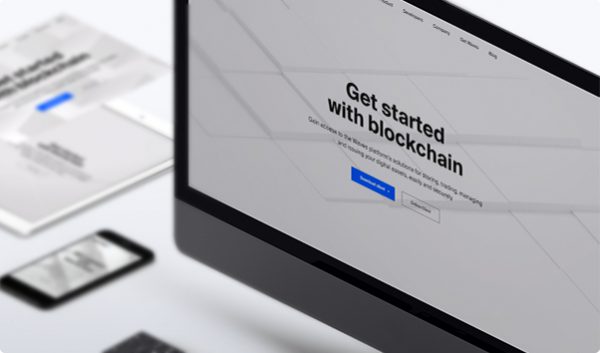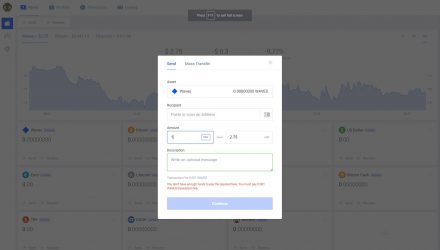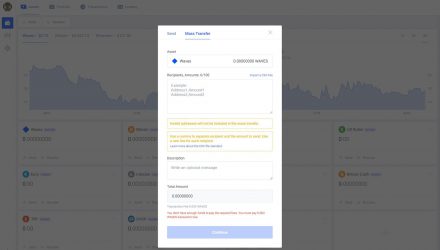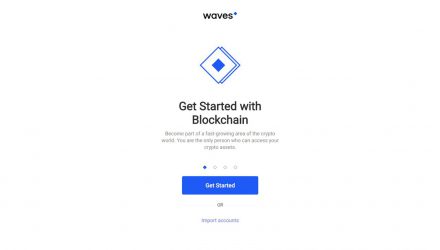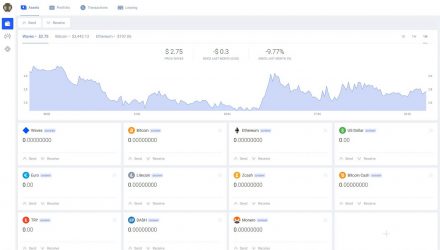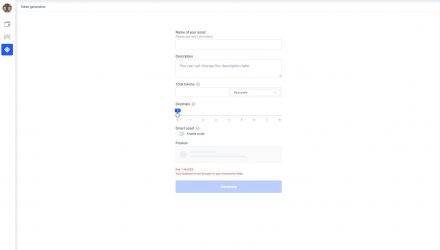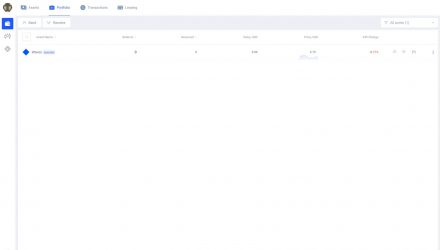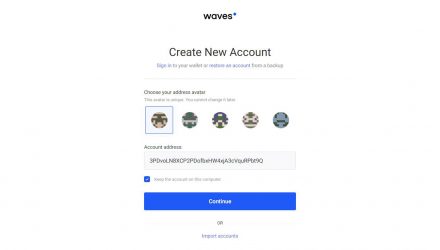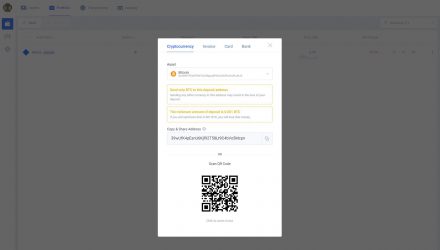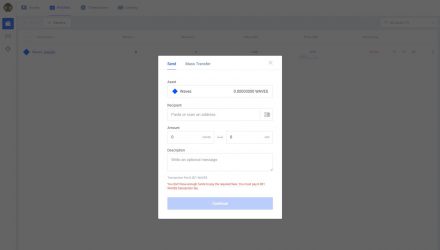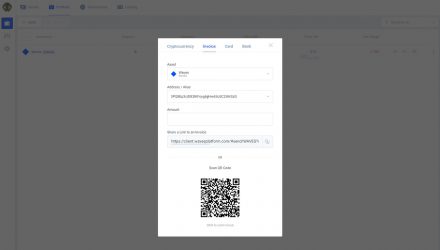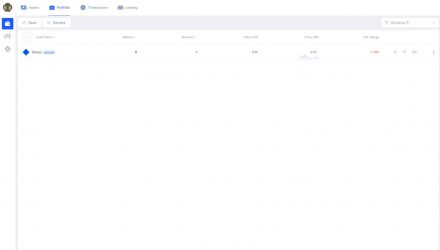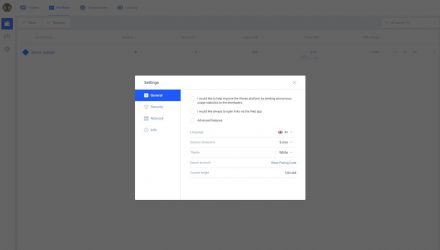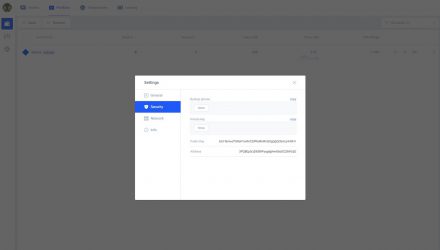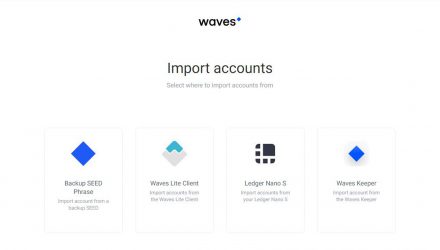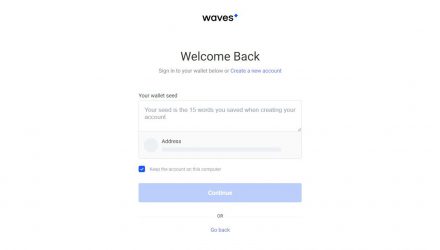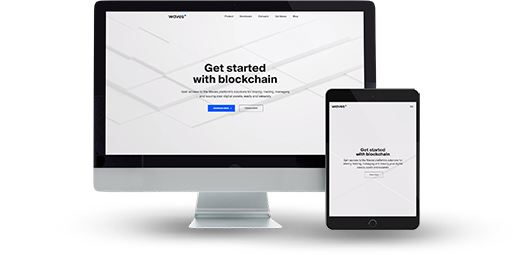
Open Source
Built-In Decentralized Exchange
Static Fees
Hierarchical Deterministic (HD)
Multisignature
Two-Factor Authentication
Waves Wallet Review: Features and How-to-Use Guide
In this Waves wallet review, I’ll explore not only the specifics of this multi-coin hot wallet but also the platform it is based on. What is more, you gain access to the full potential of a decentralized, secure and reliable cryptocurrency tool. The Waves-NG Protocol enables the capacity to support hundreds of transactions per second. In addition to that, thanks to this in-depth review of the Waves wallet, you’ll lay hands on a decentralized crypto exchange (DEX) and a safe, fast and convenient way to trade tokens.
01.Waves Features & Fees
Waves wallet is an official wallet and comes as a Chrome extension, plus it is easily installed. The widget can be used on Windows, Mac OS and Linux. Currently in development, but the platform still allows users to issue, transfer and trade assets. Waves wallet has a built-in decentralized exchange platform, helping with the process of shifting crypto assets and fiat tokens.
Pros & Cons
Let me present the characteristics of the Waves wallet, showing the tool from different angles. This way you will have the needed details before taking any actions. The crypto world is constantly shifting and staying informed on every product is a vital step.
- Light NodeThe entire blockchain is not required
- Open SourceThe code is public, anyone can look at it and even change it
- Decentralized Built-In ExchangeIt allows crypto assets to be traded against each other
- No Two-Factor Authentication No additional security layer
- Static Fees Transaction fees are not based on the current network conditions. This can lead to big differences in amounts and transaction speed
- No Multisignature Transactions require only your signature and the responsibility is all yours
Operating System Compatibility
Waves wallet supports more than one crypto asset (e.g. ETH, ETC, BTC), in order to ease the users’ actions. In addition to the platform’s tokens, thousands of other kinds have also been released. The majority of which have gone through an ICO and have huge potential. The project grows and the list of supported cryptocurrencies constantly expands. Should you decide to host a full node, you will need at least a 2 core CPU, 4GB of RAM and an SSD drive with 40GB of free space minimum. The operating system requirements you can find below.
-
WindowsWindows
64-bit version
-
LinuxLinux
64-bit version
-
Mac OSMac OS
Version 10.12 or later
-
All Common Web BrowsersChromeMozillaOperaSafari
-
Google PlayAndroid
Android 4.4 or later
-
App StoreiOS
OS 11 or later. Compatible with iPhone, iPad, iPod touch
Built-In Decentralized Exchange

This a decentralized exchange is developed to enable you to trade different assets back and forth with users, as a traditional exchange. The stronger security is guaranteed to the end users thanks to its decentralized nature. In addition, the liquidity of the Waves tokens allows early trading of a crowdfunding stake. For this purpose, tokens are sold in public locations, after buyers and sellers post orders.
Is Waves Wallet Safe?
Security
Security is a highly valued feature for every crypto tool, just like the Waves wallet. It is a hot representative, which makes it internet dependent. In this case, the ways to protect your wealth are a thing to pay extra attention to. Protect your Waves via seed and password, generated the moment you install and run the wallet. Bear in mind that there is no .dat file which keeps your private keys. That honor is given to the seed, granting you access to them.
Open Source
The code is open for a public review
Private Key Ownership
The keys are in your possession and control
Privacy and Anonymity
Waves wallet is a HD crypto representative. This is one of the most reputable features providing financial privacy. This word master seed generates unlimited number of key pairs. Here is more on it:
Hierarchical Deterministic (HD)
The seed derives keys from a single point and allows you to back up and restore the wallet without any other information. Sometimes you can even create just a public address
Is Waves the Wallet For You?
Download HereTransaction Fees
Fees help transactions to be processed in the blockchain. Within the Waves network, you have about 13 separate types of transactions. Here are the minimum fees required for accounts and assets without scripts (if they are scripted, the total transaction’s fee increases by 0.004 Waves):
| Transaction | Minimal Transaction Fee in WAVES |
|---|---|
| Issue |
1 |
| Transfer |
0.001 |
| Reissue |
1 |
| Burn |
0.001 |
| Exchange |
0.003 |
| Lease |
0.001 |
| Cancel Lease |
0.001 |
| Alias |
0.001 |
| Mass Transfer |
0.001 + 0.0005*N |
| Data |
0.001 per KB, rounded up |
| Set Script |
0.01 |
| Set Sponsorship |
1 |
| Set Asset Script |
1 |
Conclusion
As a conclusion to this review, Waves wallet is easy to use and fast multi-coin tool, which can be reached on any device with Chrome browser on it. This makes the usage flexible and the decentralized character of the network boosts the safety of your crypto actions. Backing the wallet up is done smoothly by the seed option and being an HD representative helps in the security and anonymity departments.
Another Waves compatible wallet, offering connection with the official one is the Ledger Nano S hardware option. It is a safe option with 2 PIN codes, leading to different accounts. This wallet detects malware and keeps your information safe. This works even when you connect the hardware to an infected PC.
02.Waves Wallet Guide: How to Setup and Use
Once decided that you will use it, the next thing to do is learn how to install and how to use Waves wallet. This part of the review is helping exactly with that. First of all, make sure you have the Chrome app installed. After that check the OS choice steps and options matching the one you will use.

How to Install
First things first, pick the procedure of installation, depending on the operating system. Requirements differ with each of the OSs. I have divided the information into separate tables for better comprehension:
Choose an Operating System
Interface Overview
SWaves wallet resembles traditional online banking interface. The dev team has integrated national currencies plus native value transfers, which are denominated in FIAT. All the currencies exchanged into and out of the Waves’ blockchain are carried by a trusted third-party provider.
Create an Address
The process is smooth and intuitive. When you open the Waves wallet, click on the avatar of your account at the top left corner. The pop-up window will contain the new address of your account.
Send and Receive Assets
The Waves project is based on straightforward actions, just like receiving for example. All you have to do is copy your Waves address and hand it to the sender. When sending there are few other steps to be fulfilled. First click on ‘send’. There you will have to fill in a form. Let me help you with some explanations of each field:
- Recipient – enter the address of the person who you will be sending to
- Amount – decide on how much Waves you want to send
- Description – this is an option, depending on either you want to send some massage to the recipient or not
- Note – this depends on the exchange, some demand for crediting your account
Hint: Make sure to check the recipient’s address several times before taking any actions. If there is something wrong in the spelling, you will lose the assets.
Backup and Restore
Backup
Install and save the backup phrase
One way to back up your Waves is by going to Settings/Security/show backup phrase. This phrase must be kept somewhere safe for further usage in case a restore situation is required.
Specific Functions
The specific functions typical of the Waves wallet can be divided into two main parts. First, you have the assets related. In other words, businesses can issue their own tokens. This way they create an internal digital currency via the blockchain. This can even lead to crowdfunding. On the other hand, LPoS (Leased Proof-of-Stake) gives the opportunity the user to choose from running a full node or leasing their stake to a full node and receive rewards. This way everybody can take part in the Waves network maintenance.
Possible Issues and How to Avoid Them
UThe main issues with Waves wallet are related to the seed phrase. Usually, people lose or forget it. In other words, in case you lose your seed, you lose access to your crypto assets. In addition, the phrase is unique for that particular address and it cannot be changed. In case you suspect hack attack or the involvement of fraud, immediately create a new Waves wallet and transfer all funds to it. Have in mind a new secret phrase and keeping it safe.
03.FAQ
-
How to lease Waves?
Just open the Waves wallet and then click on Main menu/Leasing. There you have it.
04. About Waves
This decentralized platform exists since 2016, thanks to its creator Sasha Ivanov. His idea was to implement entrepreneurship across the world via a shared infrastructure. The tools used are highly functional, allowing every person and organization access to the blockchain. Waves is known as the blockchain for the people. The project is designed to help users manage and issue their own digital assets in a simple and secure manner. If you are an investor or a developer Waves provides benefits for you too.
Waves on Social Media
For day to day information and news buzz around Waves, follow the project on the major social media channels.