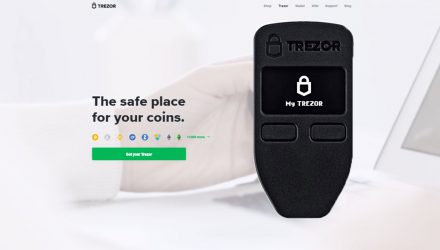Open Source
Ease of Use
Third Party Wallets and Services Integration
Hardware Wallet Is Probably the Safest One
It Is A Bit Pricey
Two-Factor Authentication
Private Key Is Always Kept Offline
Missing Security Option
Trezor Wallet Review: Features and How-to-Use Guide
Trezor is a hardware (cold) wallet and it’s the first of its kind developed for Bitcoin. It’s also the pioneer in adding a passphrase feature to the devices. It basically prevents anyone from breaking in and stealing your funds, even when stolen. Such devices are easy to deal with. What is more, Trezor has a wide range of third-party integrations and is considered the safest way of keeping your funds safe. A nice addition is the fast and adequate customer support, a useful advantage.
01.Trezor Wallet Features & Fees
Its hardware nature and the fact, that Trezor hasn’t been hacked since its first day in the crypto world, makes this wallet one of the preferred options on the market since 2014. Furthermore, it is a multi-coin representative, compatible with BTC, ETH, XRP, Dash, ERC-20 tokens and many more. The full list of supported coins is constantly updated and keeps the user informed on a daily basis. Taking the cold storage purpose, Trezor can process exchanging crypto without the need of leaving the wallet’s interface.
Pros & Cons
Like everything in crypto, wallets have their pros and cons as well. It is good to get familiar with them, so your choice can be educated and accurate. In the next table, I have pointed out the advantages and disadvantages of Trezor hardware wallet. Have a look:
- Stores Your Passwords SafelyThe Password Manager does that via your digital keys. Nothing happens without your physical confirmation
- Quick and Easy Set UpPlug in the USB device. You’ll complete the setup process in a minute or two and you’re ready
- Built-In ExchangeEasy and time-saving widget for exchanging assets with no middleman
- Top Customer Support24/7 expertly answered inquiries
- PIN ProtectionAn extra layer of protection
- Pricey If you are on a budget, investing in hardware wallets might be a hiccup. They are offering a high level of security, which doesn’t come cheap
Are you Interested in the Trezor Wallet?
or
Read More on Multi-Coin Support and OS Compatibility Below
Multi-Coin Support and Operating System Compatibility
Let me add, that Trezor wallet works with over 500 coins and tokens. This makes it flexible and compatible with numerous user needs. You can only benefit from this hardware wallet. No matter if using BTC, LTC, BCH, ETH, all ERC-20 tokens, EXP and many more.
This hardware wallet can work with Windows, Mac, Android and Linux operating systems. Trezor’s features function in full when used with both Mozilla Firefox and Google Chrome. For those of you using Edge, Opera and Safari Trezor is not the right pick. They are still not supported by the wallet. Well, you can still use the web interface of the client, but full wallet functionality is not guaranteed. Have that in mind, before laying hands on it.
-
WindowsWindows
Windows version 7 and later
-
Mac OSMac OS
OS X version 10.11 and later
-
LinuxLinux
Ubuntu 12.04, Fedora 21, or Debian 8 and later
-
androidAndroid
Android 4.0.3 and later
-
Browser ExtensionsChromemozilla
Built-In Exchange
This feature is responsible for exchanging crypto for crypto or even for fiat (EUR, USD) money and vice-versa. Many wallets offer such a convenient functionality and Trezor is one of them. With this hardware, you can trade your assets for other cryptos through its third-party integration. The wallet uses such services offered by Changelly and ShapeShift. It makes the actions very convenient for you – no need to leave the wallet site. To make things easier, Trezor allows you to observe the process directly from its interface.
Is Trezor Safe?
Security
Being a hardware wallet, Trezor is quite secure. One of your main concerns is theft. Even then, your assets are safe, because of the extra security layer – a PIN code. Another precaution you can take in that direction is creating a passphrase. Have in mind, that it will not be needed if you have a seed, which is the only way to recover your coins and tokens. This makes it vital and must be stored somewhere safe on a paper or steel carrier.
A good advantage of this wallet users is the multiple passphrases safety feature, where each is generating a separate wallet. Even better, just buy another Trezor. In case something goes wrong, you can send your funds to the second one or use the seed with it. Security is well implemented in this wallet.
Additional Passphrase Support
None of the BIP39 supported passphrases are stored on the wallet.
Protected Key Operations
Every operation is possible only after you authenticate it via PIN.
Privacy and Anonymity
Take active part in your Trezor privacy and anonymity by not sharing how much crypto you got. It is not a good idea to be active on forums and social media about it as well. You never know who will read your posts. On the other hand, this wallet’s privacy is on a high level. The device doesn’t have any tracking or serial number. After Trezor has arrived in your house, there is no way for anybody to track it.
Verify and Confirm
Verify each transaction directly on the hardware wallet, using the screen. This type of confirmation keeps your actions anonymous and private.
Hierarchical Deterministic (HD)
When your wallet is HD, every transaction is executed from a different address. This way the start and end points stay blurry for the public.
Is Trezor the Wallet For You?
See PricingTransaction Fees
I want you to note, that each cryptocurrency network uses fees to run normally. They are not going to the Trezor team. However, the amounts have several levels of priority, because it affects how fast your transactions will be processed. They are low, economy, normal and high. Fees are automatically displayed by the software of the wallet after several checks with the network. Nevertheless, you can still define categories for them. Trezor offers Lower, Typical or Higher, based on the minimum coin blockchain fee. Just remember, whenever the fee is higher, this transaction will be one of the first verified.
Conclusion
Hardware wallets are easy to use and safely keep access to your crypto wealth. With Trezor, thanks to the PIN and additional passphrase you can breathe easily even in cases of theft or damage. Restoring is a smooth process, usually done via seed. The various OS compatibility and multi-coin character add more to this wallet’s favor.
I personally find hardware wallets a bit pricey, yet many people choose this option despite the sizeable investment. What is more, in case you use them on a computer with malware on it, there is no chance for theft as they don’t have an operating system that can be hacked. Another device with similar characteristics is the Ledger Nano S. It is also widely used with a bit different design.
02.Trezor Wallet Guide: How to Setup and Use
In this section I will show you how to use Trezor wallet and get the best out of it. Let me start by explaining the installation process and choosing an OS:

How to Install
In the following lines I will explain why to choose OS and what to do in case you want to manage the wallet setup. It is important to stick to matching programs, otherwise this whole exercise will be a waste of time. Think carefully which system you will work with. After all that is cleared, and files are downloaded, I continue with detailed guide on managing your Trezor.
Choose an Operating System
- Download the set up an executable package on your PC
- Double click it and follow the installation wizard
- Download the setup archive package to your PC
- Unzip it in any directory
- Double click the program’s icon or run it in the terminal by typing ./Trezor
- Download the package and run it on your system
- Find the file in the list of apps and start it from there
Interface Overview
Trezor itself doesn’t have software, but the interface needed for setup is easy to manage and doesn’t require a lot of information. The wallet’s application is fast and allows you to administer funds smoothly. Have in mind that this interface doesn’t hold any keys or seeds. It works with non-crucial data (e.g. addresses, transactions’ history) plus helps with instructions on how to manage the actions to communicate with the hardware device. What is more, Trezor has a lot of compatible user-oriented browser interface powered by SatoshiLabs. There are also third-party programs at your disposal – Electrum for PC and Mycelium for Android.
Create an Address
The address is an alphanumeric identifier, needed when sending and receiving crypto funds. They can be converted into QR codes as well. In these codes can be added other pieces of data as well. Usually it is the amount of the transaction. Creating an address is automatically generated the moment press “create new” after your wallet is connected, using a USB cable. Trezor allows you to have up to 10 accounts per currency per wallet.
Send and Receive Assets
Send and receive operations are made easy with Trezor wallet, thanks to the scannable QR code. You can do that via cameras (on phones, tablets and so on) or leave the wallet do it for you. You can generate numerous addresses for these actions. There is only one condition though, the previous one must have been used either for sending or receiving. Then creating new keys is enabled.
Select an account and press “receive” when others are sending assets to you. To gain full ownership of the amount though, verify the receiving address on the Trezor device. To do that, click on “Show full address”. Then just copy and share it.
Hint: Check the addresses more than ones before sending crypto. The act is irreversible and not refundable.
Backup and Restore
Backup
Install and generate the seed
When creating new wallet, you’ll be asked to generate a unique seed. It holds all your key pairs. Keep it safe, because you will need it in case of stolen or demolished Trezor wallet.
Save your seed phrase
The seed can be created and from another button – “Create backup”. Then, write down the suggested words a.k.a. recovery seed. It will be visible after you swipe your finger up the touchscreen. Make sure you follow the exact word order when you write them down. Now, enter few random words from your seed on the touchscreen to finalize the procedure.
Restore
Recovery seed and Trezor
The seed is created out of words, lined in a certain order. This seed stores every bit of data, needed to recover your Trezor. Keeping the recovery seed private and safe is key for the long-term safety of your funds. Keep it safe, because it is the only way to retrieve any crypto, in case of the wallet’s theft or damage.
Install and restore wallet from seed
Here are the simple steps in that direction:
1. Prepare your seed and click on the Recover wallet button
2. Select the corresponding number of words (12,18 and 24) in your seed using your Trezor touchscreen
3. On the touchscreen of your Trezor type in the individual words of your seed. Follow the instructions
Misspelling your seed words is not going to do the restore process.
Specific Functions
One very useful feature is the option to safely keep multiple accounts access data, no matter BTC, ETH, XRP or other currency related. What is more, Trezor allows you to track and check full balance information. For those of you keen on privacy and want the transactions to be as private as possible, own more accounts. This wallet offers choices here as well. There are personal, private purchases account and business. Nevertheless, another function makes this representative useful – the possibility of changing your recovery seed. For that, you need to have the recovery card. Otherwise is not possible.
Possible Issues and How to Avoid Them
Trezor has several aspects that require your attention. Let’s say you have lost your wallet device. The safest and most convenient way of recovering is by getting new Trezor and use the seed on it. This phrase can be either available or not. I have mentioned what you should do with the phrase, but in case it is not available, the access to your accounts is lost. Things are a bit different when you have forgotten your PIN. Then just reset it with wiping the device and follow the instructions. In cases of lost passphrase or seed, your assets will remain unreachable. Make sure you never update your Trezor device’s firmware without your recovery seed.
03.FAQ
-
What is the difference between a recovery seed, a PIN and encryption passphrase?
The seed is a mnemonic code made of different words. The pin is the extra security step, which you set when running Trezor for the first time. On top of it, you can set the encryption passphrase. It encrypts the seed and protects your private keys. When combined, all these security mechanisms make your crypto ownership totally safe.
04. About Trezor
The company responsible for Trezor’s creation in 2013 is known as SatoshiLabs, located in Prague. The company projects involve numerous range of cryptocurrency topics, such as accessibility and security. They are ambitious and bring new technologies and cryptography to the masses. They raise public awareness about crypto and cryptography.
Trezor was the world’s first BTC hardware wallet that stores and protects your assets. This small PC device is connecting to your laptop via a USB cable. Your cryptocurrency and all private keys are encrypted and placed offline on this cold storage device. This isolated environment helps you verify transactions only via a small display. You can safely use Trezor even if your computer has malware. It offers the highest security and good user experience.
Trezor on Social Media
Trezor’s creators have always been community oriented and driven company. The number of its fans is rising every month. Independent crypto security experts endorse the project. To become part of this flourishing community, check the social media links below: