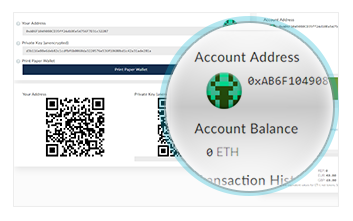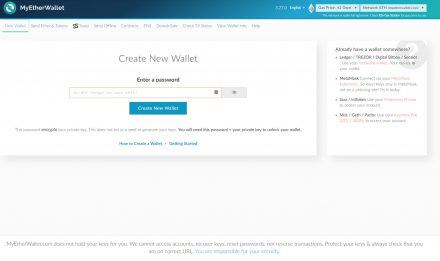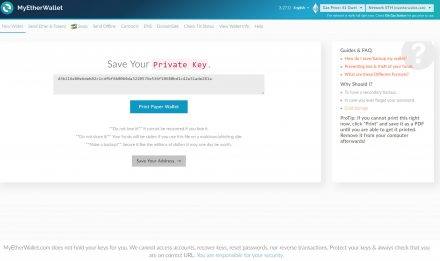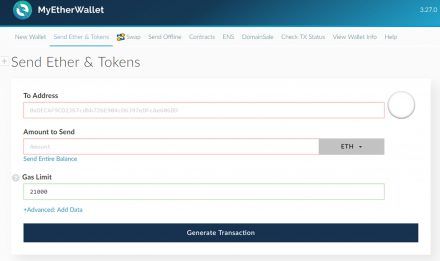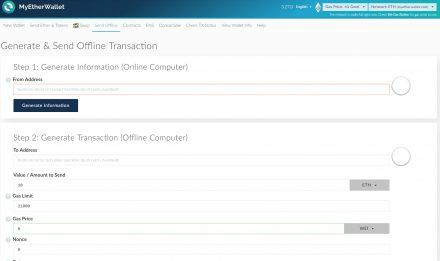Open Source
Multi-Asset Support
Built-In Exchange
Despite Being a Web Wallet, Your Private Keys Are Stored by You
Private Key Ownership
Two-Factor Authentication
Less Secure and More Vulnerable to Phishing Attacks
MyEtherWallet Wallet Review: Features and How-to-Use Guide
The developing crypto world had distinguished a bright example of a technology supporting all that – the wallets. What is MyEtherWallet (MEW)? It provides complete ownership over the keys to you. The team behind it realizes how essential security is and works in direction of staying client-side tool providers. Besides, when dealing with coins and tokens, the well-organized interface and cold storage option are more than welcome. With this article, I will show you how to use MyEtherWallet, but before that together we will review the wallet and the setup procedure. I will go from the pros and cons, through all supported assets and features. Another clear-cut section is the guide, done for each OS to help you find your version fast and easy.
01.MyEtherWallet Features & Fees
This is an open source Java script browser wallet. MEW is client side only and do not store any information on the server that is ran from. It helps users perform secure and fast transactions since 2015. That multi-asset tool gives you the ability to access your stored Ether, not using exchanges at all. This process happens only on your computer, leaving the wallet’s servers out of the equation. Therefore, you are the only one responsible for safely backing up.
I want to draw your attention to the fact, that MyEtherWallet.com and MyEtherWallet CX can be used as web wallets. With these examples, you don’t create an account or rely on them to hold onto your coins. When hosted on a web server, they are web non-custodial wallets. Basically, all the actions on accessing funds and preparing transaction are made client side on the device that load the wallet through the browser.
MyEtherWallet relates to almost all Ethash algorithm-based coins like ETH, ETC, Pirl, Ubiq, Musicoin etc. and their tokens. Moreover, it has a built-in exchange powered by KyberNetwork & Bity. By using it you can swap between ETH, BTC and a list of ERC20 tokens in a jiffy.
Pros & Cons
In this paragraph, I have summarized the features thought by users for positive aspects of the wallet and such, taken as not so useful. As you will see in our review MyEtherWallet has its ups and downs, but it is quick and easy to use. Have a look:
- Open Source The code is reachable for everyone. Each member can inspect, adjust and even distribute the software
- Multi-Asset SupportMyEtherWallet supported coins is Ethereum and other coins on Dagger-Hashimoto (Еthash) algorithm plus their tokens
- Built-In ExchangeThis feature can be found in the “Swap” section of MEW. It helps you exchange ETH and other tokens fast and easy
- Manual Adding of Tokens and CoinsCoins need to be on Ethash algorithm and to know the address of the custom network / node you want to add and for tokens – you need to know their smart contract address to be manually added
- Centralized Broadcasting As a SPV/Light node MEW doesn’t store blockchain info. To get information from the blockchain it asks full nodes in the network
- SFA (Single-Factor Authentication) There’s no additional security layer to protect your funds
- High Built-In Exchange Fee You can buy ETH with a credit card using Simplex. It will cost you an additional 1% fee for MEW and another fee in the form of the exchange rate. Not worth using in most cases, depending on the sum
Are You Interested in MyEtherWallet?
or
Read More on Multi-Coin Support and OS Compatibility
Multi-Coin Support and Operating System Compatibility
MEW is more close-range wallet when it comes to supported coins. It doesn’t comply with that many, they are about 5 for now. None the less, when it comes to tokens, it operates with each one ending on ERC20 protocol.
Next in line is the proper OS. Make sure you match it with the wallet software compatibility. A plus for you is the fact, that MEW can be used with all OSs and every web browser. The must support is a HTML web browser. The wallet can be used as a chrome browser web extension too.
Built-In Exchange: Shapeshift
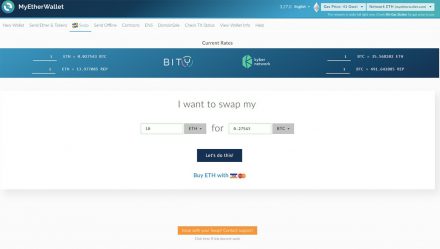
Under the swap section of MEW, you will find this option powered by KyberNetwork & Bity to help you exchange your ETH and other tokens. Bear in mind that the swap function will be executed faster, if the tax is on the higher scale. The actual amount you want to send is in addition to the fee. This results in a bit larger amount of crypto assets leaving your MEW.
Is MyEtherWallet Safe?
Security
This part of your wallet’s features keeps your wealth away from intruders. Anyway, all that will be explained in the guide later on. None the less, I want to point out the main guards for MEW:
Private Keys Encryption
The wallet requires to setup a password for the file, where keys are stored. This way it will be encrypted with this password and only with it can be decrypted.
Key Ownership
Here, the only person having access to the private keys is you.
Privacy and Anonymity
For many crypto supporters, privacy is an important detail. Whether it’s guaranteed safe and anonymous transactions of their assets or just doesn’t share their data info with the network, users are skeptical by default. To ease their mind, the developers behind each wallet integrate different features.
VPN Server (Virtual Private Network)
It encrypts all your internet traffic and distinguishes it through several servers. This way the address from where you broadcast a transaction will be more or less hard to trace.
Is MyEtherWallet the Wallet For You?
Visit WebsiteTransaction Fees
MEW gives you the option to put custom transaction fees, a.k.a Gas in Ethash networks. The wallet suggests appropriate gas limit and price while sending a transaction. When you are in a hurry or participating in an ICO you need higher fees providing faster transactions. Set higher fees manually, because MyEtherWallet allows you to adjust them. Basically, after your wallet connects to the network, every action currently taken plus checking the balance, is done through a full node in the network. You can write and use Ethereum smart contracts by setting a gas value to determine the speed of your data transfers.
Note: This functionality is available for both ETH and ERC20 tokens.
Let me share some insides on what Gas is. It is a fee, charged for making a transaction in the Ethereum network. Therefore, you pay in ETH for that. An important thing to get familiar with is the fact, that the Gas is paid when a transaction is included in the block. The whole amount plus fees are “blocked” from your total amount of assets till the transaction is confirmed. In case the fee is too low, and the transaction stuck by being not confirmed, there is a process to rebroadcast it with a higher fee but it is not worth the time and effort. All the asset movements are possible thanks to the miners. That is why they charge you for processing the data.
Conclusion
MyEtherWallet is a tool worth having. It is user-oriented with an easy to use interface guiding your actions. The effective choices of the team behind the wallet don’t stop here. The software allows you to encrypt the private keys, leaving them entirely in your possession. When I add Gas adjustments and great help section in combination with top community channels, MEW is more attractive than ever.
Well, I know that things like extra security layers (2FA and multi-signature) are better being present and not lacking. But hey, MEW has other jockers up in the sleeve. Besides, hot wallets, like the web one in this article, are not so safe so my advice is not to move larger amounts of assets. The actions of the wallet itself can be put in jeopardy. The ETH network has one major downer when the traffic is high, it can pause for hours before any transaction is moved forward.
02. MyEtherWallet Guide: How to Setup and Use
Let me start by saying, that MEW is a web wallet, but you can use it offline too. Just download the latest archive from GitHub and extract it on your device. Then start the frontpage of MEW. This way the whole wallet is run on your device and use the internet just to interact with the blockchain – send tx , check balance and so on. When choosing this program, you don’t need to take the OS into consideration.

Interface Overview
MEW has an interactive software with understandable sections. The important fields are well distinguished and clear. A very nice touch by the creators is the information of the ongoing network situation. This is visible in the top right of the wallet menu. What is more, the swap option is easily reached. A good user experience feature is the support center. You can contact them from every menu in the wallet.
Create an Address
To create an address first visit the official MEW website and click on “New Wallet/Create new wallet”. It will require a password, which is advisable to be strong and to stick to your memory. This action is also known as encrypting your private keys. They are protected. Let me draw your attention to something vital here, this password itself is not a private key or the only way to enter the MyEtherWallet.
Next up, save your keys. The creation of the wallet is more or less a direct action thanks to the instructions. A significant moment is keeping the private keys safe. In case you lose them, the wallet can’t assist you to recover them. In that line of thoughts, here is the proper way to approach this step:
- Download UTC file from the Key store
- Save that encrypted version of the private key on USB or to an integrated MEW hardware wallet. To access it you will need your password
- Read the terms and conditions and press “I understand. Continue.”
- Save your private key on a paper carrier – being extra cautious is never a bad thing with crypto
Send and Receive Assets
Online Transactions
Upload your keystore or json file. Then you have the option to enter your private key manually too. In the “upload” process itself, no file is sent anywhere, but gets transferred to the wallet. This way it can access the private key to manage your funds. Do that directly on the main website or. Press on “Send transaction”. Choose the type to access your private key from the options and click on “Select wallet file”.
Type in your password and then click on “Unlock wallet”.
Type in or simply copy/paste the address of the receiving wallet in the “To Address” field in the newly opened page. Don’t forget to write the amount you want to send. Click first “Generate transaction” and then “Send transaction”.
Double check everything – there is a pop-up window reminding you of that, because once pressed “Yes, I am sure! Make transaction.” the action is irreversible.
Offline Transactions
Click on “Offline transaction” and add the sender’s wallet address. When done, press “Generate information”. You will have the options to copy/paste the Gas and Nonce.
Go to the GitHub repository of the project and download the files. Save the ZIP on your PC.
Open “index.html” and pick “Offline transaction”. You will see a website, just like the online version.
Fill out the needed fields. Here you will need to paste the saved Gas and Nonce from earlier.
Upload and unlock the KeyStore file. Use your password for that.
Press on “Generate Signed Transaction” and save the information.
Go to an online PC, open MyEtherWallet website, go to the “Offline Transaction” option, paste the info and click on “Send Transaction”.
Backup and Restore
Backup
Using keystore file
Save the keystore file containing the keys encrypted with your password. This password is manually added and is advisable not to lose or forget it.
Create and save your strong password
Copy and paste your address into a text document somewhere. You can enter it on https://etherscan.io. Better bookmark this page. This is how viewing your balance can be possible at any time.
Restore
Restore wallet from seed or a cold storage
You can restore your MEW by importing the wallet from other ones. This will require a seed phrase. Make sure you don’t lose it. Another way to do that is by using Trezor and Ledger hardware wallets. They basically keep your info safely offline.
Restore by importing private keys
Each key pair connects you to a concrete amount of assets. You can restore that exact path by importing it in the MEW. It is not needed to be exported from the same wallet. Compatible examples are MetaMask and Mist.
Specific Functions
MEW has an option, which allows you to print an Ethereum paper wallet. MEW will create a key pair just with one click. Then just print it out. One clarification is in order, this web option is fairly secure and works with every coin. What is more, if you plan to use the coins through the paper, you will have to import them into an online wallet (e.g. MEW itself, Jaxx or Exodus). Only after such action is taken, you will be able to use those assets.
In case you want to use MEW as a cold storage, go to Github and download the wallet archive. Better extract it to an offline PC, create a wallet, and fill it with assets. After that, they are cold stored on an offline PC. When time comes for you to use them, make the transaction on an online computer or in the same offline one and then transfer it to internet connected machine for broadcasting.
Offline transactions
One click key creation
Used as a cold storage
Possible Issues and How to Avoid Them
I want to point out a bright example of a fishing attack from 2018. It affected the public DNS of MyEtherWallet which basically was returning it to the wrong IP and kept showing the same certificate information. The problem with previous phishing attacks was caused by fake websites. The user enters the private key and the Ethereum-powered wallets accounts are snatched.
The team behind MEW advise on entering your wallets using the hardware option or enter the web wallet from a different (other than Google, because their DNS were making issues) domain name server host. You can also download it to your device from Github.
03.FAQ
-
How to cash out from the MEW wallet?
There are several options. On the one hand, you might exchange your coins to Bitcoin/Ethereum or another and send it to CoinBase Pro for sale. On the other hand, try to find an exchange, which supports your coin and send it there. It’s up to you and the fees you’re about to experience.
-
Does MEW have any fees?
In order to use any digital asset, you need to pay a fee. This fee is not going to MyEtherWallet, though. It is for insurance, that the miners will process and validate your transaction in the network.
-
Is there a mobile version of the MyEtherWallet?
Currently no, so if you see one on the App Store or Google Play then it’s a scam and you shouldn’t use it because you will lose all your funds. However, MEW being a web wallet allows you to open the browser of your mobile and use it without any problem.
-
Is the MEW wallet safe?
It is not safe enough for storing serious amounts of cryptocurrency since it doesn’t provide 2FA (additional security layer). It is perfectly protected for maintaining small blockchain assets. For maximum security recommended alternatives are a multi-signature wallet like Copay.
04. About MyEtherWallet
MyEtherWallet was started in 2015 by Taylor Monahan and Kosala “Kvhnuke” Hemachandra as a side project. For the past years, this wallet had grown and become better and better with every year.
A good proof of that is the new invention of Taylor Monahan. He announced the invention of another company and wallet service called MyCrypto.com in February 2018. MyCrypto.com is initially a forked version of MEW, so they are pretty similar.
MyEtherWallet on Social Media
Everything happening with this wallet, all announcements are updated and active on the social media. The team behind MEW know how important the users are, that is why they keep them informed through several social channels: