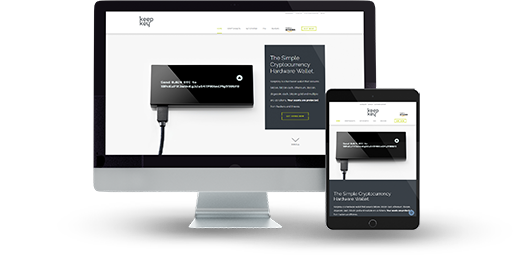
The private key information is kept safe within the hardware and is never exposed to the working system.
Ease of use
Hardware wallet is probably the safest one
It is a bit pricy
Hierarchical Deterministic
private key is always kept offline
Missing security option
KeepKey Wallet Review: Features and How-to-Use Guide
KeepKey is one of the more famous multi-coin hardware wallets that offers a great user experience and supports some of the giants in the crypto sphere like Bitcoin, Ethereum, Bitcoin Cash, Litecoin, Dogecoin etc. If you are a user that values great security for their digital funds, this wallet might be what you’ve been waiting for. As you will see in this review, the most unique feature of KeepKey is that it has a hardware interface that you can use to generate a random number that you use as a key every time you use the wallet. It is also Hierarchical Deterministic as it uses a twelve-word seed, from which you generate private and public keys. After getting knowledgable about what features the wallet has, we will also cover how to use KeepKey.
01.KeepKey Features & Fees
KeepKey is a USB HID-class hardware wallet, that can be used without the need for any drivers, under Windows, MacOS, Linux and Android. It has an OLED display that will show information like the current transaction or the random number used as an unlocking key. The way you confirm any action is not via software, but rather with the hardware button that the device has. KeepKey is virtually immune to any type of hacker, virus, malware or keylogger, as everything can be done via the device itself and also, it has no operating system on its own. Without an OS, there is no environment for malicious software to spread or attach itself. KeepKey also works with the Bitcoin wallet by taking over the control of private and public keys. If you are someone who really likes these features, there should be no hesitation when deciding if you should use it or not.
Pros & Cons
- High Level of SecurityHardware wallets are impossible to remotely hack or compromise
- A Built-In ExchangeThe wallet has a built-in exchange for further ease of use and functionality
- Multi-Coin SupportThe ability to manage more than one type of cryptocurrency
- Randomized PIN ProtectionEvery time you use the device, it will randomize a PIN number in order to unlock the wallet. This is a great additional layer of security
- You Will Need to Buy It As it is a standalone device with a great build quality and an OLED screen, you will need to pay somewhat of a high price
- No Locking Feature If you forget the device plugged in a computer, someone else could sit down and access it as it doesn’t automatically lock without you taking it out of the port
Are you interested in the KeepKey Wallet?
or
Read More on Multi-Coin Support and OS Compatibility
Multi-Coin Support and Operating System Compatibility
The KeepKey hardware wallet supports some of the biggest coins out there like Dash, Dogecoin, Litecoin, Ethereum and even the titan of all cryptocurrencies – Bitcoin. If you are looking for a very secure wallet, while at the same time being an avid trader or a miner of many different currencies, this one will be a great choice.
The KeepKey wallet is pretty flexible and can be used with almost any OS like Windows, MacOS, and Linux. It also comes with a Chrome plugin which you can use to activate the wallet, once you to plug it in the USB port. The client has a pretty simple and friendly user interface with straightforward commands.
-
WindowsWindows
Windows 7 SP1 or newer
-
Mac OSMac OS
OS X 10.11 or newer
-
LinuxLinux
At least Ubuntu 12.04, Fedora 21 or Debian 8
-
androidAndroid
Any Android version
-
Browser ExtensionsChromeChrome
Built-In Exchange
One of the features that KeepKey provides to its users is a built-in exchange. Cryptocurrency exchanges are platforms where people can trade their digital funds or straight out buy crypto coins either with other coins or with fiat money. What the wallet allows is to trade your currencies on the exchange, without even needing to leave its user interface.
In general, the built-in exchange is a very useful and intuitive addition which is an integration of services by ShapeShift. It gives you the ability to exchange between different currencies seamlessly and quickly.
Is KeepKey Safe?
Security
KeepKey is a very secure wallet as I have mentioned earlier. Its Hierarchical Deterministic qualities allow it to use a twelve-word master seed key, which you can back up for additional safety. From that master seed, your private and public keys are generated. Afterward, future keys are generated. Meaning, that when you recover it, all funds that were spread throughout the generated addresses, will be recovered. Of course, except the PIN that you have to enter each time you unlock the wallet, you can have an additional passphrase, making it even harder for someone to access your funds in the case that the device gets stolen. On the other hand, if they get their hands on your seed, it is all over. That’s why it’s very important to keep your seed backup safe. Below I have listed a few security features that might pique your interest.
Additional Passphrase
This option allows you to select an additional layer of security with a word that is attached to the recovery sentence. KeepKey does not recommend using this feature unless you understand the consequences.
PIN Protected Operations
All operations with private and public keys are locked with an authentication PIN code, which must be inputted every time.
Privacy and Anonymity
A key feature and difference that separates KeepKey from other wallets Is the PIN protection. It is a very powerful tool for the safety of your digital funds. I recommend that when setting up the PIN, to not use something generic like 1-2-3-4 or a sequence of the same or repeatable numbers as the chance of them being discovered are high even without hacking.
In general, all the security features including the hierarchical deterministic nature of the wallet can be considered privacy perks as well. How much more private can you get, when there is virtually no way to be hacked? Even if the KeepKey hardware wallet is stolen from you, if you took the necessary precautions and activated all its defenses, even then the chances of someone getting inside the wallet and seeing your identity and funds is so slim it’s near impossible. All you need to really, and I mean really, remember is your pin and passphrase along with keeping the seed backup somewhere safe.
PIN
It is an additional measure to keep your holdings safe. This will prevent someone to get inside your wallet in the case of physical theft.
Hierarchical Deterministic (HD)
This feature creates random pairs of keys that are generated from a master seed. Every transaction can be done with a different public key, keeping your information private and secure.
Is KeepKey the wallet for you?
See PricingTransaction Fees
Of course, transaction fees are inevitable, and everyone would like to know exactly how much comes out of their pocket when they trade. Unfortunately, with KeepKey there is no way to manage these fees as the client automatically calculates them to ensure timely confirmation. KeepKey does not receive a portion of this fee.
Conclusion
In the end, KeepKey belongs in the top secure and trusted wallets currently on the market. Ask any user that is really conscious about security and privacy to recommend you a wallet and the chances are very high for KeepKey to be one of those recommendations. It just always works like it is supposed to with the help of a simple, yet sufficient user interface. Even the fact that you have to buy the device in the first place can be overlooked when you take into account how safe KeepKey is, especially if you are a serious trader or miner.
Well, honestly even the best wallets have flaws. Although it brings so much to the table, some users might consider it unfit for them, as it is a wallet that strictly works with computers. A big part of the crypto community actually value flexibility and ease of access more than their security and might deviate to Web or Mobile wallets. Other users might find all of these security features annoying or a hindrance. As I mentioned earlier, KeepKey is not for everyone, but it will suit the needs of a security-oriented person.
02.KeepKey Wallet Guide: How to Setup and Use
After reading the KeepKey wallet review, you should have a good idea whether it would fit your needs. If it does, the next thing you should do is buy such a device. Learning how to use KeepKey is straightforward. In order to work properly, this hardware wallet has to be used on computers that either have the Chrome app installed or have the Electrum, Mycelium or Bitcoin core wallets. In those cases, KeepKey will take over the management of the private and public keys and use the interface.

How to Install
Since KeepKey is a hardware wallet, meaning it’s just a USB device, it does not require any additional software or drivers for it to work. It just needs the Chrome extension or software wallets that work with it, if you already have them. The fastest and easiest way, in my opinion, is to use the Chrome app that was created as an interface for the wallet.
Choose Operating System
- Download and install the KeepKey widget from the Chrome web store.
- Connect KeepKey to a USB port.
- Then open Chrome and locate the newly installed client app.
Make sure to keep the recovery phrase somewhere safe, because without it you will not have access to the wallet. Same goes for the master seed backup file.
- Open the Chrome web store and download the KeepKey app.
- Next, connect the device to a USB port.
- Locate the newly installed app in Chrome and run it.
Don’t forget to keep your recovery sentence and master seed backup somewhere safe as without them, you will not be able to access or recover your wallet.
- Download and install the KeepKey app from the Chrome web store.
- Use the dedicated USB cable to connect the device to the computer.
- Locate and run the KeepKey app in Chrome.
Keeping the seed backup and passphrase somewhere safe is of utmost importance as they are your safety net.
Interface Overview
The device itself is small and easy to carry around. The fit and finish of the assembly is of great quality and it really does give you the impression that it’s a tough and secure place to put your money. When you unbox it for the first time, make sure that the tamper-resistant tape has not been messed with. Once you make sure that no one has opened the box before you, you can open it. Inside you will find the device itself, a 12-word seed card, a dedicated USB cable and some warranty leaflets.
The screen has an anti-scratch plastic film over it and the OLED screen is quite pleasing to look at and work with. Make sure to check out the information papers that come with the device to get to know it better and learn which button does what. After you have downloaded the Chrome Browser app and plugged in your new device, you can continue on with setting it up and working with it.
Create an Address
After you have the wallet up and running you should create a new address. You can do that with a click on the Add Account button in the bottom right corner of the window. You can select the account that you wish to add and select a name for it. After that click the Add Account button again and the new entry will be listed.
Send and Receive Assets
Every time the device is unplugged and plugged in, it will require a PIN to be entered for security so keep that in mind. When you would like to send or receive funds to your wallet, you need to always verify how they are entered. In the case of receiving funds, you will need to click the Receive button and see your address in the field. Then you can copy it and give it to the other party or use it in your other wallets to send some crypto coins in your KeepKey. The device does not need to be connected to a computer in order to receive any funds.
Backup and Restore
Backup
Install and deposit your crypto
After you plug in the device and input the PIN correctly, it will show a randomly generated sequence of 12 words on the screen. These words are your recovery sentence or phrase. Make sure to write them down on the 12-word recovery card. Please make sure to take your time and double check every word and letter if it is written down correctly.
Create a strong password and save it
Next, you can use the interface to set your unique PIN that will be asked for every transaction with the wallet. It is very important to choose a unique combination that is not consisting of repeating or close to common sense numbers. The longer your PIN is, the stronger the protection is. If you forget that PIN, don’t worry. You can completely wipe the device and use your master seed recovery to recover your funds and account.
Restore
Install and restore wallet from the seed
In order to restore the wallet from a seed, you can select or Recover KeepKey option. Before you recover it, I recommend setting up a new label and PIN for the device. Using the cipher and the device itself, enter the first word of your recovery sentence. The word will auto fill upon entering the fourth letter of each word.
Restore my KeepKey incase it is lost or stolen
The recovery passphrase that you set up in the beginning acts like the backup for the wallet. If your KeepKey wallet gets stolen or you lose it, you can use the recovery sentence with a new device to recover your wallet. If the new device is not KeepKey, it has to support BIP44 hierarchy standards in order to make a successful recovery.
Specific Functions
One of the most notable functions of the KeepKey wallet is the ability to manage multiple accounts while still being able to track their individual and total balance. If you would like to keep your transactions private, you will need more than one account, which can be set up from the wallet UI. The other notable function is the ability to change the recovery seed. Make sure you still have your recovery card before you do this.
Possible Issues and How to Avoid Them
As I mentioned earlier, you can have multiple accounts and there is no limit to how much you can make. However, this will make the device load slower. What I can recommend is to have a maximum of about 10 accounts, but please bear in mind that once created, an account cannot be deleted or hidden.
You should always be aware and watch out for phishing attempts You should always be aware and watch out for phishing attempts and always buy your KeepKey device from an official authorized source. Either from the official domain or a certified reseller. Never use a domain that is given to you from anyone else, unless you have confirmed it with the Official Reseller List.
03.FAQ
-
Do I have to plug the KeepKey into a computer in order to use it?
Yes, otherwise the wallet will not have electricity to power up.
-
How does the KeepKey wallet connect to my computer?
It connects to your computer via a USB cable connected with the machine’s USB port.
-
Can I update the KeepKey firmware on the device?
The updates are automatic, and they do not compromise security. Before any update is implemented, the private keys are removed from the wallets flash memory and restored only after the update is installed correctly and signed as authentic by KeepKey, LLC.
-
If I forget my PIN, do I still have access to my funds?
Not really, as without a PIN you will not be able to access your device. Fortunately, you will still be able to recover it with your recovery phrase.
-
What is the difference between the KeepKey and a USB drive or memory card?
Well, standard USB devices and memory cards, when inserted, can be immediately fully accessed and the computer can read the full information. KeepKey communicates with the computer using protocols that limit the access to data.
04. About KeepKey
The founder of the KeepKey company behind the device is Erik Voorhees. He is maybe one of the top-recognized Bitcoin advocates and a very smart entrepreneur. He truly understood that Bitcoin and cryptocurrencies, in general, are maybe the most important inventions in the last century. As guest of many television shows like Bloomberg, Fox Business, CNBC, BBC Radio and numerous conferences regarding the industry and Bitcoin in general, he stated many times that there is no such thing as a “free market”, when the means of payment, meaning money, is centralized and controlled by singular entities.
With the help of Ken Hodler, they created the KeepKey company and device. Ken has been into cryptocurrencies since 2011 and has worked mainly on security products in his career while being a strong advocate of agile development and management methods.
KeepKey on Social Media
If you would like to stay in touch with the latest news and updates around KeepKey, the best place to start with is their official website. Other ways can be following their social media accounts along with Reddit and Github, which I have listed below.







