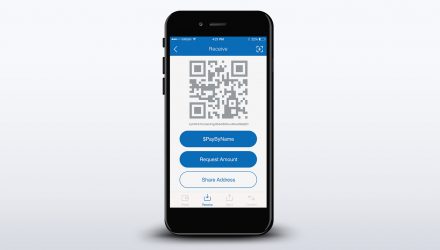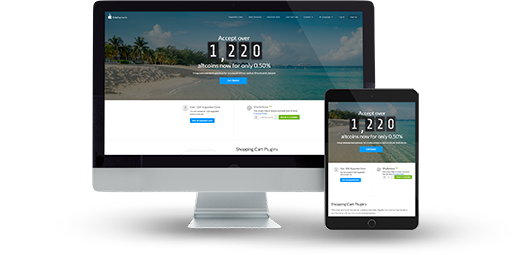
Multi-Coin & Multi-Asset
Point of Sale: Use CoinPayments’ Simple Interface to Accept In-Person Payment in Your Store or Business
Shopping Cart Plugins: CoinPayments Offer Plugins for All the Popular Web Carts Used Today, Just Integrate It With Your New or Pre-Existing Checkout Sections
$PayByName: Create Custom Names And “Pay by Name”. It Helps Merchants in Accepting All Types of Coins And Fiat Via This Unique Name
Not Open Source
Тwo-Factor Authentication
Multi-Signature
Vault: Secure Your Coins in A Cold Wallet by Setting a Time Limit to Unlock for Spending
Hierarchical Deterministic
CoinPayments Wallet Review: Features and How-to-Use Guide
CoinPayments was founded in 2013 as a global payment platform for cryptocurrencies and other digital assets and it was the first multi-coin payment project in the world. It is a privately held company and is run by CEO Alex Alexandrov. Five years after its launch, the CoinPayments wallet has grown to an enormous size, with support for transactions in 1085 different types of cryptocurrencies, with over 938,000 vendors worldwide, spread out across 223 regions. The platform allows users to buy and sell assets using a cloud wallet that is hosted and supported by the company.
01.CoinPayments Features & Fees
As the name suggest, CoinPayments specializes in offering different payment options to different parties for cryptocurrencies and assets. The wallet itself offers a lot of features that are quite attractive for any trader. One of them is of course the wide plethora of currencies that it supports, which is over a thousand. Along with that you can use the Point of Sale function, that allows you to carry out in-person payments in your facilities. One of the other great things it can offer, CoinPayments has a shopping cart plugin for some of the most famous web stores today, allowing you to shop with your currencies.
All of that is amazing, but it doesn’t stop there. The wallet also allows the use of GAP600 confirmations, which allow instantaneous transactions, opposed to the Bitcoin’s long confirmation period that can take up to several hours. The CoinPayments wallet also has some quality of life features that just make it straight up a joy to use, like the automatic coin conversions. The wallet automatically converts your currency to the necessary coin, saving you time and fees along the way. As an US or UK citizen, you can also enjoy direct settlements to your bank account in fiat money. The wallet is also considered a cold wallet with its Vault function and even has a fun feature called $PayByName. You and the other participant in the trade can pick out unique names/aliases with which you can accept and send payments quickly.
Of course, that is not all. The wallet also has great mobile support, having its own app for both Android and iOS, with which you can control your account. CoinPayments receives periodical air drops of new coins and tokens for the users to freely use and enjoy and support an ICO Marketplace, where you can find financial solutions for your own ICO.
Pros & Cons
- Built-In ExchangeWith the power of ShapeShift, you can easily and rapidly convert crypto from one currency to another
- Two-Factor AuthenticationThis provides an additional security layer to your holdings and transactions
- Multi-SignatureWith this, it will be required that another private key (user) signs the transaction, which divides the responsibility in the network. This is additional security
- Designed for Merchants and Standard usersMakes trading of assets for both users and traders intuitive
- Not Open Source The core coding of the wallet is not open to the wide public for validation or review
- Not an HD Wallet The wallet lacks the function of being Hierarchical Deterministic. Which means that it does not have a twelve-word master seed, from which you can make unlimited pairs of private and public keys
- Private Key Managed by 3rd Party Your private key is managed by the wallet platform, but it is encrypted with your password
- Ripple Theft In the past, CoinPayments had a bug where users could freely withdraw Ripple currency that went over their wallet balances
Are you interested in the CoinPayments wallet?
or
Read Мore on Multi-Coin Support and OS Compatibility
Multi-Coin Support and Operating System Compatibility
One of the main features of the CoinPayments wallet and platform is the amazing multi-coin support. At the time of me writing this article, it supports 1085 different types of cryptocurrencies and digital assets. Additionally, it supports a lot of fiat currencies, which means that it is not only the first but also maybe one of the most flexible exchange and wallet platforms on the market.
CoinPayments is a completely mobile wallet, that is compatible with both Android and iOS. Due to it being mobile-only, the validation is SPV, so there is no need to download the whole blockchain transaction history and clog up your phone’s storage.
-
iOSiOS
You will need to have iOS version 9.2 or newer
-
AndroidAndroid
Android 4.1 or later versions is a must
Built-in Exchange

As mentioned earlier, the CoinPayments wallet offers an in-house exchange that offers great flexibility. The wallet also offers automatic coin conversions when you are trading in any way, which will save you a lot of time and transactional fees. For example, if you are about to receive funds in the form of Litecoin, you can set it up to automatically convert them to Bitcoins according to their market values at the time of the transaction.
Additionally, if you are a citizen of the USA or the UK, you can choose to receive your payments or settlements in fiat currency directly to your bank account. This is available only for merchants and not for standard users. Merchants can sell their assets for crypto and that payment to be auto-converted to fiat at the time of the transaction and send it directly to the bank account.
Is CoinPayments Safe?
Security
Apart from the earlier mentioned lack of control over your private key, the safety of Coinpayments can be considered reasonably high. Even though a 3rd party manages your key, it is encrypted with your password, so in the end you remain secure. Additionally, the wallet has Multi-Sig and Two-Factor Authentication support implemented for additional layers of security. You can find detailed explanations of that below.
Multi-Signature
Multi-Signature means, that for every transaction, another user has to give their signature with their private key. This splits the responsibility of validation in two, increasing the security and lowering the chances of malicious intent.
Encryption
The 2FA feature is a way of adding an additional layer of security to your wallet. What it does is that except for the standard account password, it can send you another code on a device of your choice, for example, your phone, that you will need to enter to really confirm and validate that you are the owner of the account.
Privacy and Anonymity
While the wallet itself does not offer any real anonymity or privacy apart from allowing you to encrypt your private key with a password, the built-in exchange and overall flexibility of the wallet will give you that possibility. CoinPayments supports many currencies and among them, privacy coins. Using these coins will guarantee that the receiver of the funds will never know from where or from who they were sent, allowing you total privacy of trading.
Encrypted Private Keys
Even if your private key is kept by a 3rd party, you are encrypting it with a password that only you know
Privacy Coins
With the flexibility of CoinPayments, you can use privacy and anonymity coins to really make yourself go incognito
Is CoinPayments the Wallet For You?
Download HereTransaction Fees
Along with the wide plethora of features and flexibility that this wallet provides, all of the CoinPayments fees are actually quite acceptable and low when compared to other platforms like it. For example, all wallet related services are free of charge. All incoming payments as well as commercial deposits are charged at 0.5% of the size of the transaction itself, while withdrawals have only a small transaction fee as to in a way pay for the computing power necessary for the action. These rates are great for both standard and merchant users when you take into account all the other features and raw speed of each transaction.
Conclusion
In a nutshell, this CoinPayments wallet review shows that this is one of wallet that is widely available, has plenty of features and is also proven among its community. Except its amazing functionality and flexibility, it also provides a great level of security with its encryption, multi-sig, and 2FA implementation.
Honestly, I don’t think that there are any other viable alternatives that have the same features as CoinPayments. The first wallet that comes to mind with great security and multi-coin support is the Ledger, but it lacks a built-in exchange as well as the auto currency flipping during trades.
02.CoinPayments Wallet Guide: How to Setup and Use
Next, I would like to cover the whole process of setting up a CoinsPayment wallet step by step. I will give you setup guides for both Android and iOS users.

How to Install
The first steps as you will see below for both operating systems will be to find the wallet in your app stores, download it and wait for it to get installed. I would like to advise to make sure that your OS version is up to date and that you will be downloading the official wallet and the latest version.
Choose an Operating System
- Visit the CoinPayments official website to get some extra information and register an account
- Find the app in your app store and download it
- Wait for it to install or install it manually and enter your new account details once its done
Confirm your email and log in with you Two-factor authentication code that will be sent to you
- Go to the official website and fill out the registration form with your personal details
- Go to the Google Play Store and download the latest wallet version
- Install the wallet and enter your details from the registration you just made
Confirm your email address and enter your account with the two-factor authentication code that the system will send you
Interface Overview
After you set up your wallet and account, you will be able to log in to the wallet. You will be greeted with a new screen, which will have a few buttons on the user interface stating – Your Wallet, Coin Settings, Transaction History, Quick POS and PayByName. These buttons represent different functions and services that your wallet provides. You can freely click any of them and explore the options that it provides. Now you will see how to use Coinpayments and all its features.
Create an Address
Okay, let me go over the process of creating a new address. First, you need to go to the CoinPayments official website and log in if you had not done that already. Then, find the button titled “Your Wallets”. There, you will have some options of crypto wallets and you need to choose one. Then click on “Coin Options” and create an address.
Send and Receive Assets
Next, I would like to talk about sending and receiving assets with the wallet. First, just as before, you will need to go to the official website and go to your profile and click on “Your Wallets”. Then, for withdrawal, you need to click on the crypto wallet of your choice and then select the option “Coin Options”. Then click on “Send and Withdrawal”. You will then need to fill in your account details along with the recipient address and the amount of currency. Any other additional things will be specified on the user interface, such as the transaction fees from Coinpayments. When ready, click the “Request Withdrawal/Send” button.
In order to receive cryptocurrency, you will need to click on the Receive button and either create a new public address or if you have already done that, just copy your address and give it to the party that wants to send you the currency. You can also print it out in a QR code, which can then be scanned for the public address.
Backup and Restore
Backup
Install and send some coins
Unfortunately, since you are not in control of your private key, there is no way to back up the wallet and also it is lacking HD features. What I can recommend is to use a strong password for encrypting the key.
Create and save your strong password
As mentioned earlier, the only way you can strengthen your security is by using strong passwords. Same goes for the email address that you use for the registration, as it’s the only recovery option.
Specific Functions
There is a great number of wallets on the internet and all offer different functionality and features that are shared amongst a lot of them. I would like to shortly remind you of the unique ones that CoinPayments has, which sets it apart from the pack. The $PayByName feature allows users to set up unique aliases and use them for trading as a public address, without handling long and complex public keys. The CoinPayments platform also has a built-in ICO marketplace that acts like an ICO hosting platform that provides solutions and support for upcoming ICOs. The Point of Sale function allows you to set up in-person payments at your business facilities.
Possible Issues and How to Avoid Them
Different users have different experiences and thus potential issues can arise. Some of the most common ones are having issues with the conversion system, wallet issues when trying to carry out transactions or withdrawals, the two-factor authentication not sending you the code immediately, troubles with the marketplace etc. All the different issues can be resolved with the help of the CoinPayments Support Team. However, it is relatively easy to learn how to use Coinpayments so you should not really have many problems with it.
03.FAQ
-
How long will transactions remain in my account?
The canceled/timed out transactions will remain in your history for about 30 days, while confirmed ones will stay a minimum of 3 years.
04. About CoinPayments
The CoinPayments platform was created in 2013 by two programmers with the nicknames of MrData and pr0d1gy. The website was live on the 6th September that year and gathered 52 merchants by the end of the year along with support for 28 cryptocurrencies. The first users of the platform would use it to sell computer hardware for everyday consumers and also for mining cryptocurrencies.
For a moment in its history, CoinPayments was almost completely closed due to the harsh changes in the US Government regulations towards cryptocurrencies, but the project found its own niche in the market providing altcoin payments. This made it the first multi-coin payment platform in the world.
CoinPayments on Social Media
If you are just as interested as I am in the CoinPayments platform and wallet, you might want to constantly keep an eye on their updates and always know when anything new is being implemented. A good place to start is following their official website and social media listed below.