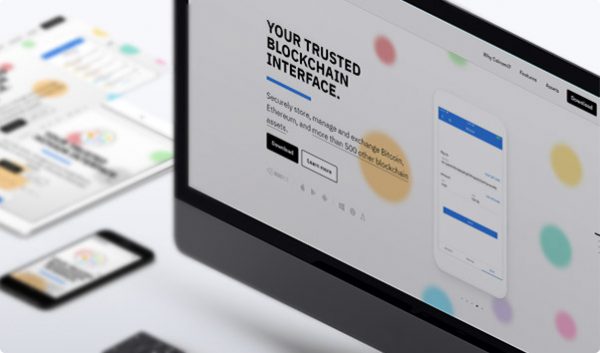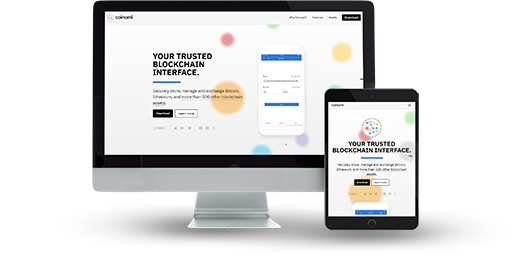
Multi-Coin & Multi-Asset
Custom and Dynamic Fees
ShapeShift and Changelly Exchanges Integrated
The Largest Number of Coins/Tokens Supported in The Market
No Web or Desktop
Hierarchical Deterministic (HD)
24×7 Customer Support
Enhanced Privacy & Anonymity – No KYC Bureaucracy to Access Your Funds, No IP Association, No Identity Linking, No Transactions Tracking
Superb Security – Your Private Keys Never Leave Your Device
Not Open Source
Coinomi Wallet Review: Features and How-to-Use Guide
Nowadays life is crazy, and people are constantly on the move, trying to accomplish more and more tasks on a daily basis. This can be quite tough even for crypto enthusiasts. I wrote this article just for the type of user that needs a mobile solution when it comes to his wallet and holdings.
Coinomi is a mobile wallet that was specifically designed to hold multiple types of cryptocurrencies and be as easy to use and access as possible.
01.Coinomi Features & Fees
Coinomi is considered one of the safest mobile wallets currently as it offers advanced security boasting with its never been hacked history. It offers unmatched interoperability and support between SegWit enabled blockchains. It also incorporates seamlessly both Shapeshift and Changelly. Coinomi is also popular with its Token Sale mechanism and airdrops for all users that are active on the network.
Pros & Cons
For a quick overview, check out the table below, containing the most important features and drawbacks of the Coinomi wallet.
- Hierarchical DeterministicBeing a HD wallet gives users the ability to generate a twelve-word master seed, from which they can create countless pairs of private and public keys. Also, it is very convenient when it comes to recovery of the wallet as you will need to recover only the master seed to get all of your funds back
- Built-In Exchange Fast and easy access to a decentralized exchange through the wallet with integration of Shapeshift and Changelly
- Cross-Chain PaymentsYou can easily send altcoins to other blockchain addresses without taking any extra steps
- Private Key ManagementSince all of your keys and seed are stored locally on your device, you have complete control over them
- The Wallet Is Not Open Source This means that the core code of the wallet is not open to the public to see and validate
- Lack of Two-Factor Authentication There is no two-factor authentication for the wallet, which if implemented is an extra layer of security.
- No Fiat Support You are not able to purchase cryptocurrencies with real life money from the Coinomi client
Are You Interested in the Coinomi Wallet?
or
Read More on Multi-Coin Support and OS Compatibility
Multi-Coin Support and Operating System Compatibility
As I mentioned earlier, Coinomi is a multi-asset mobile wallet with great security and usability. It supports around 125 different blockchains, which means that it can hold over 125 coin types and up to 382 tokens. That’s a total of 507 digital assets that you can manage with just one wallet, not to mention its ability to also hold ERC-20 tokens, which pretty much means you could add thousands of tokens to that list as well.
As you can see, the list of supported assets is large. Recently, Coinomi has launched its long-awaited iOS client, which will pretty much open the doors for a lot of Apple users to trade with it. You can download it from the official website or from the app store.
-
iOSiOS
iOS version 9.2 or newer
-
AndroidAndroid
At least version 4.1 of Android
Built-In Exchange, Shapeshift & Changelly

The built-in exchange is quite easy and convenient to use. You can convert between currencies with just a few easy steps due to the implemented Shapeshift and Changelly. This will also be completely anonymous and instant. The best part of all this is that there no charges or transaction fees for these actions. When you look at it at a different angle, it does really have it all when it comes down to a full experience and security.
Is Coinomi Safe?
Security
Coinomi is a very secure wallet as it gives you complete control over your own private keys and provides great overall encryption. You can also set up a seed passphrase, which not only gives you an additional layer of security, you can also easily restore your wallet to a different device with it. The wallet is also open-source, which means that the core code is open to the public and countless users have already validated it.
Private Key Ownership
Your private keys never leave the device and are strongly encrypted, guaranteeing full control and security for your funds.
Source Code Availability
Being open-source not only shows just how effective and secure the wallet is, it also gives the community the opportunity to be a part of the updating process by proposing solutions for the future.
Privacy and Anonymity
Coinomi also provides some great privacy features for the users that want to trade incognito. The platform makes no association between your identity and wallet, funds or even the method of spending or obtaining them. Coinomi hides your IP address and any action you make on the blockchain is anonymous.
IP Anonymisation
This function shields and hides your IP Address from malicious activities or tracking.
HD Wallet
The wallet can generate a twelve-word master seed key, from which an unlimited pairs of private and public keys.
Is Coinomi the Wallet For You?
Download HereTransaction Fees
Coinomi is a completely free wallet and does not take any fees for itself. When you are making external transactions, minimal fees may be charged to pay for the miners that are confirming transactions. There are implemented dynamic fees in the wallet, which will automatically find the best deal possible when it comes to fees for a transaction. As an alternative, you can set your own fees in all coins that are supported. The built-in exchange also doesn’t charge you for trading, but for ShapeShift and Changelly their standard prices still apply.
Conclusion
In conclusion to this review, the Coinomi wallet is a free and very flexible tool for managing your funds and trades with an implemented DAX. Not only that, but it also provides great security and anonymity by hiding your IP address and doesn’t make any associations between your activities and identity.
If Coinomi is not what you are looking for, but you like its features and security, there is an alternative. Jaxx Liberty is the mobile iteration of the Jaxx wallet, that can offer you almost the same functionality and features.
02.Coinomi Wallet Guide: How to Setup and Use
I would like to move on and give you a guide on how to use Coinomi, but before that. I will show you step by step what you will need to do in order to set up and configure it.

How to Install
Choose an Operating System
- You can download the wallet from the iOS App store.
- When you first open the wallet after installation, it will show you your recovery phrase, which you should write down somewhere and keep safe. After that you can just click on the confirmation button that you have safely stored your phrase
- You will be asked to set a password for the wallet, which you will be using on a daily basis. After that you can just tap Next and choose the cryptocurrency that you would like to use
After that a terms of service message will appear. After you are done with it, tap Agree
- You can find the Coinomi wallet in the Google Play app store. Go ahead and download it.
- After the installation, the first launch of the wallet will show you a window with your recovery passphrase. I recommend writing it down somewhere and keeping it safe. When you are done, confirm that you have written down your phrase and continue
- Next, it will prompt you to set up a password for the wallet that you will use every time you access it
A Terms of Service agreement will pop up and when you are done with reading it, you can click the button stating that you agree to it
Interface Overview
When you first open your wallet, you will notice that the user interface is simple, yet there is no lack of features and functionality. You will be able to see your current balances and coins, that you have selected from the wallet’s settings. You will also have a transaction history section, where you can keep an eye on your activity.
Other notable features like ShapeShift can also be found on the user interface for ease of access. Compared to the alternative Jaxx, it is not as slick or as refined, but it is quite intuitive and functional for what it provides.
Create an Address
Since the wallet is Hierarchical Deterministic, a new public address is created for every separate transaction that you make, with the exception of Ethereum based currency trades. Of course, all of the previous addresses are still functional, and you can use one of them to receive coins. After all, they are all tied to the master seed, which is the origin of the keys. You can see the list of previous addresses from the Receive tab in your wallet window.
Send and Receive Assets
Sending and receiving cryptocurrency with the Coinomi wallet is very easy and can be done in a few simple steps. You need to select the Send tab in the user interface and scan a QR code or just enter the address of the receiver. Enter the desired amount of currency that you wish to send and complete the transaction.
Receiving currency is also quite easy. You need to go to the Receive tab in your wallet and you can just copy your address or scan your QR code. For the best experience and not to make a mistake in the addresses, you can give your QR code to the sender for them to scan it.
Backup and Restore
Backup
Install and deposit your crypto
Coinomi is a Hierarchical Deterministic wallet, meaning that it generates a twelve-word master seed, which is used to create pairs of keys for every transaction. All you need to backup is that master seed and just keep it somewhere safe. If something happens, you will need to recover only the seed and all of your funds will be restored.
Save your encrypted backup
A very important part of securing your funds is to always have backups of your passphrases. There are a few ways you can go about this. First, you can write them down on a piece of paper and store it somewhere safe the same way that you would store an important document. Alternatively, you can go to the Settings menu and find the recovery phrase backup option as well as the option where you can view it to write it down. The backup file Is encrypted and placed either in a pre-set folder or a place of your choosing.
Specific Functions
The Coinomi wallet is quite flexible and offers some unique features. One of them is the ability to claim forked coins. For example, if you are holding a coin which undergoes a fork and you are eligible to claim the forked cryptocurrency, you can straight from the wallet interface. Another option is the one I mentioned above, the wallet sweeping, which is done individually key by key. The final feature that I want to talk about is the passphrases that you can set up. Especially the recovery one, which makes backing up and restoring your wallet a breeze.
Possible Issues and How to Avoid Them
Of course, just like any other type of software or wallet, some users may experience some difficulties while setting up Coinomi or during their usage of the wallet. These issues may arise due to bad connection to the internet, different compatibility, outdated app version or even maybe issues with transactions. In order not to write a great wall of text, I would rather forward you to the Official Coinomi Support Page where you can find assistance and solutions to virtually any type of obstacle you may come across.
03.FAQ
-
Can I deposit/withdraw USD, EUR etc directly from/to Coinomi?
Let’s talk about Depositing first and unfortunately you are not able to deposit fiat currency directly in the wallet. What you can do is buy crypto coins with the help of the Coinomi interface. Relatively the same goes for Withdrawal as well. You are not able to withdraw fiat money with Coinomi and the only way around it is to send your crypto assets to an exchange that allows fiat payments and just sell and withdraw from there. Also, with Coinomi if you already have cryptocurrencies and want to exchange them to other crypto assets that are supported by the wallet, you can do it directly and quickly.
04. About Coinomi
The Coinomi project was launched back in 2014 by two people that have extensive history with blockchain technology and experience in fintech, cryptocurrencies and entrepreneurship. Their aim was to create a secure and unique solution for blockchain applications, thus creating the Coinomi wallet.
In the current day, Coinomi has grown substantially and has employees in Cyprus, Brazil, Greece, Russia, the UK, the US and Switzerland. It also has offices in London, Athens, Valetta and Nicosia. The team has announced that development on a desktop version of the wallet has started and should be available in 2019.
Coinomi on Social Media
If this wallet is what you are looking for and you would like to always be informed regarding future updates, changes or news within the community, you can start by regularly checking the official website. You can also follow them on their social media links showed below and join the Reddit sub thread.